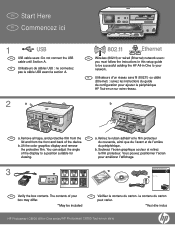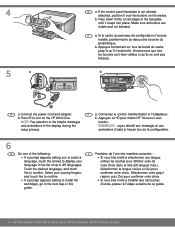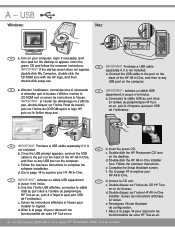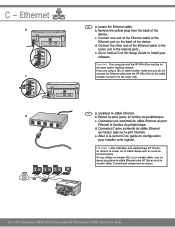HP Photosmart C8100 Support Question
Find answers below for this question about HP Photosmart C8100 - All-in-One Printer.Need a HP Photosmart C8100 manual? We have 1 online manual for this item!
Question posted by kdompehaskins on August 7th, 2012
Hp Photosmart 64680 Scan Is Entirely Black
I am scanning a W9 document and I can see the preview which is fine, however the entire document after scanning is black
Current Answers
Related HP Photosmart C8100 Manual Pages
Similar Questions
Can I Fax With My Hp Photosmart 5510d Printer?
can i fax with my HP Photosmart 5510d printer?
can i fax with my HP Photosmart 5510d printer?
(Posted by joseeleveille 11 years ago)
Hp Photosmart C8100
I would like to print a download file in black & white? Mac chooser once had an optional dialog...
I would like to print a download file in black & white? Mac chooser once had an optional dialog...
(Posted by robertje 11 years ago)
Printer Offline
My printer remains offline. I cannot get it to go online. I have downloaded new drives with no good ...
My printer remains offline. I cannot get it to go online. I have downloaded new drives with no good ...
(Posted by mrmjinx 13 years ago)
Will The Hp Photosmart D110 Scan Wirelessly To A Computer?
I installed my HP Photosmart D110 wirelessly. It prints wirelessly, but I have to connect it by cabl...
I installed my HP Photosmart D110 wirelessly. It prints wirelessly, but I have to connect it by cabl...
(Posted by marinettiwalt 13 years ago)