HP Photosmart C4700 Support Question
Find answers below for this question about HP Photosmart C4700 - All-in-One Printer.Need a HP Photosmart C4700 manual? We have 3 online manuals for this item!
Question posted by estherabooth on December 6th, 2012
I Simply Want To Scan Wirelessly - Can I Do That?
I do not have usb cord and want t scan wirelessly on my all in one HP - How do I do that?
Current Answers
There are currently no answers that have been posted for this question.
Be the first to post an answer! Remember that you can earn up to 1,100 points for every answer you submit. The better the quality of your answer, the better chance it has to be accepted.
Be the first to post an answer! Remember that you can earn up to 1,100 points for every answer you submit. The better the quality of your answer, the better chance it has to be accepted.
Related HP Photosmart C4700 Manual Pages
Reference Guide - Page 1


...software installation. English
HP Photosmart C4700 series
1 Unpack
Important!
Printed in [country]
Printed in [country]
Printed in [country]
© 2009 Hewlett-Packard Development Company, L.P.
*XXXXX-XXXXX* *XXXXX-XXXXX*
XXXXX-XXXXX
Black Cartridge
XXX
Tri-color Cartridge
XXX Do NOT connect the USB cable until prompted by the software!
2 Set up the printer, including how to...
Reference Guide - Page 2


... previous screen.
2 Cancel:
Stops the current operation, restores default settings, and clears the current photo selection.
3 OK:
Selects a menu setting, value, or photo.
4 Scan:
Opens the Scan/Wireless Menu.
English
Get to know the HP Photosmart
1 Back:
Returns to as many as transparencies and envelopes.
just insert your photos without connecting to the current display...
Reference Guide - Page 3


... automatically discover the product on product features and troubleshooting. English
Change the HP Photosmart from the back of different ways, including in the initialization process, which keeps print nozzles clear and ink flowing smoothly. To change to a wireless network connection. Select Add a Device, and then follow the onscreen instructions for printing, and in a number...
Reference Guide - Page 4


...HP Photosmart does not turn on the product. 3. It might not respond if you are still having a problem, contact HP support for the product to print make sure the power strip is not selected as the default printer, right-click the printer...power cord. If your default printing device: • Windows Vista: On the Windows taskbar, click Start, click Control Panel, and then click Printers. &#...
Reference Guide - Page 5


..., uninstall and reinstall the software: Note: The uninstaller removes all of the HP software components that are specific to the device. The uninstaller does not remove components that are shared by running the Wireless Network Test and following troubleshooting steps. Disconnect the HP Photosmart from your computer's CD drive. 2. To install the software, insert the...
Reference Guide - Page 7


...Scan. 2. Identify the IP address of the firewall: • C:\Program Files\Hp\Digital maging\bin\hpqtra08.exe. • C:\Program Files\Hp\Digital Imaging\bin\hpqscnvw.exe or hpiscnapp.exe. • C:\Program Files\Hp...being able to Wireless Settings. 4. Use the advanced search option available during software installation, then click on in the exceptions list of the HP Photosmart from the ...
Setup Guide for DV6 and PS C4780 Bundle - Page 1


... not disable the power cord grounding pin, for support: 1-800-HP INVENT (1-800-474-6836)
6/1/2009 1:25:58 PM
Nothing herein should be liable for setting up your printer take a moment to run the router and printer setup wizards. Open up and setup one device at home.
3 Setup your Printer Once the HP Wireless Solutions wizard prompts you...
User Guide - Page 3


...HP Photosmart C4700 series Help 3
2 Finish setting up the HP Photosmart Add the HP Photosmart to a network 5 Set up a USB connection ...10
3 Get to know the HP Photosmart Printer parts ...11 Control panel features ...12
4 How do I?...13
6 Print Print documents ...21 Print photos ...22 Print envelopes ...27 Print on specialty media ...28 Print a Web page ...29
7 Scan Scan to a computer ...33 Scan...
User Guide - Page 5


1 HP Photosmart C4700 series Help
For information about the HP Photosmart, see: • "Finish setting up the HP Photosmart" on page 5 • "Get to know the HP Photosmart" on page 105
HP Photosmart C4700 series Help
HP Photosmart C4700 series Help
3 on page 13 • "Print" on page 21 • "Scan" on page 33 • "Copy" on page 37 • "Reprint photos" on page 43 • "Save...
User Guide - Page 7


... Scan. ❑ Press button next to Wireless Menu.
The computer must be pressed.
Do one of the following : ❑ A wireless 802.11 network that you will need the following :
Use Push Button (PBC) method a.
2 Finish setting up the HP Photosmart
• Add the HP Photosmart to a network • Set up a USB connection
Finish setting up the HP Photosmart
Add the HP Photosmart...
User Guide - Page 8


... up the HP Photosmart The device displays a PIN. ❑ Enter the PIN on the networking device.
2. For optimal performance and security in which the PIN needs to be connected to the wireless network that includes a wireless router or access point. ❑ A desktop computer or laptop with a router (infrastructure network)
The HP Photosmart Software CD and included USB setup cable...
User Guide - Page 9


...computer Operating System for the HP Photosmart and the wireless radio on your computer to connect to the ad hoc network profile you want to connect the HP Photosmart to your computer. OR
... created on the wireless radio for the proper method to disconnect the USB cable and test the wireless network connection. NOTE: An ad hoc connection can install the HP Photosmart software.
▲...
User Guide - Page 14


...: Indicates that the wireless radio is on. When viewing screens other than the
Home screen, selects options related to the current display. 6 Copy: From the Home screen, opens the Copy Menu. Chapter 3
Control panel features
Figure 3-2 Control panel features
7
2.
1 Back: Returns to know the HP Photosmart
Get to know the HP Photosmart
12
Get to...
User Guide - Page 17


...papers for photo printing
If you want the best print quality, HP recommends using paper designed for longer lasting documents.
Original HP inks and HP Advanced Photo Paper have a look ...matte). It is available in the HP Photosmart, including letter or A4 paper, photo paper, transparencies, and envelopes. NOTE: At this paper with any inkjet printer.
It is acid-free. This affordable...
User Guide - Page 18


...printer. Get sharp, crisp images when you use this paper with or without tabs). They are the ideal solution for creating custom T-shirts from your HP Photosmart.
HP Photo Value Pack HP Photo Value Packs conveniently package original HP cartridges and HP...Chapter 5
Recommended papers for printing
If you want the best print quality, HP recommends using paper designed for casual photo ...
User Guide - Page 29


...Capacity (SDHC), TransFlash MicroSD Card (adapter required), or xD-Picture card
d. Insert memory device.
1 Memory Stick, Memory Stick Pro, Memory Stick Select, Memory Stick Magic Gate,... 103
Print envelopes
With the HP Photosmart, you can print on a single envelope, a group of copies. c.
Print envelopes
27
Print View the animation for inkjet printers. Select photo. ❑ Press...
User Guide - Page 64


...scan the page. In the HP Solution Center, click Settings.
62
Solve a problem Click the Device Services tab. 5.
Load letter or A4 unused plain white paper into the paper tray. 2. In the Print Settings area, click Printer... from the Print Properties dialog box. To clean the print cartridges from the HP Photosmart Software 1. Chapter 12
Cause: The paper was loaded incorrectly. When the On...
User Guide - Page 69
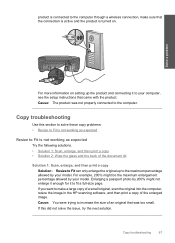
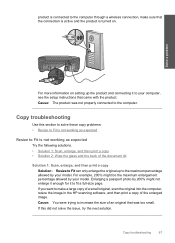
... computer through a wireless connection, make a large copy of a small original, scan the original into the computer, resize the image in the HP scanning software, and then print a copy of the document lid
Solution 1: Scan, enlarge, and ... to Fit is turned on setting up to the computer. If you want to make sure that the connection is active and the product is not working as expected
Try ...
User Guide - Page 84


...door. Printer service or repairs required as a result of using of non-HP supplies. Print cartridge is missing.
NOTE: HP cannot guarantee the quality or reliability of a non-HP supply will...silent, and then unplug the power cord from the print cartridges • Solution 3: Remove and reinsert the print cartridges • Solution 4: Contact HP support
Solution 1: Insert the print ...
User Guide - Page 103


.../support If prompted, choose your country/region, and then click Contact HP for information on page 48 Cause: The original HP ink in the indicated print cartridges had been depleted. Printer service or repairs required as a result of using of non-HP supplies.
HP recommends that you have an new print cartridge available, to help...
Similar Questions
How To Wireless Scan Document Hp Photosmart C4700
(Posted by Krohamb 9 years ago)
How To Scan From Hp C4700 Photosmart To My Macbook
(Posted by kafa1ohin0 10 years ago)
Hp Laptop Can't Find Wireless Hp Photosmart C4700 Printer
(Posted by TQC69se 10 years ago)
How To Scan Wirelessly Hp Photosmart 7510 On To A Mac
(Posted by Prevasyl 10 years ago)
Why Do Hp Photosmart 7510 Usb Device Show Up As A Disk?
why do hp photosmart 7510 usb device show up as a disk?
why do hp photosmart 7510 usb device show up as a disk?
(Posted by steinast 11 years ago)

