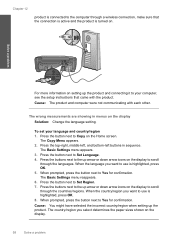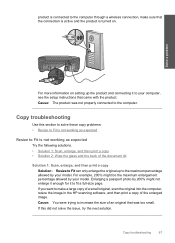HP Photosmart C4700 Support Question
Find answers below for this question about HP Photosmart C4700 - All-in-One Printer.Need a HP Photosmart C4700 manual? We have 3 online manuals for this item!
Question posted by Bobbibas on June 3rd, 2014
I Have An Ios Ipad, Want To Connect It Wireless With Out A Computer.
I have the eprint app installed. thank you
Current Answers
Answer #1: Posted by online24h on June 3rd, 2014 12:26 PM
Hello
See discussion on the link below
Hope this will be helpful "PLEASE ACCEPT"
Related HP Photosmart C4700 Manual Pages
Similar Questions
Does C4700 Work With Ipad 2 Via Wireless?
(Posted by smortct 9 years ago)
How To Print From Ipad 2 To Wireless Hp Printer 4700
(Posted by in123 10 years ago)
Ipad Won't Print To Hp C4700 Wireless Printer
(Posted by britSteve 10 years ago)
Connecting Wireless Printer To Laptop
I want to connect my HP Officejet 4500 Wireless Printer to my Dell laptop. How do I do that. I had i...
I want to connect my HP Officejet 4500 Wireless Printer to my Dell laptop. How do I do that. I had i...
(Posted by dpsalmon 11 years ago)