HP Photosmart C4700 Support Question
Find answers below for this question about HP Photosmart C4700 - All-in-One Printer.Need a HP Photosmart C4700 manual? We have 3 online manuals for this item!
Question posted by kroniblaz on February 5th, 2014
How To Connect My Hp C4700 To My Computer Without The Usb Cord
The person who posted this question about this HP product did not include a detailed explanation. Please use the "Request More Information" button to the right if more details would help you to answer this question.
Current Answers
There are currently no answers that have been posted for this question.
Be the first to post an answer! Remember that you can earn up to 1,100 points for every answer you submit. The better the quality of your answer, the better chance it has to be accepted.
Be the first to post an answer! Remember that you can earn up to 1,100 points for every answer you submit. The better the quality of your answer, the better chance it has to be accepted.
Related HP Photosmart C4700 Manual Pages
Reference Guide - Page 1


... to follow the animated setup guide because it contains important information on setting up
Insert the software CD to start the software installation. Do NOT connect the USB cable until prompted by the software!
2 Set up the printer, including how to download and install the software. English
HP Photosmart C4700 series
1 Unpack
Important!
Reference Guide - Page 3


... computer you must install the HP Photosmart Software. To change to 240 Vac Input frequency: 50-60 Hz Power consumption: 70W Maximum, 20W Average
Note: Use only with a USB connection, you can later change a USB connection to a computer on a small network of different ways, including in the initialization process, which prepares the device and cartridges for a wireless...
Reference Guide - Page 4


...
If the HP Photosmart does not ... is not selected as the default printer, right-click the printer icon and choose "Set as your default printing device: • Windows Vista: On ...connect the USB cable until you know works, and see if
the appliance has power. Check the power cord.
• Make sure the power cord is firmly connected to print make sure the power strip is set as default printer...
Reference Guide - Page 6


...USB setup cable included in the box. To connect the product to disconnect the USB cable and test the wireless network connection. When the setup is how to resolve some common issues that will attempt to connect... You may be connected to correct the problem, and then try again. 3. Being connected to which the HP Photosmart is like being on the screen. An HP diagnostic runs automatically ...
Setup Guide for DV6 and PS C4780 Bundle - Page 1


...cord, plug the cord into any other than the Notebook in the printer box. BundlePoster_ver.4b2.indd 1
WARNING: To reduce the possibility of heat-related injuries or of Microsoft Corporation. CAUTION: Do not remove the printer from the printer box. TIP: If you have at all three devices...to the Regulatory, Safety and Environmental Notices. HP shall not be prompted to block airflow....
User Guide - Page 3


Contents
Contents
1 HP Photosmart C4700 series Help 3
2 Finish setting up the HP Photosmart Add the HP Photosmart to a network 5 Set up a USB connection ...10
3 Get to know the HP Photosmart Printer parts ...11 ...Order ink supplies ...50 Cartridge warranty information 51
12 Solve a problem HP support ...53 Setup troubleshooting ...54 Print troubleshooting ...60 Print quality troubleshooting ......
User Guide - Page 7


...button on WPS-enabled router or other networking
device. ❑ Press OK. Set up the HP Photosmart
5 To connect the HP Photosmart using WiFi Protected Setup (WPS), you will...Wireless Menu. 2 Finish setting up the HP Photosmart
• Add the HP Photosmart to a network • Set up a USB connection
Finish setting up the HP Photosmart
Add the HP Photosmart to a network
• "WiFi ...
User Guide - Page 8


... on the networking device.
2.
If you intend to install the HP Photosmart on a wireless network that has Internet access, HP recommends that includes a wireless router or access point. ❑ A desktop computer or laptop with a router (infrastructure network)
The HP Photosmart Software CD and included USB setup cable provide an easy way to connect the HP Photosmart to PIN. Install...
User Guide - Page 9


... been created, insert the installation CD that will use to connect the HP Photosmart to disconnect the USB cable and test the wireless network connection. If your computer to connect to the network, install the software on the screen. NOTE: An ad hoc connection can install the HP Photosmart software.
▲ Turn on the wireless radio for the proper...
User Guide - Page 11


... you install the software, make sure that network drive on your computer.
If the HP Photosmart has not been connected to a network, follow the instructions. NOTE: If your computer is a computer-to disconnect the USB cable and test the wireless network connection.
Quit all applications running on your computer. 2. The product will not be prompted...
User Guide - Page 12


...correct. Set up printer sharing on
connecting to connect.
6. Other computers, which are prompted to a computer. HP recommends up the HP Photosmart To enable printer sharing on the network to print to the HP Photosmart, using your computer and print a self-test report to the HP Photosmart by a USB cable) has full software functionality. NOTE: Do not connect the USB cable to the user...
User Guide - Page 13


3 Get to know the HP Photosmart
• Printer parts • Control panel features
Printer parts
Figure 3-1 Printer parts
1 Color graphics display (also referred to as the display) 2 Control panel 3 On button... 12 Glass 13 Lid-backing 14 Lid 15 Rear door 16 Rear USB port 17 Power connection (Use only with the power adapter supplied by HP.)
Get to know the HP Photosmart
11
Get to know the...
User Guide - Page 56
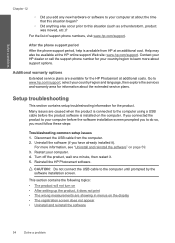
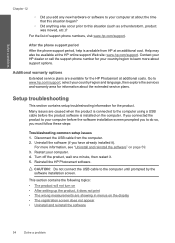
... Setup troubleshooting
This section contains setup troubleshooting information for the HP Photosmart at the HP online support Web site: www.hp.com/support. For more about support options. Turn off the...list of support phone numbers, visit www.hp.com/support.
Uninstall the software (if you have already installed it . 5. CAUTION: Do not connect the USB cable to this situation began?
◦...
User Guide - Page 57


...sure the power strip is switched on. Plug the power cord into a power outlet, surge protector, or power strip.
1 Power connection 2 Power cord and adapter 3 Power outlet
• If you are ... 4: Contact HP to replace the power supply • Solution 5: Contact HP support for service
Solution 1: Check the power cord
Solution: • Make sure you are using the power cord that you know...
User Guide - Page 59
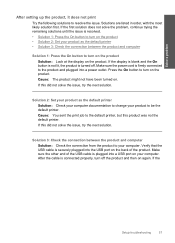
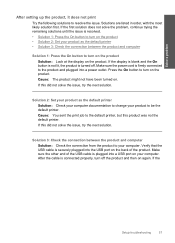
...cord is securely plugged into the USB port on the product. If this did not solve the issue, try the next solution.
Verify that the USB cable is firmly connected to the product and plugged into a USB... printer • Solution 3: Check the connection between the product and computer Solution: Check the connection from the product to turn on .
Solution 3: Check the connection between...
User Guide - Page 61


... computer.
Solve a problem
The registration screen does not appear Solution: You can download the software from www.hp.com/support.
7. NOTE: It is incomplete, or if you connected the USB cable to Programs or All Programs, HP, Photosmart C4700 series, and then clicking Product Registration.
Make sure to uninstall and then reinstall the software. Disconnect the...
User Guide - Page 73


... the product to your computer Solution: Check the connection from the product to your computer. If the product is connected to the computer through a wireless connection, make sure that the connection is active and the product is plugged into the USB port on your computer
Solution 1: Install the HP Photosmart Software Solution: Install the product software that...
User Guide - Page 112
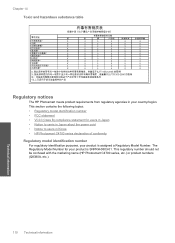
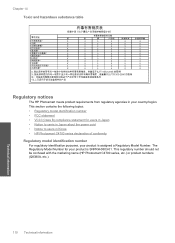
...regulatory identification purposes, your country/region. This regulatory number should not be confused with the marketing name (HP Photosmart C4700 series, etc.) or product numbers (Q8380A, etc.).
110 Technical information
Technical information This section contains the ... in Japan • Notice to users in Japan about the power cord • Notice to users in your product is SNPRH-0803-01.
User Guide - Page 113


... HP may void the user's authority to users in a particular installation. Operation is subject to the following two conditions: (1) this device may not cause harmful interference, and (2) this device that...receiving antenna. • Increase the separation between the equipment and the receiver. • Connect the equipment into an outlet on a circuit different from that to which can radiate ...
User Guide - Page 119


...failed 78 print cartridges 78
B
buttons, control panel 12
C
connection problems HP All-in-One will not turn on 55
connection types supported printer sharing 10
control panel buttons 12 features 12
copy fit to ... low on ink 77 missing 87 non-HP ink 81 previously used 100 print settings print quality 64 printer found screen, Windows 10 printer sharing usb 10 Windows 10 printing with one ink cartridge...
Similar Questions
How To Connect Hp 4500 Usb Printer To Ipad
(Posted by shCSc 10 years ago)
How To Connect Hp C4700 Wireless
(Posted by mathiwcmo 10 years ago)
Can't Connect Hp 3050 Usb
(Posted by jbugbsva 10 years ago)
How To Connect Hp C4700 To New Wireless Network
(Posted by nightbra 10 years ago)
Hp C4700 Printer Won't Work With Usb
(Posted by su1molen 10 years ago)

