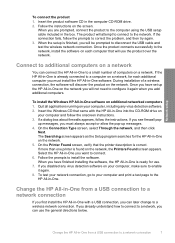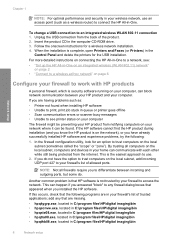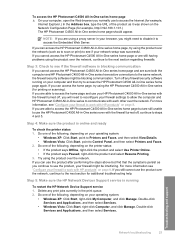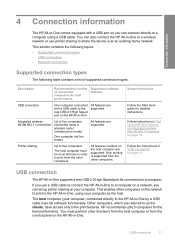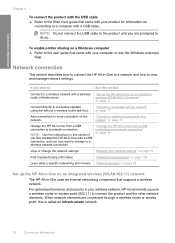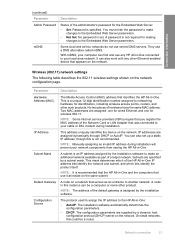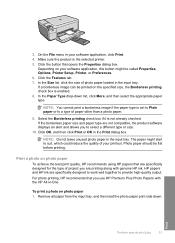HP Photosmart C4500 Support Question
Find answers below for this question about HP Photosmart C4500 - All-in-One Printer.Need a HP Photosmart C4500 manual? We have 3 online manuals for this item!
Question posted by Toddlevif on August 14th, 2014
How To Get Photosmart 4500 Printer To Work Wirelessly With Mac
The person who posted this question about this HP product did not include a detailed explanation. Please use the "Request More Information" button to the right if more details would help you to answer this question.
Current Answers
Related HP Photosmart C4500 Manual Pages
Similar Questions
My Hp Photosmart C4780 Printer Won't Print Stays Queued
(Posted by lilsassuk 10 years ago)
How Do You Configure A Hp Photosmart C4500 Printer To Work Wirelessly With
windows 7
windows 7
(Posted by kaolez 10 years ago)
Is Hp Officejet 4500 G510g-m Wireless Printer?
is hp officejet 4500 g510g-m wireless printer?
is hp officejet 4500 g510g-m wireless printer?
(Posted by sufwatyasin 11 years ago)
Connect Wireless Hp 4500 Printer
I need to have a wireless connection for my hp officejet 4500 printer to connect with my computer. H...
I need to have a wireless connection for my hp officejet 4500 printer to connect with my computer. H...
(Posted by nenengcobrador 12 years ago)
Security Stopped Wireless Printing
I had my printer working then added security password to my linksys and now it won't print.
I had my printer working then added security password to my linksys and now it won't print.
(Posted by mn8luv 12 years ago)