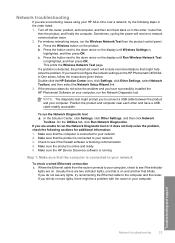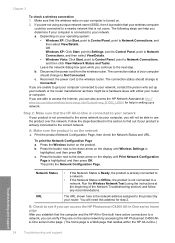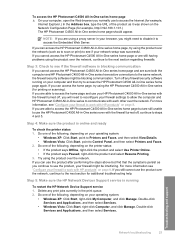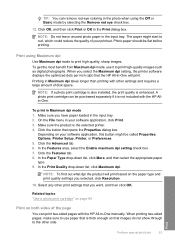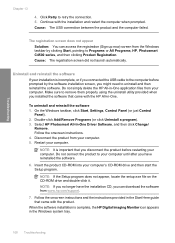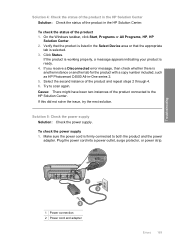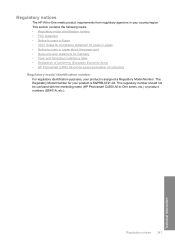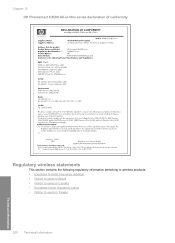HP Photosmart C4500 Support Question
Find answers below for this question about HP Photosmart C4500 - All-in-One Printer.Need a HP Photosmart C4500 manual? We have 3 online manuals for this item!
Question posted by dadarre on June 30th, 2014
What Kind Of Cartridges For Hp Printer C4500 Cartridge Types
The person who posted this question about this HP product did not include a detailed explanation. Please use the "Request More Information" button to the right if more details would help you to answer this question.
Current Answers
Related HP Photosmart C4500 Manual Pages
Similar Questions
How To Set Up Infrastructure Network Hp Photsmart C4500 Without Cd
(Posted by rerachel 9 years ago)
Hp Setup C4500 Mac To Configure The Network Settings Of The Selected Device,
please connect it temporarily via USB. The device can be disconnected from the USB once the network ...
please connect it temporarily via USB. The device can be disconnected from the USB once the network ...
(Posted by vcgoLyn 10 years ago)
What Type Of ink Cartridges Does The Hp Photosmart C4500 Series Printer
use? I need the number of the cartridge for black and color. thanks.
use? I need the number of the cartridge for black and color. thanks.
(Posted by pratibhamirchandani 11 years ago)
Tri Color Cartridge Not Working In Hp Printer 2050.
I have purchased a new 802 small Tri color cartridge for hp printer 2050. It has been placed properl...
I have purchased a new 802 small Tri color cartridge for hp printer 2050. It has been placed properl...
(Posted by skpandey1951 11 years ago)