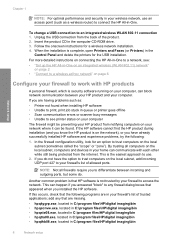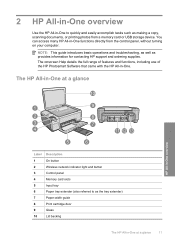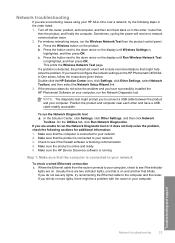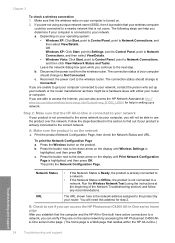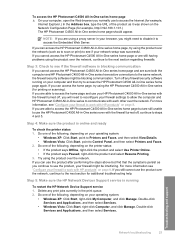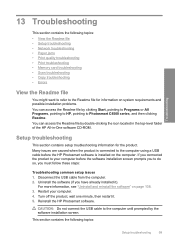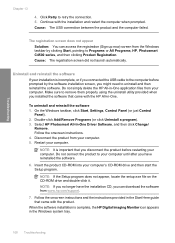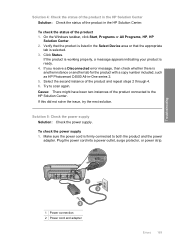HP Photosmart C4500 Support Question
Find answers below for this question about HP Photosmart C4500 - All-in-One Printer.Need a HP Photosmart C4500 manual? We have 3 online manuals for this item!
Question posted by Enghesac on March 11th, 2014
Hp C4500 How To Scan Full Page?
The person who posted this question about this HP product did not include a detailed explanation. Please use the "Request More Information" button to the right if more details would help you to answer this question.
Current Answers
Related HP Photosmart C4500 Manual Pages
Similar Questions
My Hp 4620 Officejet Printer Colored Black Is Not Printing
my HP 4620 Officejet printer colored black is not printing. Please Give me explanation ?
my HP 4620 Officejet printer colored black is not printing. Please Give me explanation ?
(Posted by Anonymous-157771 8 years ago)
Hp M1522nf Scan On Os X Yosemite
Hello everyone. I connected my M1522nf and downloaded the SW update on my Macbook Pro (OS X Yosemite...
Hello everyone. I connected my M1522nf and downloaded the SW update on my Macbook Pro (OS X Yosemite...
(Posted by saelensth 8 years ago)
How Can I Get The Hp C4500 Printer Off Of The Copy Scan Screen
(Posted by schnokio 9 years ago)
How To Change Wifi Network On Hp C4500 Printer
(Posted by thacvbn 10 years ago)
Hp C4500 Printer
Upon start up a page feeds into printer but it stops and states paper jam. If do nothing and click O...
Upon start up a page feeds into printer but it stops and states paper jam. If do nothing and click O...
(Posted by alvin98486 12 years ago)