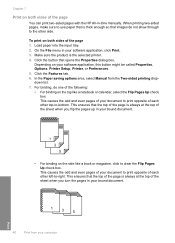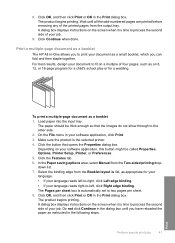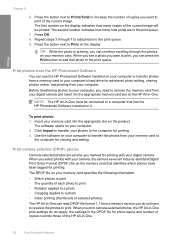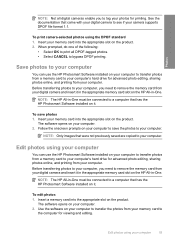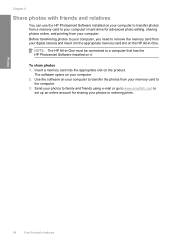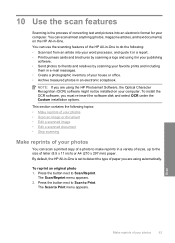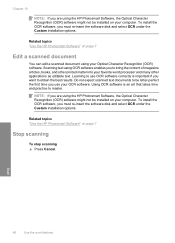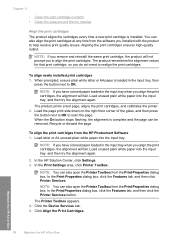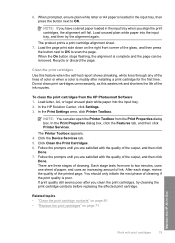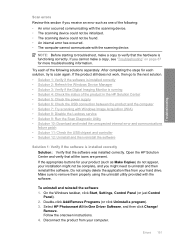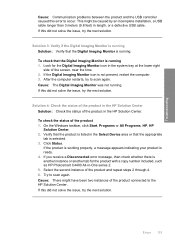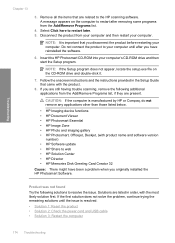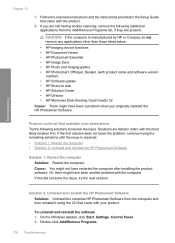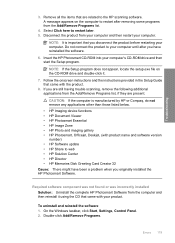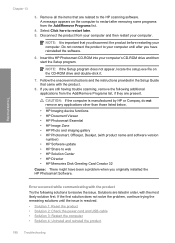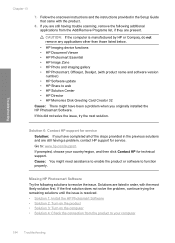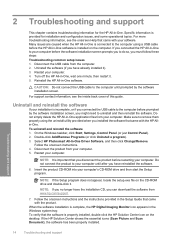HP Photosmart C4400 Support Question
Find answers below for this question about HP Photosmart C4400 - All-in-One Printer.Need a HP Photosmart C4400 manual? We have 3 online manuals for this item!
Question posted by Anonymous-30697 on June 10th, 2011
Can Not Scan Ocr Document
How do you install the OCR driver so I can scan a document and not have to save as a picture?
Current Answers
Related HP Photosmart C4400 Manual Pages
Similar Questions
How To Scan A Document On Photosmart C4400
(Posted by chargvo 9 years ago)
Hp C4400 Printer Won't Recognize Alignment Scan
(Posted by Congy 9 years ago)
Printer Is Offline After Installing Current Driver Help
Downloaded and installed current driver for C4795 wireless printer. Then it said it wasn't connected...
Downloaded and installed current driver for C4795 wireless printer. Then it said it wasn't connected...
(Posted by dmmappel 11 years ago)
My Printer Is Hp Photosmart C4680 L Wont Lnstal To My Bc
my printer is HP photosmart c4680 l wonte instal to my bc
my printer is HP photosmart c4680 l wonte instal to my bc
(Posted by adilalatemsh 11 years ago)
The Maximum Weight (in Grams Per Square Metre).
What may be the maximum weight (in grams per square metre) for a fleece of paper (A4)to use inthe pr...
What may be the maximum weight (in grams per square metre) for a fleece of paper (A4)to use inthe pr...
(Posted by jjmdroog 12 years ago)