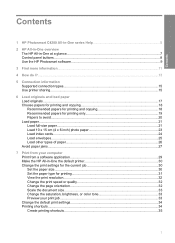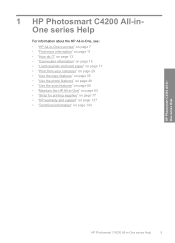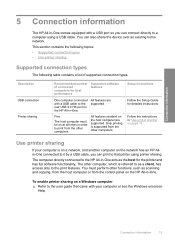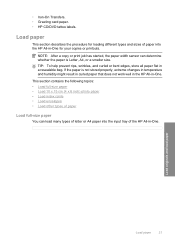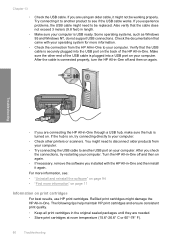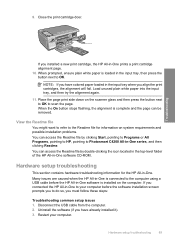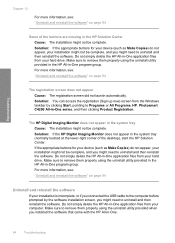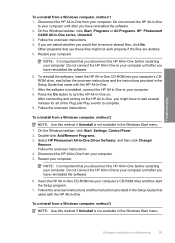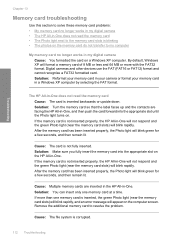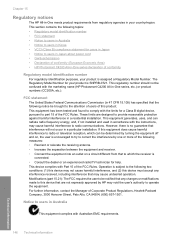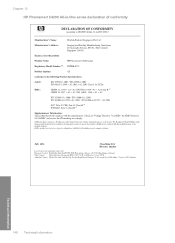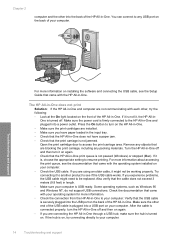HP Photosmart C4200 Support Question
Find answers below for this question about HP Photosmart C4200 - All-in-One Printer.Need a HP Photosmart C4200 manual? We have 3 online manuals for this item!
Question posted by kierehas on April 12th, 2014
Can Windows 7 Works Witj Hp Phosmart C4200 Series
The person who posted this question about this HP product did not include a detailed explanation. Please use the "Request More Information" button to the right if more details would help you to answer this question.
Current Answers
Related HP Photosmart C4200 Manual Pages
Similar Questions
I Have Windows 8.1 And Hp Deskjet F300 Series. How Do I Check The Ink Levels
(Posted by lizroberts141 8 years ago)
Why Cant I Reload My Hp C4200 Series Printer Software
(Posted by uguccjestev 9 years ago)
Does Hp Photosmart Essential Work For Hp Officejet 6300 Series
(Posted by Mimchien 10 years ago)
Hp Photosmart C4200 Series Won't Scan
(Posted by bloobensam 10 years ago)
Hp Photosmart C4200 All-in-one Series Printer Scan To Mac Laptop
When I push scan and it tells me my USB is not connected and it is what do I do?
When I push scan and it tells me my USB is not connected and it is what do I do?
(Posted by ardisjsmith 12 years ago)