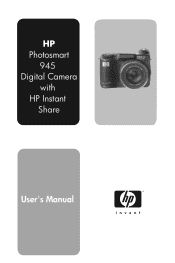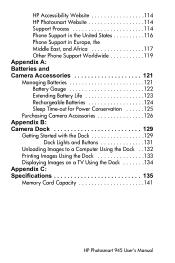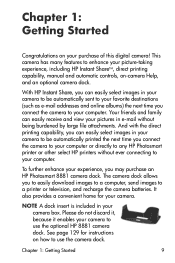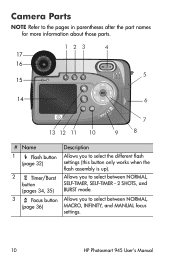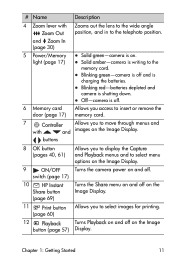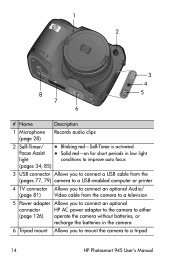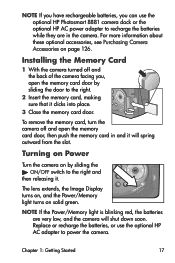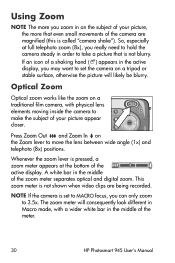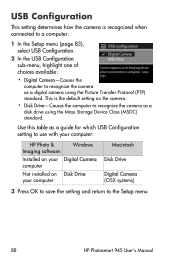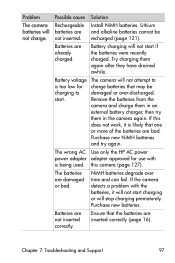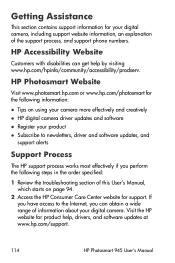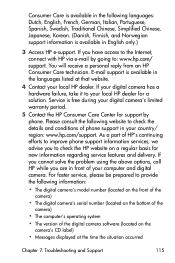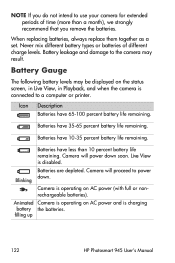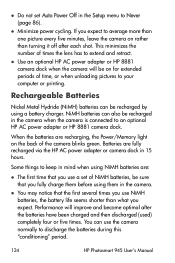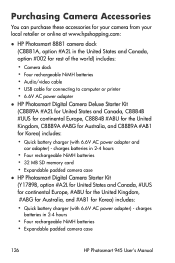HP Photosmart 945 Support Question
Find answers below for this question about HP Photosmart 945.Need a HP Photosmart 945 manual? We have 3 online manuals for this item!
Question posted by tantej9 on May 30th, 2013
Lens Is Stuck Extended
Current Answers
Answer #1: Posted by royron32 on July 15th, 2013 8:38 PM
Turn off the camera. Place it on the back with the lens facing up and take a look at the spacing between the lens and the lens housing. If you notice that the gap is not even all the way around the lens, the problem should be easy to fix. This type of a problem usually occurs if the camera was dropped while the lens was extended. Simply - VERY GENTLY - press down the lens on the side where the gap is the biggest. You should hear a “click” as it pops back into place. Try powering the camera back on.
If this solved/answered your question be sure to hit the "ACCEPT" button to support the answer. Feel free to ask anymore questions you have!
-Ron
Related HP Photosmart 945 Manual Pages
Similar Questions
Hello, the image on my camera suddenly became pinkish. I changed the batteries but it would not chan...
Sofware for camera HP E427 6MP digital camera to install in windows XP, Computer: Sony 2000
The zoom lens doesn't completely come out, screen comes on for only a few seconds then goes off.Cann...