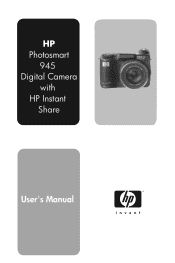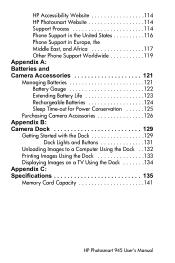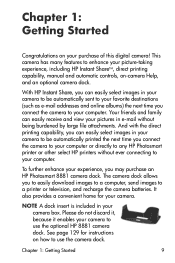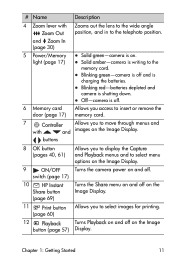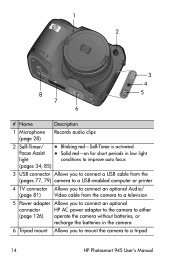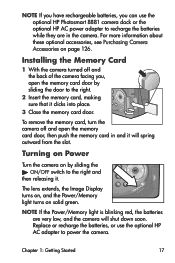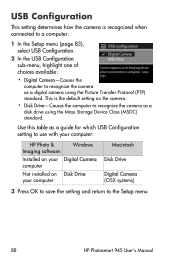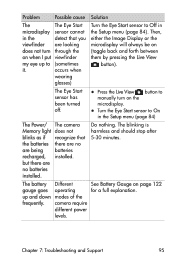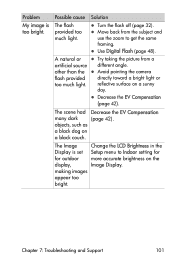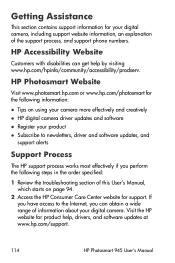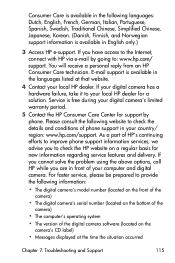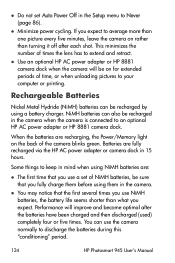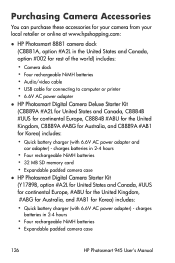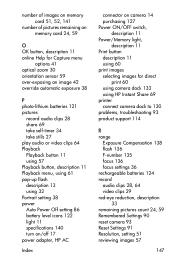HP Photosmart 945 Support Question
Find answers below for this question about HP Photosmart 945.Need a HP Photosmart 945 manual? We have 3 online manuals for this item!
Question posted by bchick14668 on August 19th, 2014
My Laser Light Won't Turn Off, I Had To Take Out A Battery On The Last Trip
laser light won't turn off, I had to take out a battery on the last trip, love the camera, best pics ever, also can't fine more camera chips for it
Current Answers
Related HP Photosmart 945 Manual Pages
Similar Questions
Image Pink
Hello, the image on my camera suddenly became pinkish. I changed the batteries but it would not chan...
Hello, the image on my camera suddenly became pinkish. I changed the batteries but it would not chan...
(Posted by wynantm 9 years ago)
Lens Is Stuck Extended
The lens extended and the batteries depleated. Now the lens is extended and stuck and won't go back,...
The lens extended and the batteries depleated. Now the lens is extended and stuck and won't go back,...
(Posted by tantej9 10 years ago)
How To Download Hp Cc330 Digital Camera
HOW TO INSTALL OR DOWNLOAD HP CC330 DIGITAL CAMERA?
HOW TO INSTALL OR DOWNLOAD HP CC330 DIGITAL CAMERA?
(Posted by Anonymous-55018 12 years ago)
Software For Camera Hp E427 6mp Digital Camera To Install In Windows Xp
Sofware for camera HP E427 6MP digital camera to install in windows XP, Computer: Sony 2000
Sofware for camera HP E427 6MP digital camera to install in windows XP, Computer: Sony 2000
(Posted by arquihorsee93 12 years ago)
When I Turn Camera On It Will Not Work Properly?
The zoom lens doesn't completely come out, screen comes on for only a few seconds then goes off.Cann...
The zoom lens doesn't completely come out, screen comes on for only a few seconds then goes off.Cann...
(Posted by wghrun 12 years ago)