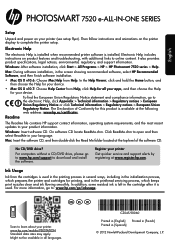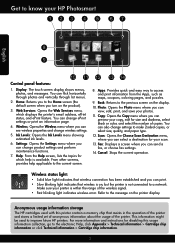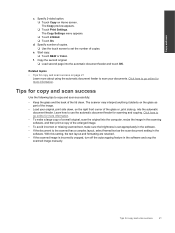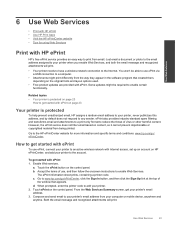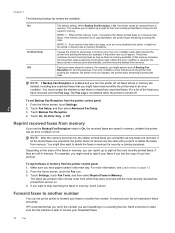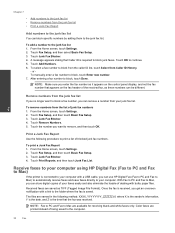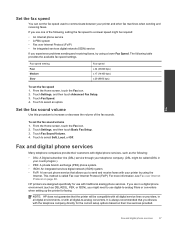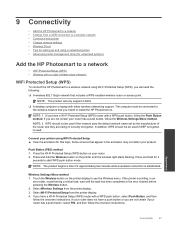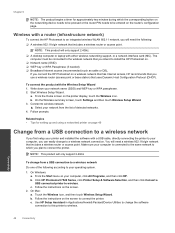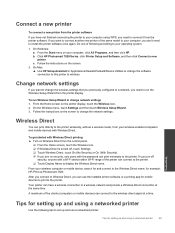HP Photosmart 7520 Support Question
Find answers below for this question about HP Photosmart 7520.Need a HP Photosmart 7520 manual? We have 3 online manuals for this item!
Question posted by dmmorlan on June 20th, 2013
Hp 7525 Touch Screen
How can I remove the apps at the top of the HP7525 touch screen?
Current Answers
Answer #1: Posted by DreadPirateRoberts on August 15th, 2013 8:03 AM
The section you need starts on page 9
Related HP Photosmart 7520 Manual Pages
Similar Questions
Is There A Difference Between Hp Photosmart 7525 Wireless And Hp Photosmart
7520 wireless
7520 wireless
(Posted by mikfon 9 years ago)
What Is The Difference Between The Hp 7525 Printer And Hp 7520
(Posted by pctrrafim 10 years ago)
How Do You Change The Language On An Hp 8600 Touch Screen
(Posted by johcmac 10 years ago)
Diffferences Between Hp Photosmart 7520 And 7525?
(Posted by Micallard 11 years ago)