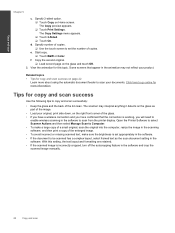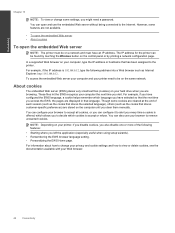HP Photosmart 7510 Support Question
Find answers below for this question about HP Photosmart 7510.Need a HP Photosmart 7510 manual? We have 2 online manuals for this item!
Question posted by dianebrandi on April 7th, 2012
Copy -'no Preview Available When Using Auto Doc Feeder,need Help To Get Reg Copy
Copy selected-msg 'no preview available when using Auto Doc Feeder, How do I get rid of this & get back so I can copy in regular format? HELP
Current Answers
Related HP Photosmart 7510 Manual Pages
Similar Questions
Hp 7510 No Preview Available When Using Auto Document Feeder
(Posted by mohjimh 10 years ago)
7510 No Preview Available When Using Auto Document Feeder
(Posted by Instced 10 years ago)
Why Is My Hp 7510 Printer Using Photo Black Ink Instead Of Regular Black
(Posted by briDogm 10 years ago)
Need Help With My Password
I registered my printer hp deskjet 3050a all in one printer j611 series under the email of and I can...
I registered my printer hp deskjet 3050a all in one printer j611 series under the email of and I can...
(Posted by Spencersmeemaw 11 years ago)
Need Help With My Printer
need help with trying to print stuff off the computer
need help with trying to print stuff off the computer
(Posted by momsmurfcol75938 13 years ago)