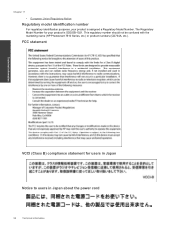HP Photosmart 7510 Support Question
Find answers below for this question about HP Photosmart 7510.Need a HP Photosmart 7510 manual? We have 2 online manuals for this item!
Question posted by a12ji on June 11th, 2014
How To Update Ip Address For Hp 7510
The person who posted this question about this HP product did not include a detailed explanation. Please use the "Request More Information" button to the right if more details would help you to answer this question.
Current Answers
There are currently no answers that have been posted for this question.
Be the first to post an answer! Remember that you can earn up to 1,100 points for every answer you submit. The better the quality of your answer, the better chance it has to be accepted.
Be the first to post an answer! Remember that you can earn up to 1,100 points for every answer you submit. The better the quality of your answer, the better chance it has to be accepted.
Related HP Photosmart 7510 Manual Pages
Reference Guide - Page 2


...tray
Power button
Power specifications
Note: Use this printer only with the power adapter supplied by HP.
•• Power adapter: 0957-2304 (China/India 0957-2305) •• ...tray extender (also referred to as the tray extender)
Wireless LED
Paper-width guide for your HP Photosmart
5
Display: Shows menus, photos, and messages. From other screens, provides help is available....
Reference Guide - Page 4


... . 4. The software guides you through another wireless installation method. Then click: •• Devices and Printers (Windows 7®) •• Printers (Windows Vista®) •• Control...8226; Resume: Continue a paused print job. 5. Insert the printer software CD into your HP Photosmart is not offline:
1. Use the following in
and turn on the printer display to ...
Reference Guide - Page 5


...and enter the IP address of the report to which your home network and HP printer for all tests that your computer, click Start > All Programs > HP > HP Photosmart 7510 Series > ...Device Utilities to change from USB to wireless network connection
If you can help from Wireless Printing Center
The HP Wireless Printing Center website (www.hp.com/go /wirelessprinting, and run it .
3. Use HP...
Reference Guide - Page 6


...> HP > HP Photosmart 7510 series...address: www.hp.eu/certificates. A security software suite can be connected to date. The printer cannot be installed to which the HP Photosmart is like being on your home network.
--
Keep your HP product help from the HP Photosmart software CD, insert the CD, and then begin installing the software. Many security software vendors provide updates...
Reference Guide - Page 7


... after being replaced. 9. Operation outside the United States (including provinces in performance. 10. For HP printer products, the use of a non-HP or refilled cartridge or an expired ink cartridge, HP will find below the name and address of the HP entity responsible for the particular failure or damage. 5.
Limitations of South Africa
7 To the...
Reference Guide - Page 8


... Free product updates are provided with eFax - using a web-based faxing service. Note: eFax may appear slightly different from any email-capable device to the printer's email address to print... Settings. 3.
Web Services
What is free when you enable Web Services.
•• HP ePrint provides industry-standard spam filtering and transforms email
@
and attachments to a print-only ...
User Guide - Page 3


Contents
Contents
1 HP Photosmart 7510 Series Help...3
2 Get to Know the HP Photosmart Printer parts...5 Control panel features...6 Tips for getting to know the printer...7
3 How do... documents...20 Tips for copy and scan success...22
6 Use Web Services Print with HP ePrint...23 Use Print Apps...24 Visit the HP ePrintCenter website...24
7 Send and receive faxes with eFax Set up the printer for ...
User Guide - Page 5


...
Click the links below for information about the HP Photosmart:
• Get to Know the HP Photosmart on page 31
HP Photosmart 7510 Series Help
HP Photosmart 7510 Series Help
3 on page 9 • Print on page 11 • Copy and scan on page 19 • Work with cartridges on page 27 • Send ...
User Guide - Page 25


...page 23
Your printer is protected
To help prevent unauthorized email, HP assigns a random email address to your printer's email address. If the Web services are provided with ePrint 1. Touch ePrint...• Free product updates are not already enabled, touch Enable Web Services. To get started with ePrint. a. If It shows Connected, and details like IP address and network name appears,...
User Guide - Page 26


...Get More icon. b. You can also get Product Updates, more apps. Both the email message and recognized ...addresses that appear in the animation may not reflect your country/region. HP and its third party content providers may, from HP. Add apps
a. Touch Print Apps on the Home screen, and then touch the Get More icon. c. Some screens that you want to HP Photosmart 7510...
User Guide - Page 27


... assigned the eFax® number that appears on the printer Home screen to the email address associated with eFax's® server using your eFax® account information whenever you 've forgotten...number 1. After they are ready for this number. Send and receive faxes with eFax
The HP Photosmart 7510 Series printer faxes without a phone line. Send and receive faxes with eFax
7 Send and...
User Guide - Page 35


...to solve networking issues. • Learn more information. Under HP Photosmart 7510 Series, click HP Photosmart 7510 Series, double-click Print Actions, and then double-click HP Print Diagnostic Utility. From the Start menu on your computer, click All Programs, and then click HP. Under HP Photosmart 7510 Series, click HP Photosmart 7510 Series, double-click Scanner Actions, and then double...
User Guide - Page 36


... East, and Africa, go to recognize the supply upgrade cartridge. This section contains the following information:
• Product name (HP Photosmart 7510 Series) • Serial number (located on the back or bottom of support phone numbers, visit www.hp.com/support. To determine the duration of the computer and the product. Go to www...
User Guide - Page 39


...not resolved, try replacing cartridges. Older generation cartridges
37 i.
After printer setup is the updated newer version.
Failure to wipe the contacts.
If you installed a set up the printer... replace the orange caps on the regular cartridges you still receive the error message, contact HP support for help .
h. If your printer before the first print job. If it ...
User Guide - Page 41


... Settings Menu method 1. NOTE: The product begins a timer for networked printers)
Connectivity
Add the HP Photosmart to the wireless network that you will need the following : ❑ A wireless 802.11b/g/n...Settings from the printer display. 4.
Press and hold the Wireless button on the networking device needs to be pressed or the router PIN needs to be connected to a network
...
User Guide - Page 42


...a. Install software. ▲ Insert the product Software CD in Applications/Hewlett-Packard/Device Utilities to change the software connection to this printer to wireless.
40
Connectivity The... that has Internet access, HP recommends that will only support 2.4Ghz.
❑ A desktop computer or laptop with the Wireless Setup Wizard 1. Click HP Photosmart 7510 Series, click Printer Setup ...
User Guide - Page 43


...networked printers)
When the printer is on the printer display, touch the Wireless icon. 2. Click HP Photosmart 7510 Series, click Printer Setup and Software, and then click Connect a new printer c. On the... it from a USB to wireless. On Mac: ▲ Use HP Setup Assistant in Applications/Hewlett-Packard/Device Utilities to change from the printer software. The printer searches for
more...
User Guide - Page 44
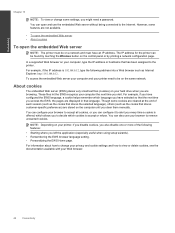
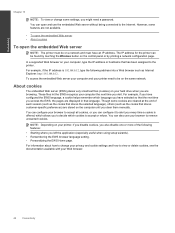
.... You can also use the embedded Web server without being connected to be found by touching the Wireless button on a network and must have an IP address.
However, some features are browsing. About cookies
The embedded Web server (EWS) places very small text files (cookies) on the same network. Though some settings...