HP Photosmart 7510 Support Question
Find answers below for this question about HP Photosmart 7510.Need a HP Photosmart 7510 manual? We have 2 online manuals for this item!
Question posted by lbnospkani on October 19th, 2013
How To Set Up Usb And Wireless Connection Epson 7510
The person who posted this question about this HP product did not include a detailed explanation. Please use the "Request More Information" button to the right if more details would help you to answer this question.
Current Answers
There are currently no answers that have been posted for this question.
Be the first to post an answer! Remember that you can earn up to 1,100 points for every answer you submit. The better the quality of your answer, the better chance it has to be accepted.
Be the first to post an answer! Remember that you can earn up to 1,100 points for every answer you submit. The better the quality of your answer, the better chance it has to be accepted.
Related HP Photosmart 7510 Manual Pages
Reference Guide - Page 3


... immediately from the printer software.
3 Click the Settings button on a wireless network or through a USB cable, you want to adjust scan size, output type, scan resolution, file type, and other settings, start the scan.
•• If your computer is not listed, make sure the printer is connected to start scan from the printer display...
Reference Guide - Page 4


...Wireless Connect (for computers connected wirelessly to set as default printer from your computer. 2. Follow the instructions on the product. The software guides you still can't print, or if the Windows software installation failed:
1.
Check for your wireless network settings. Then click: •• Devices...and ensure that your HP Photosmart is set up the printer hardware, ...
Reference Guide - Page 5


... from USB to wireless connection:
1. From your computer.
5 Mac
To change the software connection to this printer to connect the printer.
4. Follow the steps in Applications/HewlettPackard/Device Utilities to change from USB to wireless connection:
1. Use HP Setup Assistant in the Wireless Setup Wizard to wireless. If the LED is on and steady, the radio is on the screen to setting...
Reference Guide - Page 6


...can block communication between devices connected on the home network and can be trusted on your home network.
If your firewall has a setting to protect your computer ... your home network. Here are connected wirelessly, for example, it has been installed:
Click Start > All Programs > HP > HP Photosmart 7510 series > Help. If you might be connected to a neighbor's network by mistake...
Reference Guide - Page 8


...receive up to 20 pages per month. To enable ePrint from any email-capable device to the printer's email address to www.ePrintCenter.com, click the Sign In button...
Send email and attachments from your ePrint settings. without a computer
On your web-connected printer, touch the Apps icon on HP's ePrintCenter and add your ePrint settings.
Follow the onscreen instructions to manage your...
User Guide - Page 4


... door...35 Printhead failure...35 Printer failure...35 Ink cartridge problem...35 SETUP cartridges...37 10 Connectivity Add the HP Photosmart to a network...39 Change from a USB connection to a wireless network...40 Connect a new printer...41 Change network settings...41 Tips for setting up and using a networked printer...41 Advanced printer management tools (for networked printers 41 11...
User Guide - Page 9


...settings and, if Web
Services is enabled, print out a report.. 4 Wireless Settings: Opens the Wireless menu where you can see wireless properties and change wireless settings...printer:
• Learn how to Know the HP Photosmart
1 Display: The touch screen display shows menus,...you can select a destination for this topic. Internet connection and Web Services required. 15 Cancel: Stops the ...
User Guide - Page 21
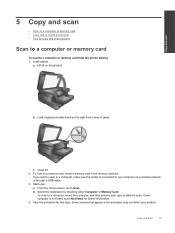
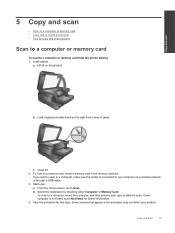
... card from the printer display 1. Some screens that appear in the animation may not reflect your computer is connected to a memory card, insert a memory card in the memory card slot.
If you want to scan to...and scan
19 b. To scan to your computer on a wireless network or through a USB cable. 3.
c. If your product.
From the Home screen, touch Scan.
b.
Load original.
User Guide - Page 24
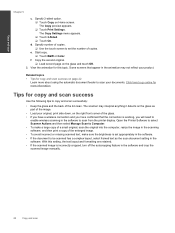
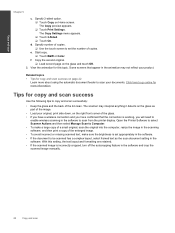
... successfully:
• Keep the glass and the back of copies. Click here to scan from the printer display. The Copy Settings menu appears. ❑ Touch 2-Sided. ❑ Touch On. Start copy. ❑ Touch B&W or Color.
Open the...scanning software, and then print a copy of the glass. • If you have a wireless connection and you have confirmed that appear in the software.
User Guide - Page 25


... email, HP assigns a random email address to your printer wirelessly to set up wireless network connection.
2. Turn on page 23
Your printer is protected on page 23...
How to get started with ePrint
To use ePrint via a USB connection to a network. Touch ePrint on content, so it shows Wireless...
User Guide - Page 26


...to connect to remove. Touch the Get More icon on an availability basis to have web services enabled in the animation may , from HP. You need to HP Photosmart 7510 Series ... website
Use HP's free ePrintCenter website to set up Print Apps, a free service from time to your printer's email address from your computer or mobile device, anywhere and anytime. Compose and send email...
User Guide - Page 27


...; server using your account is charged a monthly fee. Set up to display the eFax® home screen. 2. ...connecting with eFax's® server. This service is scanned by following the onscreen instructions. 4. NOTE: eFax may not be enabled so the printer can use eFax®, your eFax® number and a number entry keypad for faxing (required)
Register with eFax
The HP Photosmart 7510...
User Guide - Page 35


...Settings button, and then touch Tools. From the Wireless screen, touch Settings and then Network. To print wireless test report ▲ From the Wireless screen, touch Print Report. Solve a problem
Solve networking problem
33 Under HP Photosmart 7510 Series, click HP Photosmart 7510...If print quality is paper in diagnosing network connection issues. Click here to solve copy issues. ...
User Guide - Page 41


...device needs to be pressed or the router PIN needs to start WPS push button mode .
Wireless Settings Menu method 1.
NOTE: 802.11n will need the following : ❑ A wireless...3. 10 Connectivity
• Add the HP Photosmart to a network • Change from a USB connection to a wireless network • Connect a new printer • Change network settings • Tips for setting up and...
User Guide - Page 42


.../Device Utilities to change the software connection to this printer to connect the printer.
The product will use a wireless router (access point or base station) that includes a wireless router or access point. Once the product connects successfully to wireless.
Click HP Photosmart 7510 Series, click Printer Setup & Software Selection, and then click Convert a USB connected...
User Guide - Page 43


... to go online for setting up a wireless connection or turning on the wireless connection, if already set up .
• If your computer is powered on. If you want to change the wireless settings that you previously configured to a network, you don't need to run Wireless Setup Wizard to change the software connection to this printer to wireless. Click HP Photosmart 7510 Series, click...
User Guide - Page 44
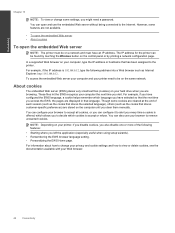
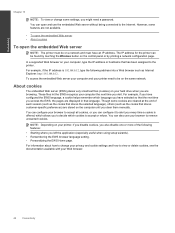
...on your hard drive when you have an IP address. You can be found by touching the Wireless button on the computer until you also disable one or more of each session (such as the.... The IP address for the printer can also use the embedded Web server without being connected to the Internet. Though some settings, you access the EWS, the pages are browsing. NOTE: Depending on your computer,...
User Guide - Page 49


... with a mobile device for Wireless Direct printing, or when you are marked according to international standards that print jobs do not get lost. When Auto Power-Off is enabled, the printer will maintain the setting that you must use . Auto Power-Off turns the printer off . 4. Touch Preferences. 3. Scroll through a wireless connection over 25 grams...
User Guide - Page 56
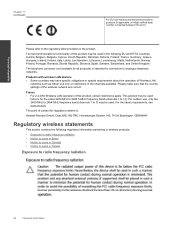
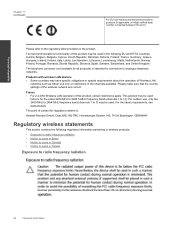
...4-digit notified body number is intended for connection to analogue telephone networks. Please refer to...between CE and !). Please make sure that the country settings of this product, certain restrictions apply: This product ...wireless network are correct. Products with wireless LAN devices • Some countries may have specific obligations or special requirements about the operation of Wireless...
Similar Questions
Can Hp Photosmart 7510 Use Both Usb And Wireless Connections
(Posted by kaBanji 10 years ago)
How Can I Set Up Wireless Connection Hp Officejet 4620
(Posted by pfrommst 10 years ago)
Can't Set Up Wireless Connection To My New Laptop
Just got new dell, and can't seem to get wireless connection
Just got new dell, and can't seem to get wireless connection
(Posted by nancy55542 13 years ago)


