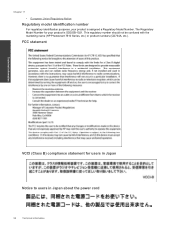HP Photosmart 7510 Support Question
Find answers below for this question about HP Photosmart 7510.Need a HP Photosmart 7510 manual? We have 2 online manuals for this item!
Question posted by markpsign on October 26th, 2014
How To Print In Grayscale Hp Phtosmart 7510 Series
The person who posted this question about this HP product did not include a detailed explanation. Please use the "Request More Information" button to the right if more details would help you to answer this question.
Current Answers
Answer #1: Posted by waelsaidani1 on November 2nd, 2014 5:21 AM
- Inside printer preferences you switch to the Features tab. Here you should see grayscale in the bottom left corner. Once grayscale is selected you may switch quality to black ink only. Then press ok.
- In printer preferences you click on the Advanced button. You should see a "Print in grayscale" option set to "Off" switch it to grayscale or black ink only and press ok.
Related HP Photosmart 7510 Manual Pages
Similar Questions
How To Clean Print Head Hp 2050 J510 Series
(Posted by retarafe 10 years ago)
How Do You Open Ink Cartridge Drawer For Hp Phtosmart 7510
(Posted by mkb123ia 10 years ago)
How To Reverse Or Mirror Print On Hp Photosmart 7510
(Posted by billgcfrura 10 years ago)