HP Photosmart 7510 Support Question
Find answers below for this question about HP Photosmart 7510.Need a HP Photosmart 7510 manual? We have 2 online manuals for this item!
Question posted by doujayr on April 11th, 2014
Mac Won't Copy To Sd Card
The person who posted this question about this HP product did not include a detailed explanation. Please use the "Request More Information" button to the right if more details would help you to answer this question.
Current Answers
There are currently no answers that have been posted for this question.
Be the first to post an answer! Remember that you can earn up to 1,100 points for every answer you submit. The better the quality of your answer, the better chance it has to be accepted.
Be the first to post an answer! Remember that you can earn up to 1,100 points for every answer you submit. The better the quality of your answer, the better chance it has to be accepted.
Related HP Photosmart 7510 Manual Pages
Reference Guide - Page 2


...menu from the Apps, such as the input tray)
Output tray
Memory card slots LED
15 Memory card slots 16 Automatic document feeder
Cartridge door
17 Automatic document feeder lid
Paper...edit, print, and save your HP Photosmart
5
Display: Shows menus, photos, and messages. Apps Manager: Opens the Manage My Favorites menu where you can select a copy type or change wireless settings.
From ...
Reference Guide - Page 3


... the glass (print-side down ) or in the printhead servicing process, which keeps print nozzles clear and ink flowing smoothly. Change copy quality
- Just insert your memory card into the memory card slot. Load your original at the right front corner of the scan image.
•• If you have sufficient ink. Easily...
Reference Guide - Page 4


...try the following buttons to it . 4. Then click: •• Devices and Printers (Windows 7®) •• Printers (Windows Vista®...power cord. Remove the CD from your HP Photosmart is set up the printer hardware, and then...printer from your print queue: 1. Follow the onscreen
instructions.
Mac
Check your computer. 2. b. Follow the onscreen instructions.
4...
Reference Guide - Page 5


...not your printer passed. -- Follow the steps in Applications/HewlettPackard/Device Utilities to change from USB to the network. Change from USB... From your home network and HP printer for connection, plus Hardware Address (MAC), and IP Address from the CURRENT CONFIGURATION section.
•• Network ...> HP > HP Photosmart 7510 Series > Printer Setup & Software.
2.
Reference Guide - Page 6


..., it on your home network. When installing the HP software and using devices like being on Mac select HP Recommended Software. Note: If you can come from the electronic Help. In the screen showing recommended software, on Windows select the HP Photosmart 7510 Series Help option and on a different network; Find Readme
Insert the...
Reference Guide - Page 8


... register for the whole family. •• Print calendars, notebook and graph paper, puzzles, Sudoku, cards, crafts, and more! •• From the Apps menu, touch Get More to add more apps from any email-capable device to the printer's email address to enable certain functionality. without a computer
On your ePrint settings...
User Guide - Page 3


Contents
Contents
1 HP Photosmart 7510 Series Help...3
2 Get to Know the HP Photosmart Printer parts...5 Control panel features...6 Tips for getting to know the printer...7
3 How do I?...9
4 Print Print photos from a memory card...11 Select Print Media...13 Load media...13 Recommended papers for photo printing ...15 Recommended papers for printing and copying...16 Tips for...
User Guide - Page 5


... Help
Click the links below for information about the HP Photosmart:
• Get to Know the HP Photosmart on page 31
HP Photosmart 7510 Series Help
HP Photosmart 7510 Series Help
3 on page 9 • Print on page 11 • Copy and scan on page 19 • Work with cartridges on page 27 • Send and receive faxes...
User Guide - Page 7


...Tips for getting to know the printer
Printer parts
• Front view of the printer
Get to Know the HP Photosmart
1 Lid 2 Lid Backing 3 Glass 4 Color graphics display (also referred to as the display) 5 Photo ...) 10 Output tray 11 Cartridge door 12 On button 13 Wireless LED 14 Memory Card slots 15 Memory Card slots LED 16 Automatic document feeder 17 Automatic document feeder tray
• Top and...
User Guide - Page 9


... the display. 11 Photo: Opens the Photo menu where you can view, edit, print, and save your photos. 12 Copy: Opens the Copy menu where you turn on the product. 3 Web Services: Opens the Web Services menu, which help is enabled, print ... maps, coupons, coloring
pages, and puzzles. 10 Back: Returns to Know the HP Photosmart
1 Display: The touch screen display shows menus, photos, and messages.
User Guide - Page 11


How do I ? This section contains links to commonly performed tasks, such as printing photos, scanning, and making copies.
• Scan to a computer or memory card on page 19
• Copy text or mixed documents on page 23
How do I?
3 How do I ?
9
on page 31
• Replace the cartridges on page 28 • Load media...
User Guide - Page 13


...SD), Secure Digital Mini, Secure Digital High Capacity (SDHC), TransFlash MicroSD Card (adapter required), or xD-Picture card
Print
11 Load photo paper in photo tray. 4 Print
Print photos from a memory card...card
Do one of the following: Print photo on small-size paper 1. Memory cards...Micro (adapter required)
2 MultiMedia Card (MMC), MMC Plus, Secure MultiMedia Card, MMC Mobile (RS-MMC; Load...
User Guide - Page 14


...photo you want to print. Print photo on full-size paper 1. Insert memory device. a. Touch photo you want to scroll through the photos. Chapter 4
3....copies.
4. Touch up arrow to increase number of copies.
12
Print Touch Print. adapter required), Secure Digital (SD), Secure Digital Mini, Secure Digital High Capacity (SDHC), TransFlash MicroSD Card (adapter required), or xD-Picture card...
User Guide - Page 18


...smearing, bolder blacks and vivid colors.
It features ColorLok Technology for printing and copying
Depending on both sides for longer lasting documents. It features ColorLok Technology for ...smearing, bolder blacks and vivid colors. HP Office Recycled Paper is a high-quality multifunction paper.
They are a professional weight for presentation, proposals, reports and newsletters. It ...
User Guide - Page 21
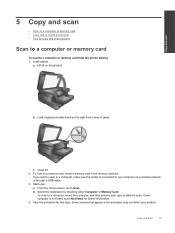
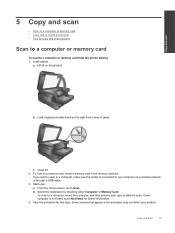
... scan.
Lift lid on the right front corner of glass. b.
b. Some screens that appear in the memory card slot. Copy and scan
5 Copy and scan
• Scan to a computer or memory card • Copy text or mixed documents • Tips for this topic.
Load original print side down on the product. If you want to...
User Guide - Page 32


...the warranty period the product is covered as long as indicated:
Work with cartridges
For a copy of the HP Limited Warranty Statement, see the printed documentation that came with the product.... appear on the product as the HP ink is not supported in its designated HP printing device. Genuine HP ink cartridges are designed for information about purchasing cartridges. Chapter 8
Order ink...
User Guide - Page 41


..., and then follow the onscreen instructions. To connect the HP Photosmart to a wireless network using a networked printer • Advanced ... during which the corresponding button on the networking device needs to be pressed or the router PIN needs...WPS) router with either wireless networking support, or a network interface card (NIC). NOTE: The product begins a timer for approximately two ...
User Guide - Page 42


... then touch Wireless Setup Wizard. 3.
On Mac: a. Follow the instructions on page 41
...WPA Passphrase (if needed). Click HP Photosmart 7510 Series, click Printer Setup & Software ...Photosmart on your network name (SSID) and WEP key or WPA passphrase. 2. If you connect the HP Photosmart... wireless networking support, or a network interface card (NIC). Start Wireless Setup Wizard. Once...
User Guide - Page 43


...of the Home screen. Follow the instructions on . On Mac: ▲ Use HP Setup Assistant in Applications/Hewlett-Packard/Device Utilities to display the Network menu, with your computer, ...management tools (for more
information. • Learn how to find your computer. Click HP Photosmart 7510 Series, click Printer Setup and Software, and then click Connect a new printer c. Click here...
User Guide - Page 59


... 44
A
after the support period 34
B
buttons, control panel 6
C
control panel buttons 6 features 6
copy specifications 46
customer support warranty 34
E
envelopes specifications 44
environment Environmental product stewardship program 46 environmental specifications 44
I
interface card 39, 40
L
labels specifications 44
legal paper specifications 44
letter paper specifications 44
N
network interface...
Similar Questions
How To Print Photos From Sd Card On Hp Photosmart C410
(Posted by ssbLaguat 10 years ago)
Can I Transfer Photo From Micro Sd Card On The Photosmart 7520
(Posted by kankamal 10 years ago)
How To Use Sd Card On Hp Photosmart Plus
(Posted by lensre 10 years ago)

