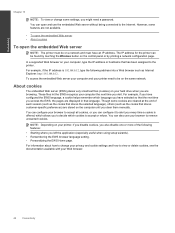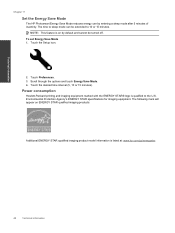HP Photosmart 7510 Support Question
Find answers below for this question about HP Photosmart 7510.Need a HP Photosmart 7510 manual? We have 2 online manuals for this item!
Question posted by mydogchacha on April 30th, 2014
Color Setting Change Control For Hpphotosmart 7510
change color from black and white to color only.
Current Answers
Answer #1: Posted by online24h on April 30th, 2014 12:40 AM
- Do one of the following:
- From the Windows Start menu, click All Programs > HP > HP Photosmart 7510 Series > HP Photosmart 7510 Series.
- Double-click the desktop icon for your product.
- Double-click Printer Preferences , double-click Customize Your Printer to open the printer's properties dialog box.
- Click the Advanced tab, and then click the Printing Defaults button.
- Make changes to the print settings, and click OK .
Source: https://support.hp.com/us-en/document/c02987938
Hope this will be helpful "PLEASE ACCEPT"
Related HP Photosmart 7510 Manual Pages
Similar Questions
I Cannot Set My Control Panel Of The Hp All In One Printer 4620 To English
language
language
(Posted by Madrt 10 years ago)
How To Change Hp Photosmart 7510 Printer From Black And White To Color
(Posted by Jalexyaelah 10 years ago)
How To Change A Language Setting In Hp Potosmart 7510 Series
(Posted by saluisA 10 years ago)
How To Change Photo Scan Settings For An Hp 7510
(Posted by sharrandyw0 10 years ago)
How Can I Get A Replacement Disc To Set Up My Hp 7510?
I need adisc to reset the printer. Is there a place I can get it ?
I need adisc to reset the printer. Is there a place I can get it ?
(Posted by nehala12 10 years ago)