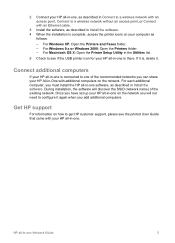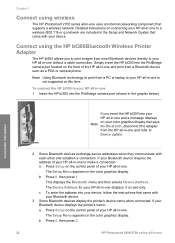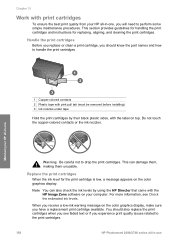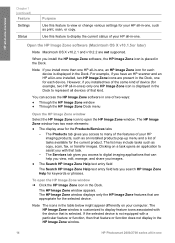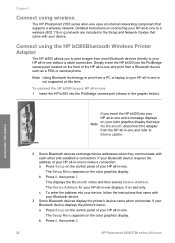HP Photosmart 2700 Support Question
Find answers below for this question about HP Photosmart 2700 - All-in-One Printer.Need a HP Photosmart 2700 manual? We have 4 online manuals for this item!
Question posted by sreynolds72776 on July 8th, 2011
Can't Install New Cartridge, Something Seems To Be Blocking The Way In Front.
Is the black plastic piece in front of cartridge holder supposed to move, or go down. Never had problems before.
Current Answers
Related HP Photosmart 2700 Manual Pages
Similar Questions
Win7 Will Not Install Driver For Hp Photosmart 2700 Series Printer
(Posted by jmgadri 10 years ago)
Hp 2710 Psc Carriage Assy
Can you supply a carriage assy for a HP 2710 PSC which uses cartridges 344 339 etc etc
Can you supply a carriage assy for a HP 2710 PSC which uses cartridges 344 339 etc etc
(Posted by Anonymous-129322 10 years ago)
Delete Stored Info On 2700 Printer
2710 Photosmart printer died. I want to delete any stored info, such as SSN, credit card, driver lic...
2710 Photosmart printer died. I want to delete any stored info, such as SSN, credit card, driver lic...
(Posted by gateslee56 10 years ago)
Hp 5510 Won't Print Black After Installing New Cartridge
(Posted by jordrtorr 10 years ago)
My Printer Prints Black And White But Not Color After Installing New Cartridges.
How can I get my printer to print color? Cartridge is new and installed properly. I've cleaned the c...
How can I get my printer to print color? Cartridge is new and installed properly. I've cleaned the c...
(Posted by cumminsellie 12 years ago)