HP Pavilion ze4400 Support Question
Find answers below for this question about HP Pavilion ze4400 - Notebook PC.Need a HP Pavilion ze4400 manual? We have 10 online manuals for this item!
Question posted by shenndoah on August 20th, 2011
How Does The Wireless Button For A Hp Paviljon Ze4200 Kan Stoere.....
geen idee
Current Answers
There are currently no answers that have been posted for this question.
Be the first to post an answer! Remember that you can earn up to 1,100 points for every answer you submit. The better the quality of your answer, the better chance it has to be accepted.
Be the first to post an answer! Remember that you can earn up to 1,100 points for every answer you submit. The better the quality of your answer, the better chance it has to be accepted.
Related HP Pavilion ze4400 Manual Pages
Maintenance and Service Guide - Page 6
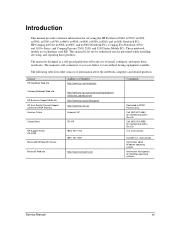
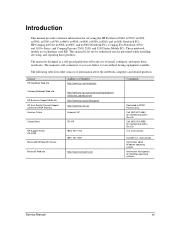
... about Windows operating system.
and Canada.
Outside U.S.
Information and updates for servicing the HP Pavilion ze5600, ze5500, ze5400, ze5300, ze5200, ze4700, ze4600, ze4500, ze4400, ze4300, ze4200, and ze4100 Notebook PCs, HP Compaq nx9010, nx9008, nx9005, and nx9000 Notebook PCs, Compaq Evo Notebook 1050v and 1010v Series, and Compaq Presario 2500, 2100, and 1100 Series Mobile...
Maintenance and Service Guide - Page 10


... ze4300
Processor
Memory Display
Video
Operating System Power States
HP Pavilion ze4200
Processor
Memory Display Video
Operating System Power States
HP Pavilion ze4100
Processor
Memory Display Video
Operating System Power States
Mobile Intel Pentium 4-M (1.8-, 2.0-, 2.2-, and 2.4-GHz) Intel Celeron (1.8-, 2.0-, and 2.2-GHz) AMD Athlon (1.47-, 1.53-, 1.67-, 1.8-, 1.87-, and 2.0-...
Maintenance and Service Guide - Page 14
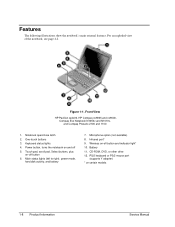
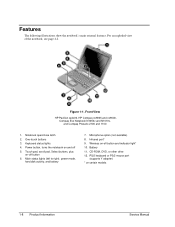
...or other drive 12. Notebook open/close latch 2. One-touch buttons 3. Power button, turns the notebook on -off 5. Front View
HP Pavilion ze4x00, HP Compaq nx9005 and nx9000, Compaq Evo Notebook N1050v and N1010v, ... the notebook, see page 4-2. Features
The following illustrations show the notebook's main external features.
Wireless on certain models
1-8 Product Information
Service Manual...
Maintenance and Service Guide - Page 15
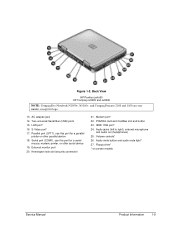
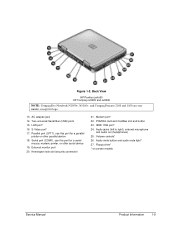
... port for a parallel
printer or other serial device 19. Audio mute button and audio mute light* 27. Floppy drive* * on certain models
Service Manual
Product Information 1-9 AC adapter jack 14. Back View
HP Pavilion ze4x00 HP Compaq nx9005 and nx9000
NOTE: Compaq Evo Notebook N1050v, N1010v, and Compaq Presario 2100 and 1100 are very similar...
Maintenance and Service Guide - Page 17
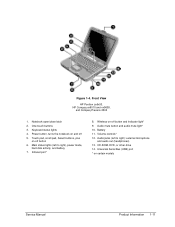
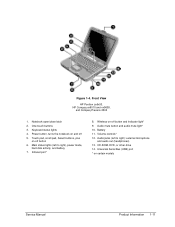
...and off 5. Figure 1-4. Wireless on -off button and indicator light* 9. Volume controls* 12. Audio jacks (left to right): external microphone
and audio out (headphones) 13. Infrared port*
8. Audio mute button and audio mute light* 10. Front View
HP Pavilion ze5x00, HP Compaq nx9010 and nx9008,
and Compaq Presario 2500
1. Battery 11. Keyboard status lights 4. Notebook open/close...
Maintenance and Service Guide - Page 18


... device 20. Modem port* 24. Kensington lock cable slot (security connector) 23. PCMCIA card and CardBus slot and button 26. Two universal Serial Bus (USB) ports 17. External monitor port
21. IEEE 1394 port* 25. S-Video port* 22. Back View
HP Pavilion 5x00, HP Compaq nx9010, and nx9008
and Compaq Presario 2500
15. Figure 1-5.
Maintenance and Service Guide - Page 23
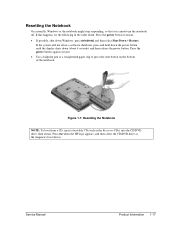
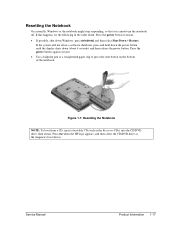
Press the power button to press the reset button on the bottom of the notebook. Resetting the Notebook
NOTE: To boot from a CD, insert a bootable CD (such as the temporary boot device.
Press esc when the HP logo appears, and then select the CD/DVD drive as the Recovery CDs) into the CD/DVD drive, then...
Maintenance and Service Guide - Page 26


... HP Pavilion ze5x00, ze4x00, HP ...Compaq nx9010, nx9008, nx9005, Compaq Evo N1050v, Compaq Presario 2500, and Compaq Presario 2100: 2 slots for PC2100 DDR-266 SDRAM modules Up to 512 MB SDRAM using 256 MB modules Stereo sound via 2 built-in speakers 3D-enhanced audio Volume and mute buttons...button and indicator Left and right Select buttons...buttons Touch pad with 101/102 key emulation....
Maintenance and Service Guide - Page 28
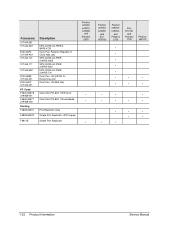
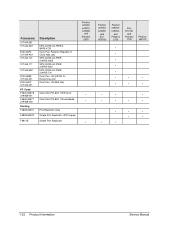
...-111
317444-AB1
8120-8699 317444-031 8120-6313 317444-001 PC Cards F4640-60978 319468-051 F4640-60977 319468-002 Docking F4808-60901...Port Replicator HP/Compaq
Simple Port Replicator
Pavilion ze5x00, nx9010, nx9008,
and Presario
2500
• •
•
Pavilion ze4x00,
nx9005,
and Evo N1050v
Pavilion ze4200,
nx9000,
and Presario
2100
Evo N1010v
and Presario
1100
Pavilion ze4100
•...
Maintenance and Service Guide - Page 30
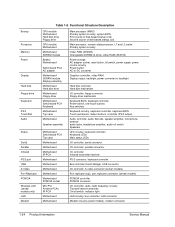
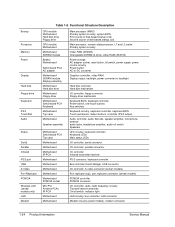
...
PS/2 TouchPad Audio
Status
Serial Parallel Infrared PS/2 port USB S-Video Port Replicator PCMCIA Wireless LAN (certain models only) LAN Modem
Table 1-8. Main processor, numeric data processor, L1...), video RAM (XE4100)
Power storage AC adapter socket, reset button, lid switch, power supply, power control circuitry Power button AC-to-DC converter
Graphics controller, video RAM Display output, ...
Maintenance and Service Guide - Page 35
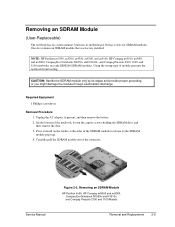
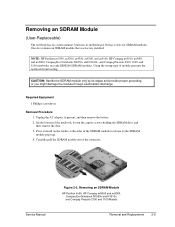
... bottom of module prevents the notebook from booting. NOTE: HP Pavilion ze5300, ze5200, ze4300, ze4200, and ze4100, HP Compaq nx9010, nx9005 and nx9000, Compaq Evo Notebook N1050v and N1010v, and Compaq Presario 2500, 2100, and 1100 notebooks use only DDR266 SDRAM modules.
Removing an SDRAM Module
HP Pavilion 4x00, HP Compaq nx9005 and nx9000, Compaq Evo Notebook N1050v and N1010v, and...
Maintenance and Service Guide - Page 37
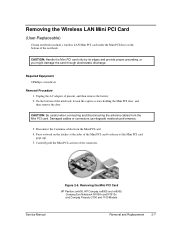
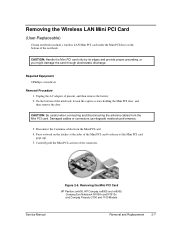
...Damaged cables or connectors can degrade notebook performance.
3. Removing the Mini PCI Card
HP Pavilion ze4x00, HP Compaq nx9005 and nx9000, Compaq Evo Notebook N1050v and N1010v, and Compaq Presario 2100 and 1100 Models
Service Manual
Removal and Replacement
2-7 Removing the Wireless LAN Mini PCI Card
(User-Replaceable)
Certain notebooks include a wireless LAN Mini PCI card under the...
Maintenance and Service Guide - Page 80
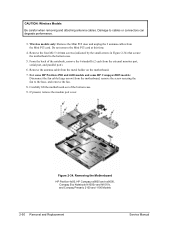
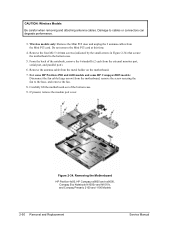
.... Do not remove the Mini PCI card at this time.
4. Wireless models only: Remove the Mini PCI door and unplug the 2 antenna cables from the metal holder on the motherboard. 7. Removing the Motherboard
HP Pavilion 4x00, HP Compaq nx9005 and nx9000, Compaq Evo Notebook N1050v and N1010v, and Compaq Presario 2100 and 1100 Models
2-50...
Maintenance and Service Guide - Page 85


... drive.
If the unit has no internal floppy
drive, connect a USB floppy drive. 4. Wireless Models Only • Before installing the motherboard, make sure the round coaxial cables from the antenna... from the floppy drive. 6. When you see the HP logo, press esc to reprogram the EEPROM on the motherboard. Download the notebook Series service package from the Partnership Web site (see...
Maintenance and Service Guide - Page 139
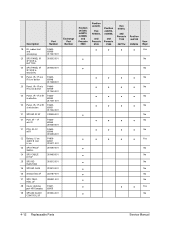
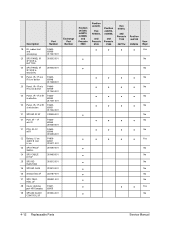
... button
F464060948 317439-001
20 Panel, IR-1F w/o IR & w/o button
F464060949 317440-001
20 Panel, IR-1F w/IR F4640-
& w/button
60950
317441-001
20 Panel, IR-1F w/IR F4640-
& w/o button
... port HP/Compaq
29 SPS-BD AUDIO CONTROL 3F
335941-001
F464160905 319504-001
Exchange Part
Number
Pavilion ze5x00, nx9010, nx9008,
and Presario
2500
Pavilion ze4x00,
Evo N1050v,
Pavilion ze4200, nx9000...
Maintenance and Service Guide - Page 148
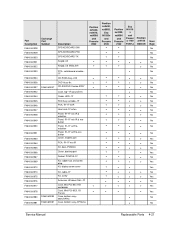
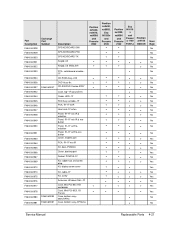
... ze4x00, nx9005,
Evo N1050v
and Presario
2100 •
•
•
•
•
Pavilion ze4200,
nx9000
and Presario
2100
•
Evo N1010
v
and Presari o 1100
F5771J
•
•
•
•
•
•
Pavilion ze4100 H5761H
• •
•
•
•
•
•
•
•
•
•
•
•
•
•
•...
HP Pavilion ze4x00, ze5x00 and specific xt notebook series - Startup Guide - Page 25


... change the boot order using the BIOS Setup utility. Press the power button again to restart. -or- • Insert the tip of a paper clip into the reset button on the bottom of the notebook, then press the power button to select the boot device, then press ENTER. When the logo screen appears, press ESC...
HP Pavilion ze4x00, ze5x00 and specific xt notebook series - Startup Guide - Page 30


... your notebook and other . Select Start > Control Panel > Performance and Maintenance > System. 2.
Select the Device Manager button. 4. Select the ALI fast infrared controller, then the Enable Device button. ...can then print from nearby equipment can use it to any other notebooks, can communicate wirelessly using Wireless Link.
22 Startup Guide Note
Basic Operation Using CDs or DVDs...
HP Pavilion ze4x00, ze5x00 and specific xt notebook series - Startup Guide - Page 37


... a wall outlet. • Make sure the battery is low. Plug in the AC adapter.
Then press the power button to turn off and reset the
notebook.
Unsaved data will be lost. If the notebook stops responding • Press CTRL+ALT+DEL, then use Task Manager to switch display devices while graphic-intensive applications...
HP Pavilion ze4x00, ze5x00 and specific xt notebook series - Startup Guide - Page 38


...AC adapter,
remove any nearby heat source.
Then press the power button to cool down. Troubleshooting and Maintenance Troubleshooting Your Notebook • Make sure you turn it on the side of the ...boot from any PC Cards, and undock the notebook if docked. Then plug in the AC adapter again, and reset the notebook using only the AC adapter included with your notebook (or other ...
Similar Questions
Comment Activé Tactile Hp Touchsmart Tm2-2000 -el Notebook Pc
(Posted by simohammedbouslama 9 years ago)
Wireless Button Hp Elitebook 8440p Where Is It Located
(Posted by Josauli 10 years ago)
Where Can I Get A Recovery Cd For My Laptop Hp Pavillion Ze4400
(Posted by ddloveshack 11 years ago)
Battery Problem ...
HI, I have a prooblem with my laptop battery , HP Pavilion ZE4400 !!! It holds only when I plug in,...
HI, I have a prooblem with my laptop battery , HP Pavilion ZE4400 !!! It holds only when I plug in,...
(Posted by hernesti98 11 years ago)

