HP Pavilion zd8000 Support Question
Find answers below for this question about HP Pavilion zd8000 - Notebook PC.Need a HP Pavilion zd8000 manual? We have 8 online manuals for this item!
Question posted by buddylemaster on January 22nd, 2013
Cmos Battery Location
I messed up the CMOS password and need to reset it, to get into the laptop
Current Answers
There are currently no answers that have been posted for this question.
Be the first to post an answer! Remember that you can earn up to 1,100 points for every answer you submit. The better the quality of your answer, the better chance it has to be accepted.
Be the first to post an answer! Remember that you can earn up to 1,100 points for every answer you submit. The better the quality of your answer, the better chance it has to be accepted.
Related HP Pavilion zd8000 Manual Pages
HP Pavilion zd8000 Notebook PC - Maintenance and Service Guide - Page 1


It provides comprehensive information on identifying notebook features, components, and spare parts; and performing notebook disassembly procedures. Maintenance and Service Guide
HP Pavilion zd8000 Notebook PC
Document Part Number: 372712-002
February 2008
This guide is a troubleshooting reference used for maintaining and servicing the notebook. troubleshooting notebook problems;
HP Pavilion zd8000 Notebook PC - Maintenance and Service Guide - Page 2


... liable for HP products and services are U.S.
The information contained herein is a trademark owned by Hewlett-Packard Company under license. Maintenance and Service Guide HP Pavilion zd8000 Notebook PC Second Edition: February 2008 First Edition: January 2005 Document Part Number: 372712-002
HP Pavilion zd8000 Notebook PC - Maintenance and Service Guide - Page 5
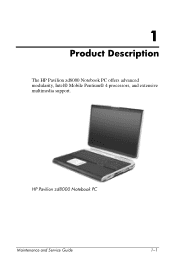
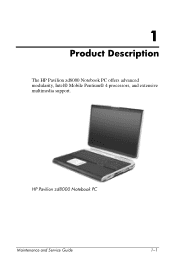
1
Product Description
The HP Pavilion zd8000 Notebook PC offers advanced modularity, Intel® Mobile Pentium® 4 processors, and extensive multimedia support.
HP Pavilion zd8000 Notebook PC
Maintenance and Service Guide
1-1
HP Pavilion zd8000 Notebook PC - Maintenance and Service Guide - Page 7
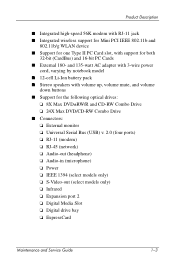
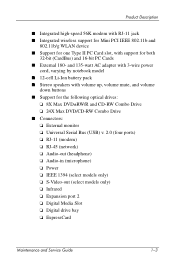
and 135-watt AC adapter with 3-wire power
cord, varying by notebook model ■ 12-cell Li-Ion battery pack ■ Stereo speakers with support for the following optical drives:
❏ 8X Max DVD...for Mini PCI IEEE 802.11b and
802.11b/g WLAN device ■ Support for one Type II PC Card slot, with volume up, volume mute, and volume
down buttons ■ Support for both
32-bit (CardBus) ...
HP Pavilion zd8000 Notebook PC - Maintenance and Service Guide - Page 8
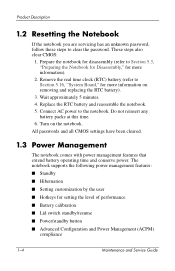
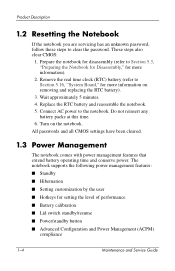
... Configuration and Power Management (ACPM) compliance
1-4
Maintenance and Service Guide Wait approximately 5 minutes. 4. Product Description
1.2 Resetting the Notebook
If the notebook you are servicing has an unknown password, follow these steps to the notebook. Connect AC power to clear the password. These steps also clear CMOS:
1. Do not reinsert any
battery packs at this time. 6.
HP Pavilion zd8000 Notebook PC - Maintenance and Service Guide - Page 11
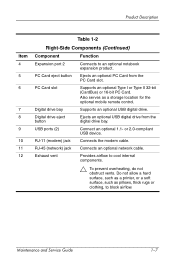
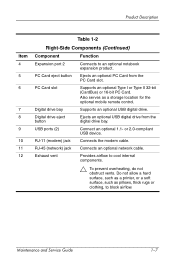
... a printer, or a soft surface, such as a storage location for the optional mobile remote control.
Exhaust vent
Provides airflow to an optional notebook expansion product. Digital drive eject button
Ejects an optional USB digital drive from the PC Card slot. PC Card eject button
Ejects an optional PC Card from the digital drive bay.
Also serves...
HP Pavilion zd8000 Notebook PC - Maintenance and Service Guide - Page 22
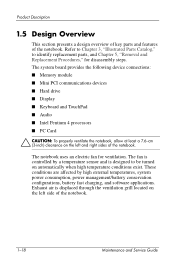
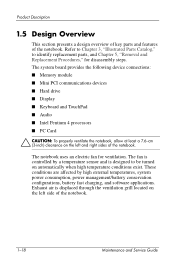
...; PC Card
Ä CAUTION: To properly ventilate the notebook, allow at least a 7.6--cm (3-inch) clearance on the left and right sides of the notebook....located on the left side of the notebook. The notebook uses an electric fan for disassembly steps. The fan is controlled by high external temperatures, system power consumption, power management/battery conservation configurations, battery...
HP Pavilion zd8000 Notebook PC - Maintenance and Service Guide - Page 55
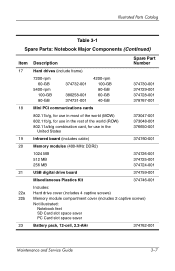
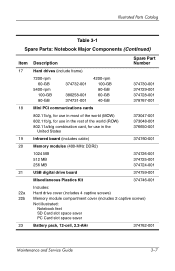
Illustrated Parts Catalog
Table 3-1
Spare Parts: Notebook Major Components (Continued)
Item 17
18
19 20
21 22a 22b
23
Description
Spare...drive cover (includes 4 captive screws)
Memory module compartment cover (includes 2 captive screws)
Not illustrated: Notebook feet SD Card slot space saver PC Card slot space saver
Battery pack, 12-cell, 2.2-AHr
374762-001
Maintenance and Service Guide
3-7
HP Pavilion zd8000 Notebook PC - Maintenance and Service Guide - Page 183
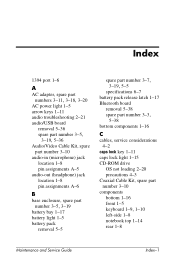
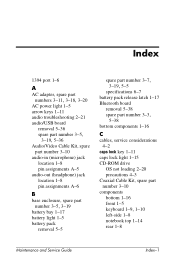
.../Video Cable Kit, spare part number 3-10
audio-in (microphone) jack location 1-8 pin assignments A-5
audio-out (headphone) jack location 1-8 pin assignments A-6
B
base enclosure, spare part
number 3-5, 3-19
battery bay 1-17 battery light 1-5 battery pack
removal 5-5
spare part number 3-7, 3-19, 5-5
specifications 6-7 battery pack release latch 1-17 Bluetooth board
removal 5-38
spare part number...
HP Pavilion zd8000 Notebook PC - Maintenance and Service Guide - Page 187


... feet locations 5-11
notebook specifications 6-1 notebook top components
1-14 num lock key 1-11 num lock light 1-15
O
operating system not loading, troubleshooting 2-15
optical drive location 1-8 OS not loading 2-20 removal 5-12
spare part number 3-5, 3-20, 5-12
spare part numbers 3-5, 3-9, 3-17, 3-20, 5-12
P
packing precautions 4-5 PC Card eject buttons 1-7 PC Card slots 1-7 plastic parts...
HP Pavilion zd8000 Notebook PC - Maintenance and Service Guide - Page 188


... 5-45
spare part number 3-5, 3-20, 5-45
specifications battery pack 6-7
display 6-3, 6-4
DMA 6-12 DVD/CD-RW Combo
Drive 6-8 DVD±RW/R and CD-RW
Combo Drive 6-10
hard drive 6-5, 6-6
I/O addresses 6-15 interrupts 6-13 memory map 6-18 notebook 6-1 static shielding materials 4-8 S-Video-out jack location 1-9 pin assignments A-2 switch cover removal 5-18
spare part numbers 3-3, 3-19...
HP Dual TV Tuner/Digital Video Recorder - Hardware Setup - Page 53
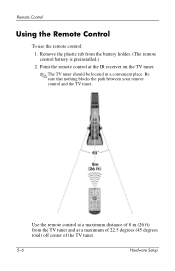
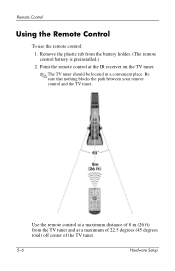
... and the TV tuner. Point the remote control at a maximum of 22.5 degrees (45 degrees total) off center of 8 m (26 ft) from the battery holder. (The remote control battery is preinstalled.) 2. Remove the plastic tab from the TV tuner and at the IR receiver on the TV tuner.
✎ The TV tuner...
Hardware Software Guide - Page 45


... prevent loss of the notebook system is restored to the hard drive, and then shuts down the notebook. If a power-on password has been set, the password must be entered to ...Do not insert a PC Card, SD Memory Card, SDIO Card, Memory Stick, Memory Stick Pro, Smart Media Card, xD Picture Card, or MultiMediaCard. Do not change the notebook configuration during a battery pack calibration.
3-4
...
Hardware Software Guide - Page 46
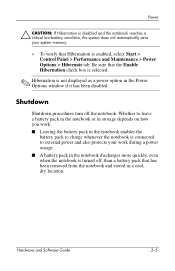
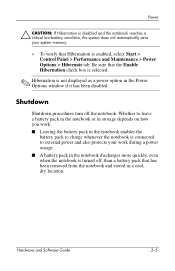
... tab. Hardware and Software Guide
3-5 Shutdown
Shutdown procedures turn off , than a battery pack that the Enable Hibernation check box is selected.
✎ Hibernation is not displayed as a power option in a cool, dry location.
Be sure that has been removed from the notebook and stored in the Power Options window if it has been...
Hardware Software Guide - Page 47
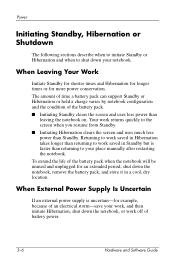
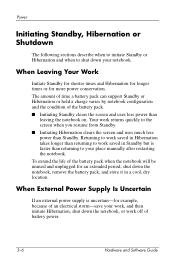
... saved in a cool, dry location. When External Power Supply Is Uncertain
If an external power supply is faster than returning to the screen when you resume from Standby. ■ Initiating Hibernation clears the screen and uses much less power than
leaving the notebook on. The amount of time a battery pack can support Standby...
Hardware Software Guide - Page 66
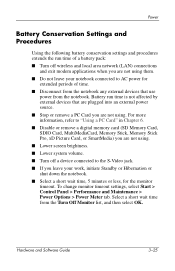
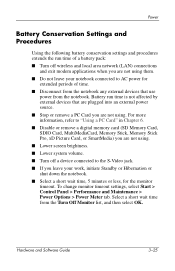
... is not affected by external devices that use power from the notebook.
Select a short wait time from the notebook any external devices that are plugged into an external power source.
■ Stop or remove a PC Card you are not using. Battery run time of a battery pack:
■ Turn off wireless and local area network (LAN...
Hardware Software Guide - Page 93


..., or restored from Standby, you can set a password prompt to notebook contents when the notebook is resumed from Hibernation. HP Passwords
Function
HP administrator Setup password
Protects access to a Windows user account. User password*
Protects access to the Setup utility.
Windows Passwords
Function
Administrator password*
Protects Windows administrator-level access to Start...
Hardware Software Guide - Page 112
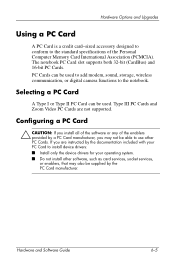
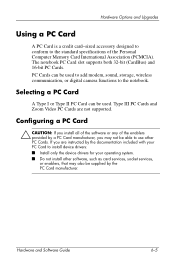
... to conform to use other software, such as card services, socket services, or enablers, that may not be used . The notebook PC Card slot supports both 32-bit (CardBus) and 16-bit PC Cards. Selecting a PC Card
A Type I or Type II PC Card can be able to the standard specifications of the enablers provided by...
Hardware Software Guide - Page 172
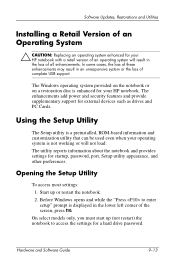
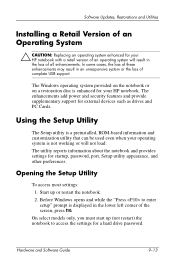
...and customization utility that can be used even when your HP notebook. Before Windows opens and while the "Press to access the settings for startup, password, port, Setup utility appearance, and other preferences. In some...is enhanced for external devices such as drives and PC Cards. Start up (not restart) the notebook to enter setup" prompt is displayed in the lower left corner of complete...
Hardware Software Guide - Page 180


... identifying 1-14 using 3-26 battery power conserving 3-25 when to use 3-6 BIOS (basic input/output system 9-2 See also ROM boot order 7-15 buttons digital drive eject 1-13
mute 1-6, 4-2
optical drive release 1-10
PC Card eject 1-12, 6-8
power... See also power cord caps lock light 1-5 card and socket services, PC
Card 6-5, 6-10
card. DVDs closing the notebook display
3-13 compartment, memory.
Similar Questions
How Can Find Hp Pavilion Zd8000 Laptop Power On Password
(Posted by mltjl 9 years ago)
Where Is The Cmos Battery Located On A Hp Probook 4525s Laptop
(Posted by vicfdonal 10 years ago)
How To Replace Cpu In Hp Pavilion Zd8000 Laptop
(Posted by patfwki 10 years ago)
Where Is The Cmos Battery Located On The Presario Cq57
(Posted by ccJessa 10 years ago)
How Dc I Locate The Cmos Battery In A Hp Pavilion Zd8000
(Posted by buddylemaster 11 years ago)

