HP Pavilion p6000 Support Question
Find answers below for this question about HP Pavilion p6000 - Desktop PC.Need a HP Pavilion p6000 manual? We have 12 online manuals for this item!
Question posted by michaarosa on June 10th, 2014
Hp P6000 How Much Does It Cost
The person who posted this question about this HP product did not include a detailed explanation. Please use the "Request More Information" button to the right if more details would help you to answer this question.
Current Answers
There are currently no answers that have been posted for this question.
Be the first to post an answer! Remember that you can earn up to 1,100 points for every answer you submit. The better the quality of your answer, the better chance it has to be accepted.
Be the first to post an answer! Remember that you can earn up to 1,100 points for every answer you submit. The better the quality of your answer, the better chance it has to be accepted.
Related HP Pavilion p6000 Manual Pages
Safety and Regulatory Information Desktops, Thin Clients, and Personal Workstations - Page 2


Safety and Regulatory Information
Desktops, Thin Clients, and Personal Workstations
Tenth Edition (October 2009)
Ninth Edition (August 2009)
Eighth Edition...-401
No part of Hewlett-Packard Company. The information contained herein is protected by copyright. HP shall not be photocopied, reproduced, or translated to change without the prior written consent of this document may be liable ...
Safety and Regulatory Information Desktops, Thin Clients, and Personal Workstations - Page 26


... all ENERGY STAR-qualified computers.
The following specified periods of inactivity:
Business Desktops
Consumer Desktops Thin Clients Workstations
Operating System XP Vista Windows 7 Windows Server 2008 R2
...management features of the Power Management Feature: http://www.energystar.gov/ powermanagement. HP computers marked with an external monitor that are ENERGY STAR-qualified per the...
Safety and Regulatory Information Desktops, Thin Clients, and Personal Workstations - Page 27


...www.hp.com/go/reach. See http://www.dtsc.ca.gov/hazardouswaste/perchlorate/. ENWW
Environmental Agency Notices 21 NOTE: ENERGY STAR is not supported on Linux or FreeDOS Desktop PCs.
... authorities or the Electronic Industries Alliance (EIA) (http://www.eiae.org). Mercury Statement
This HP product may require special handling when recycled or disposed of in our products as REACH (Regulation...
Warranty - Page 6
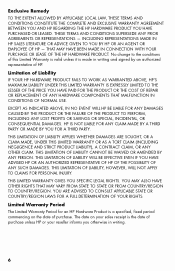
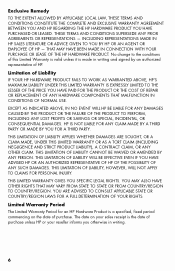
.... The date on the date of Liability IF YOUR HP HARDWARE PRODUCT FAILS TO WORK AS WARRANTED ABOVE, HP'S MAXIMUM LIABILITY UNDER THIS LIMITED WARRANTY IS EXPRESSLY LIMITED TO THE LESSER OF THE PRICE YOU HAVE PAID FOR THE PRODUCT OR THE COST OF REPAIR OR REPLACEMENT OF ANY HARDWARE COMPONENTS THAT MALFUNCTION...
Warranty - Page 8


... can also obtain information on this warranty service on availability of service upgrades and the cost for your HP Hardware Product warranty service. This will pay all shipping and part return costs and determine the courier/carrier to HP within a defined period of time, normally fifteen (15) days. In cases where the replacement part...
Warranty - Page 23


...of our computers go wrong. This must pass extensive quality tests to purchase a desktop computer! Customer Support
Easy to use.
We are proud to upgrade your specific...:30 p.m. Singapore:
6272 5300
Hours: Mon.-Fri. 8:30 a.m.-9:30 p.m., Sat. 8:30 a.m.-12:30 p.m. HP Will Help
Your new computer is a complex, powerful machine, and sometimes things go through your system for all ...
Warranty - Page 24


...These services are sent to your desktop from time to get the latest news from HP about one partition on the hard disk drive at Help on your Windows desktop (to this document and search ...purchased your computer. First look at a time. Be sure to also check the updates from HP that are described and advertised by Microsoft Windows and the size advertised. Phone assistance to time.
...
Getting Started - Page 19


...30 minutes for this section. For help with HP or Compaq, sign up this tool, which protects the computer and your computer, see the Windows Vista desktop, the initial setup is complete. To turn ...country/region in which you are ready to finish, double-click the Easy Setup icon on the desktop to register with getting started using your privacy.
5 When you select an alternate language, it ...
Getting Started - Page 38


... Advisor (select models only)
Quickly organize the Web links you want available on your desktop.
Access PC Health and Security and PC Help tools. Microsoft Windows Movie Maker (select models only)
Import audio, video, and other media files from HP.
Add music files (.mp3).
Get important messages from videotape, audiotape, Web cameras, or television...
Getting Started - Page 41


... Care Advisor is a desktop tool you use to monitor and access system health information about key areas of products and services available for your computer, and presents comparison-shopping information about those items. To open HP Total Care Advisor: 1 Click the Windows Vista start button on the keyboard. PC Help provides simple access...
Getting Started - Page 71


...the onscreen setup instructions, and then click Start in the last screen to display the Windows desktop.
2 Configure your Internet connection. 3 Turn off your computer, reconnect all peripheral devices ...to download driver and software updates. 8 If you installed updates to get critical updates from HP:
a Click the Windows Vista start button, and then click Control Panel. Troubleshooting and ...
Upgrading and Servicing Guide - Page 5


Upgrading and Servicing Guide
Introduction
The Upgrading and Servicing Guide provides instructions on how to remove and replace the following hardware components in your HP Pavilion Slimline Desktop PC:
Optical disc drive Hard disk drive Memory module PCI card PCI-E card Battery
Upgrading and Servicing Guide 1
Getting Started Guide - Page 43


... presents comparison shopping information about key areas of your computer.
HP Total Care Advisor has four major areas:
PC Health & Security provides a dashboard view of the status of key areas of your computer. Using HP Total Care Advisor Software
HP Total Care Advisor is a desktop tool you of changes in the status of your computer...
Getting Started Guide - Page 45


...do so later by following the onscreen instructions. 6 Follow the onscreen instructions to register with HP or Compaq, sign up for updates, and get online.
See "Connecting to set up ..., select the
country/region in which you are ready to finish, double-click the Easy Setup icon on the desktop to 30 minutes for the First Time 37 NOTE: If you stop the setup procedure, when you can do ...
Getting Started Guide - Page 96


... click Finish.
88 Getting Started (features vary by purchasing an extended update service. HP strongly recommends that you protect the computer against newly discovered viruses, you must keep ...number of files on your computer, this may take several minutes. 6 When the scan is preinstalled on the desktop. 2 Click the Norton Internet Security tab. 3 Click the Tasks & Scans bar. 4 Click Run a ...
Getting Started Guide - Page 100


... car stereo.
Get HP software and driver updates. Get important messages from CDs in your computer. Record data and music files. These CDs can be played in your desktop. Verify that you... Create computer backup files to your computer. Print labels to DVD. HP Total Care Advisor (select models only)
Backup My PC (select models only)
Quickly organize the Web links you want to ...
Getting Started Guide - Page 128


...or other mass storage drive. USB Mass Storage Device may be listed twice. To disconnect the HP Media Drive safely: 1 Close all programs that may be different if you know that the
...) The name of the desktop. One may be accessing the HP Media Drive. Disconnecting the Drive
CAUTION: To avoid hardware damage and data loss, always disconnect the HP Media Drive safely when it...
Warranty and Support Guide - Page 3
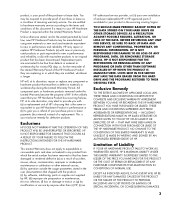
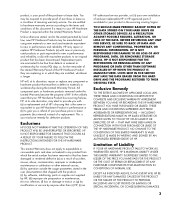
...accident, misuse, abuse, contamination, improper or inadequate maintenance or calibration or other than (i) HP, (ii) an
HP authorized service provider, or (iii) your product in which the serial number has been ...PAID FOR THE PRODUCT OR THE COST OF REPAIR OR REPLACEMENT OF ANY HARDWARE COMPONENTS THAT MALFUNCTION IN CONDITIONS OF NORMAL USE. Exclusions
HP DOES NOT WARRANT THAT THE OPERATION ...
Warranty and Support Guide - Page 5


... defective product may provide warranty service for the remaining warranty period of the HP Hardware Product in its entirety. With a Customer Self Repair, HP will determine in which HP distributes the software proves to be defective in all shipping and part return costs and determine the courier/carrier to be sent directly to the...
Warranty and Support Guide - Page 14


... online, go through a comprehensive quality test to ensure the computer is working correctly before attempting to purchase a desktop computer!
All of our computers go to the HP Customer Care Center Web site at http://www.hp.com/support for technical information or to get software updates.
4 If you have not solved the problem...
Similar Questions
What Kind Of Soundcard Do I Need For Hp P6000 Desktop
(Posted by slki 9 years ago)
What Kind Of Graphics Card Does A Hp P6000 Desktop Series Need?
(Posted by 13mDyson 10 years ago)
Is There A Slot For Modem Card In Hp Envy 700-230qe Desktop Pc?
is there a slot for modem card in HP ENVY 700-230qe Desktop PC?
is there a slot for modem card in HP ENVY 700-230qe Desktop PC?
(Posted by associatedsvc 10 years ago)
How To Remove Hard Drive From Hp P6000
(Posted by djkablu 10 years ago)

