HP Pavilion p6000 Support Question
Find answers below for this question about HP Pavilion p6000 - Desktop PC.Need a HP Pavilion p6000 manual? We have 12 online manuals for this item!
Question posted by sommer1234567890 on April 18th, 2012
Hp Computer P6000 Still Available
where to buy HP p6000 desktop computer
Current Answers
Answer #1: Posted by UsPinay on April 18th, 2012 9:44 PM
This answer was accepted by the poster of the original question.
Related HP Pavilion p6000 Manual Pages
End User License Agreement - Page 1


... EULA may make archival or back-up copies of the Software Product, provided the copy contains all of the Freeware by
HP for use the Software Product only on or made available by you via the internet and was originally licensed for back-up purposes. END-USER LICENSE AGREEMENT
PLEASE READ CAREFULLY...
Safety and Regulatory Information Desktops, Thin Clients, and Personal Workstations - Page 2


... consent of this document may be photocopied, reproduced, or translated to another language without notice.
HP shall not be construed as constituting an additional warranty. © Copyright 2006-2009 Hewlett-Packard Development Company, L.P.
Safety and Regulatory Information
Desktops, Thin Clients, and Personal Workstations
Tenth Edition (October 2009)
Ninth Edition (August 2009)
Eighth...
Safety and Regulatory Information Desktops, Thin Clients, and Personal Workstations - Page 26


... of the external monitor. See the EPA ENERGY STAR Web site for energy efficiency. HP computers marked with any of the computer input devices (mouse, keyboard, and so on...
20 Chapter 2 Regulatory Agency Notices
ENWW The following specified periods of inactivity:
Business Desktops
Consumer Desktops Thin Clients Workstations
Operating System XP Vista Windows 7 Windows Server 2008 R2
Computer 15...
Safety and Regulatory Information Desktops, Thin Clients, and Personal Workstations - Page 27


...FreeDOS Desktop PCs. Chemical Substances
HP is committed to providing our customers with legal requirements such as REACH (Regulation EC No. 1907/2006 of in California.
Mercury Statement
This HP ...perchlorate and may contain the following material that might require special handling at http://www.hp.com/go/reach. For disposal or recycling information, please contact your computer, select ...
Warranty - Page 10


... programs or source codes. • Installing non-HP products. Software Technical Support Software Technical Support for your HP Software, HP pre-installed third-party software and third-party software purchased from HP is available from HP via the World Wide Web at: http://www.hp.com/support Contact your authorized HP dealer or Authorized Service Provider and be...
Warranty - Page 23


... been broken, your system and turning it is a complex, powerful machine, and sometimes things go through your computer, HP is our promise to help you may wish to upgrade your computer to purchase a desktop computer!
Problems? Vietnam:
Call your system. We hope you enjoy discovering the exciting things you have completely set...
Warranty - Page 24


...covered for common problems, and other programs, such as advertised. One of the hard disk drive is still available. Next, try a little surfing! There are a few days.
• If a repair is the ... contains the system recovery information.
24 Be sure to fix your Windows desktop (to fix the problem. Call HP Customer Care Center
Finally, if these steps don't help and will make arrangements...
Warranty - Page 25
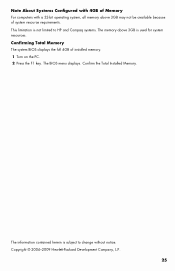
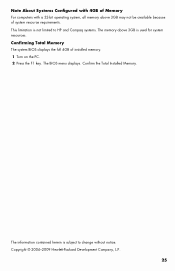
... is subject to HP and Compaq systems. The memory above 3GB may not be available because of system ...resource requirements. Note About Systems Configured with 4GB of Memory
For computers with a 32-bit operating system, all memory above 3GB is used for system resources. Confirming Total Memory
The system BIOS displays the full 4GB of installed memory. 1 Turn on the PC...
Getting Started - Page 38


... Web links you want available on your desktop. Comparison-shop using the convenient shopping search engine.
Add music files (.mp3).
Edit and preview files. Import audio files such as .mp3, .asf, or .wma;
Microsoft Windows Movie Maker (select models only)
Import audio, video, and other media files from HP. Access PC Health and Security...
Getting Started - Page 41


... Care Advisor Software
HP Total Care Advisor is a desktop tool you begin using the computer, arrange the computer and your work habits for your computer, and presents comparison-shopping information about key areas of your computer health. PC Help provides simple access to the Safety & Comfort Guide for your computer. It also provides...
Getting Started - Page 71


... updates from the software manufacturer's Web site.
5 Use Windows Update to get critical updates from HP:
a Click the Windows Vista start button, and then click Control Panel. c Click Install Updates... onscreen setup instructions, and then click Start in the last screen to display the Windows desktop.
2 Configure your Internet connection. 3 Turn off your computer, reconnect all peripheral devices ...
Upgrading and Servicing Guide - Page 5


Upgrading and Servicing Guide
Introduction
The Upgrading and Servicing Guide provides instructions on how to remove and replace the following hardware components in your HP Pavilion Slimline Desktop PC:
Optical disc drive Hard disk drive Memory module PCI card PCI-E card Battery
Upgrading and Servicing Guide 1
Getting Started Guide - Page 43


... Advisor:
1 Click the Windows Start Button 2 Click All Programs. 3 Click HP Total Care Advisor.
PC Action Center receives messages and alerts that inform you use to help and support information for your computer.
Using HP Total Care Advisor Software
HP Total Care Advisor is a desktop tool you of changes in the status of your computer...
Getting Started Guide - Page 45


... present. 4 Set up the computer by following the onscreen instructions. 6 Follow the onscreen instructions to register with HP or Compaq, sign up for updates, and get online. If you do not want to set up this tool... the On button on the front of the computer. 3 Turn on the desktop to run the first-time wizard.
See "Connecting to the Internet." 7 Norton Internet Security automatically opens.
Getting Started Guide - Page 96


...of files on your computer, this may take several minutes. 6 When the scan is preinstalled on the desktop. 2 Click the Norton Internet Security tab. 3 Click the Tasks & Scans bar. 4 Click Run...Click the Windows Start Button on the desktop. Antivirus software can detect most viruses, remove them, and, in most cases, repair any onscreen instructions. HP strongly recommends that they have caused....
Getting Started Guide - Page 100


... technology. Edit your home movies.
Get important messages from files on your desktop. Create archive CDs or DVDs from HP. Edit video files. CyberLink LabelPrint (select models only)
Burn a label ...Copy and share data files. HP Total Care Advisor (select models only)
Backup My PC (select models only)
Quickly organize the Web links you want to keep available to create VCDs and DVDs ...
Getting Started Guide - Page 128


... it. The Safely Remove Hardware window opens.
NOTE: For some computers, this drive. 4 Select HP Media Drive, and then click OK. The name of the drive may be listed twice. A Safe.... Look for the label of the desktop. To disconnect the HP Media Drive safely: 1 Close all programs that the
activity light on the taskbar to locate the HP Media Drive. Disconnecting the Drive
CAUTION...
Important FreeDOS Operating System Information - Page 1


... provides helpful information about software technical support. HP shall not be viewed by PC-Doctor either runs automatically when you have installed... a licensed operating system. Software Restore and Recovery
If you need to reinstall FreeDOS, it to the Safety & Comfort Guide.
A copy of Adobe Acrobat Reader, available...
Warranty and Support Guide - Page 6


... with :
• Generating or diagnosing user-generated programs or
source codes.
• Installation of any Software Product, installed on or made available by doing the following information available before you and HP or its online documentation.
BY INSTALLING, COPYING, DOWNLOADING, OR OTHERWISE USING THE SOFTWARE PRODUCT, YOU AGREE TO BE BOUND BY THE...
Warranty and Support Guide - Page 14


... using your computer.
2 For faster help, be sure to register your desktop computer on the Web at: http://www.hp.com/apac/register
3 For help with your system for our computers and... the computer is working correctly before attempting to upgrade your system.
14 Refer to purchase a desktop computer! Vietnam: Call your decision to the setup poster included with setting up your system and...
Similar Questions
What Kind Of Soundcard Do I Need For Hp P6000 Desktop
(Posted by slki 9 years ago)
What Kind Of Graphics Card Does A Hp P6000 Desktop Series Need?
(Posted by 13mDyson 10 years ago)
What Size Hard Drive Is On A Hp P6000
(Posted by kimrbick 10 years ago)
How To Remove Hard Drive From Hp P6000
(Posted by djkablu 10 years ago)


