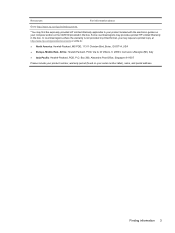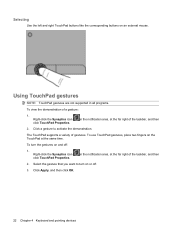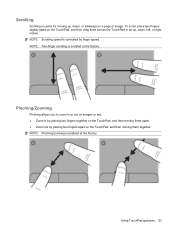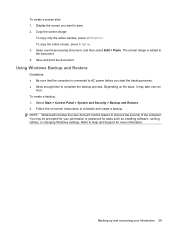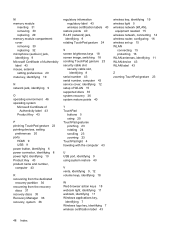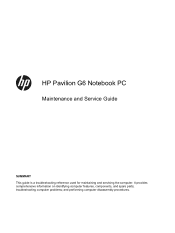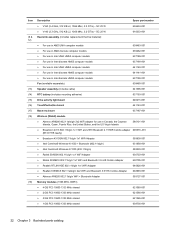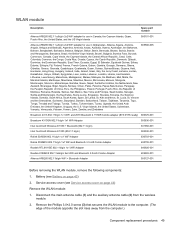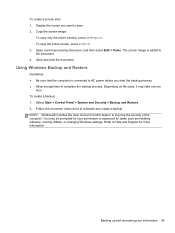HP Pavilion g6-1000 Support Question
Find answers below for this question about HP Pavilion g6-1000.Need a HP Pavilion g6-1000 manual? We have 5 online manuals for this item!
Question posted by suebrick on April 8th, 2012
Mousepad Gestures
Regularly when I use my HP pavilion G6 laptop I have to restart it as suddenly half the keys I hit to type are doing commands rather than typing, eg a t opens a new tab, o to open file, p to print, and if i am trying to click a link it just keeps opening a new tab. I know these are shortcuts that work when you use the ctrl key but I am definitely not touching it. Any ideas?
I do have the habit of accidentally lightly resting a finger or two on the left of the mousepad and think this may be the problem. I want to disable gestures to see if that helps but I can't find how to do this. Can you help?
Current Answers
Related HP Pavilion g6-1000 Manual Pages
Similar Questions
How To Turn Finger Mousepad On Laptop Elitebook
(Posted by Kilmoakeaas 9 years ago)
How To Reset An Hp Pavilion G6 Laptop To Factory Setting Without Password And
restoration cd?
restoration cd?
(Posted by GayDougda 9 years ago)
How To Remove A Password From A Laptop Pavilion G6 With Windows 8
(Posted by cbvAdrena 10 years ago)
Yellow Light In Top Left Corner Of Mousepad Is Lit. Cannont Use Mousepad
(Posted by avant3603 12 years ago)
How To Remove User Password On Star Screen Windows7home Hp Pavilion G6 Laptop
(Posted by ivanyar 12 years ago)