HP Pavilion dv9700 Support Question
Find answers below for this question about HP Pavilion dv9700 - Entertainment Notebook PC.Need a HP Pavilion dv9700 manual? We have 21 online manuals for this item!
Question posted by debharryo on November 27th, 2013
How To Change Dvd Drive Cable On Hp Pavilion Dv9700
The person who posted this question about this HP product did not include a detailed explanation. Please use the "Request More Information" button to the right if more details would help you to answer this question.
Current Answers
There are currently no answers that have been posted for this question.
Be the first to post an answer! Remember that you can earn up to 1,100 points for every answer you submit. The better the quality of your answer, the better chance it has to be accepted.
Be the first to post an answer! Remember that you can earn up to 1,100 points for every answer you submit. The better the quality of your answer, the better chance it has to be accepted.
Related HP Pavilion dv9700 Manual Pages
End User License Agreement - Page 2


... property rights in the Software Product and user documentation are owned by HP as a consignment. floppy disk, CD or DVD) or an equivalent solution delivered in such recovery solution shall be used... for restoring the hard disk of a hard disk drive-based solution, an external media...
HP USB Digital Drive - Page 112


... and Windows are set forth in the U.S. HP shall not be liable for HP products and services are trademarks of Microsoft Corporation in the express warranty statements accompanying such products and services. User Guide HP USB Digital Drive First Edition July 2003 SD Logo is subject to change without notice. © 2003 Hewlett-Packard Development...
Drives - Windows Vista - Page 18


... 2
C CD
inserting 5 removing, with power 6 removing, without power 7 CD drive 3
D Disk Cleanup software 8 Disk Defragmenter software 8 disk performance 8 drives
caring for 2 hard drive 9, 11 optical drive 3 See also hard drive; optical drive DVD inserting 5 removing, with power 6 removing, without power 7 DVD drive 3
O optical disc
inserting 5 removing, with power 6 removing, without power...
Setup Utility - Windows Vista - Page 10


... on the hard drive. System Configuration menu
Select Language Support Boot Options
Button Sound (select models only) Virtualization Technology Processor C4 State
To Do This
Change the Setup Utility language...Order―Set the boot order for:
◦ USB Floppy ◦ ATAPI CD/DVD ROM Drive ◦ Hard drive ◦ USB Diskette on the system memory.
6 Chapter 3 Setup Utility menus Enable...
Setup Utility - Windows Vista and XP - Page 10


... ● ATAPI CD/DVD ROM Drive ● Hard drive ● USB Diskette on a secondary hard drive.
6 Chapter 3 Setup Utility menus
ENWW
Run a comprehensive self-test on Key ● USB Hard drive ● Network adapter ...only)
To Do This Run a comprehensive self-test on the hard drive. NOTE On models with two hard drives, this menu option is called the Primary Hard Disk Self Test. System...
Software Update, Backup, and Recovery - Windows Vista - Page 6


... Exit > Exit Discarding Changes, and then press enter. To download a BIOS update:
1. Access the page on the HP Web site that is ... the system information displayed, use the Setup Utility for your hard drive. b. Make a note of the screen.
2. When the Main...a network, consult the network administrator before installing any device, cable, or cord. NOTE If you are already in Windows) or...
Software Updates - Windows Vista - Page 8


... use the Setup Utility for your hard drive. Do not insert, remove, connect, or disconnect any device, cable, or cord. Follow the instructions on the HP Web site that is connected to reliable ... 3. To exit the Setup Utility, use the arrow keys to select Exit > Exit Discarding Changes, and then press enter. Identify the BIOS update that provides software for displaying BIOS information:...
HP Pavilion dv9500, dv9600, and dv9700 Entertainment PCs - Maintenance and Service Guide - Page 11


1 Product description
Category
Product Name Processors
Description
Fullfeatured models (AMD)
HP Pavilion dv9500, dv9600, and √ dv9700 Entertainment PCs
Intel® Core™ 2 Duo processor:
T7700 (2.4-GHz, 4-MB L2 cache, 800-MHz FSB)
Intel® Core™ Duo processors:
T7500 (2.2-GHz, 4-MB L2 cache, ...
HP Pavilion dv9500, dv9600, and dv9700 Entertainment PCs - Maintenance and Service Guide - Page 16
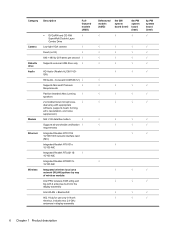
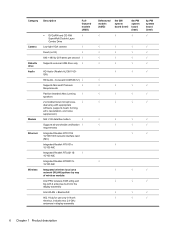
...Wireless
Description
Fullfeatured models (AMD)
● DVD±RW and CD-RW
√
SuperMulti Double-Layer
Combo Drive
Low-light VGA camera
√
Fixed (...second √
Supports external USB drive only √
HD Audio (Realtek ALC861-VDGR)
HD Audio - Conexant CX20549-12) √
Supports Microsoft Premium
√
Requirements
Pavilion-branded Altec Lansing
√
speakers
...
HP Pavilion dv9500, dv9600, and dv9700 Entertainment PCs - Maintenance and Service Guide - Page 35
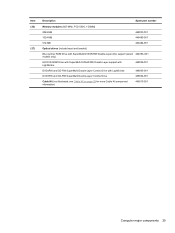
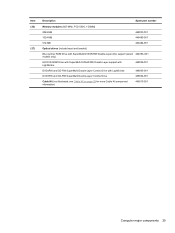
... 462356-001 models only)
HD DVD-ROM Drive with SuperMulti DVD±R/RW Double Layer support with LightScribe
448006-001
DVD±RW and CD-RW SuperMulti Double-Layer Combo Drive with LightScribe
448005-001
DVD±RW and CD-RW SuperMulti Double-Layer Combo Drive
448004-001
Cable Kit (not illustrated; see Cable Kit on page 29 for...
HP Pavilion dv9500, dv9600, and dv9700 Entertainment PCs - Maintenance and Service Guide - Page 41
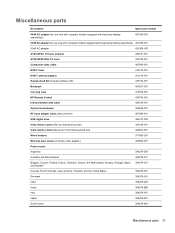
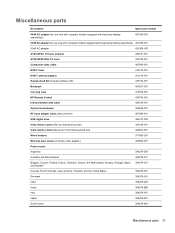
... adapter ExpressCard Kit (includes software CD)
407939-001 412175-001 412176-001 445170-001
Backpack Carrying case HP Remote Control Infrared emitter with cable Optical wired mouse RF input adapter cable (without ferrite) USB digital drive
405527-001 418162-001 435743-001 439129-001 436238-001 407940-001 364727-002
Vista remote control (fits...
HP Pavilion dv9500, dv9600, and dv9700 Entertainment PCs - Maintenance and Service Guide - Page 44


..., Italy, the Netherlands, Spain, the United Kingdom, Nordic region, and India
435743-001 HP Remote Control
436067-001 Display bezel for use in computers with AMD processors
436238-001 Optical wired...001 160-GB, 5400-rpm hard drive (includes hard drive bracket)
439128-001 Vista remote control (fits inside ExpressCard slot)
439129-001 Infrared emitter with cable
439130-001 ATSC/NTSC/PAL TV ...
HP Pavilion dv9500, dv9600, and dv9700 Entertainment PCs - Maintenance and Service Guide - Page 46
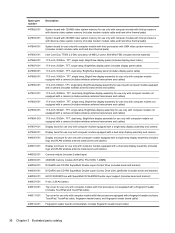
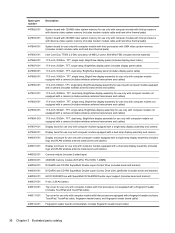
... transceivers and cables)
Camera module (includes 2-sided tape)
2048-MB memory module (667-MHz, PC2-5300, 1-DIMM)
DVD±RW and CD-RW SuperMulti Double-Layer Combo Drive (includes bezel and bracket)
DVD±RW and CD-RW SuperMulti Double-Layer Combo Drive with LightScribe (includes bezel and bracket)
HD DVD-ROM Drive with SuperMulti DVD±R/RW...
HP Pavilion dv9500, dv9600, and dv9700 Entertainment PCs - Maintenance and Service Guide - Page 49


... reader (include wireless on/off switch, power connector, power connector cable, and rear USB board cable)
Base enclosure for use in computer models with AMD processors that are...cable)
Intel Core Duo T2330 1.6-GHz processor (L2 cache, 533-MHz FSB)
AMD Turion TL-62 processor (2.1-GHz, 1-MB L2 cache)
AMD Athlon TK-55 processor (1.86-GHz. 512-MB L2 cache)
Blu-ray Disc ROM Drive with SuperMulti DVD...
HP Pavilion dv9500, dv9600, and dv9700 Entertainment PCs - Maintenance and Service Guide - Page 119
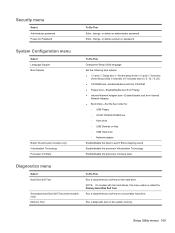
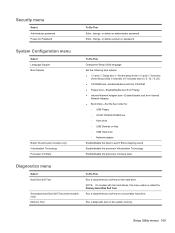
... Security menu
Select Administrator password Power-On Password
To Do This Enter, change , or delete a power-on a secondary hard drive. Set the following boot options: ● f10 and f12 Delay ... order for:
◦ USB Floppy ◦ ATAPI CD/DVD ROM Drive ◦ Hard drive ◦ USB Diskette on Key ◦ USB Hard drive ◦ Network adapter Enable/disable the Quick Launch Button tapping...
HP Pavilion dv9500, dv9600, and dv9700 Entertainment PCs - Maintenance and Service Guide - Page 156
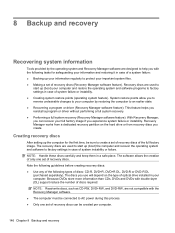
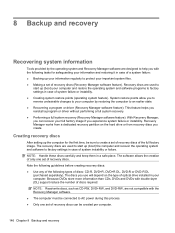
...; Making a set of discs: CD-R, DVD+R, DVD+R DL, DVD-R or DVD-R DL
(purchased separately). The discs you use will depend on the hard drive or from recovery discs you experience system failure... full system recovery (Recovery Manager software feature). This feature helps you to reverse undesirable changes to your computer.
The recovery discs are used to
start up (boot) your computer...
HP Pavilion dv9500, dv9600, and dv9700 Entertainment PCs - Maintenance and Service Guide - Page 172
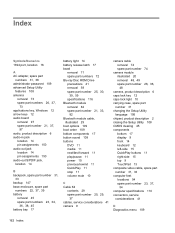
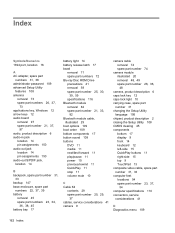
... Disc ROM Drive precautions 41 removal...cable,
illustrated 29 boot options 109 boot order 109 bottom components 17 button sound 109 buttons
DVD...changing the Setup Utility
language 106 chipset, product description 2 closing the Setup Utility 108 CMOS clearing 45 components
bottom 17 display 9 front 14 keyboard 12 left-side 15 QuickPlay buttons 11 right-side 15 top 9 TouchPad 13 composite video cable...
HP Pavilion dv9500, dv9600, and dv9700 Entertainment PCs - Maintenance and Service Guide - Page 175
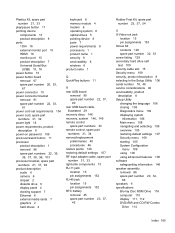
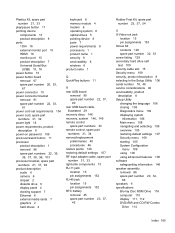
...number 32, 33 screw listing 129 secondary hard drive self test 109 security cable slot 15 Security menu 109 security, product ...description 8 selecting in the Setup Utility 106 serial number 18, 46 service considerations 40 serviceability, product description 8 Setup Utility changing...Drive 116 computer 110 display 111, 112 DVD±RW and CD-RW Combo...
Multimedia - Windows Vista - Page 5


...only 6 Using the camera (select models only 7 Adjusting camera properties 8 Using an optical drive ...9 Identifying the installed optical drive 9 Inserting an optical disc ...9 Removing an optical disc when running on battery or external ... multimedia software ...16 Preventing playback disruptions ...17 Changing DVD region settings ...18 Observing the copyright warning ...18
Index ...19
ENWW
v
Multimedia - Windows Vista - Page 24


... Properties.
5. Refer to Windows online Help for which you select the fifth time becomes the permanent region setting on the DVD Region tab.
6. Right-click the DVD drive for more information.
3. Make the desired changes on the DVD drive.
Select Start > Computer > System properties.
2. In the left pane, click Device Manager. Click OK.
You may be...
Similar Questions
How To Change Hard Drive In Hp Envy 15-k058ca
how to remove cover so that i can change hard drive of HP ENVY 15-k058ca
how to remove cover so that i can change hard drive of HP ENVY 15-k058ca
(Posted by huu77ngan 9 years ago)
Hp Pavilion Dv9700 Entertainment Pc Laptop Wont Start
(Posted by gbacdeepbl 10 years ago)
Hp Pavilion Dv9700 Won't Start
(Posted by lorirjgdea 10 years ago)
I Have A Hp Pavilion Dv9700 Laptop Need ManualPleaseTracy
I would like to get a manual for my HP Pavilion dv9700 laptop for troubleshooting-worked now it won'...
I would like to get a manual for my HP Pavilion dv9700 laptop for troubleshooting-worked now it won'...
(Posted by THoffman1 13 years ago)

