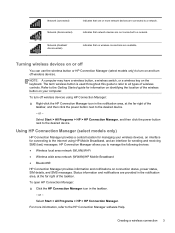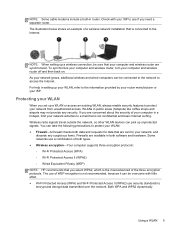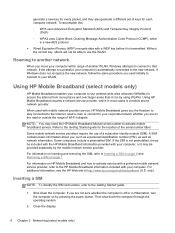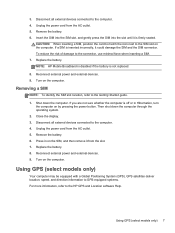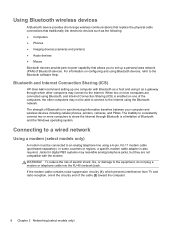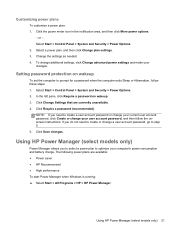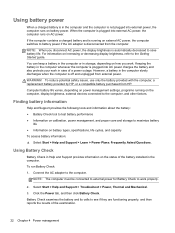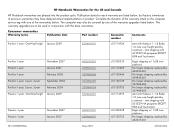HP Pavilion dv6-6100 Support Question
Find answers below for this question about HP Pavilion dv6-6100.Need a HP Pavilion dv6-6100 manual? We have 11 online manuals for this item!
Question posted by arfan430 on May 13th, 2012
Hp Dv6-6100se Amd Quad Core
my hp pavilian dv6-6100 has recently started spinning his fan very fast at room tem as it was quit for the last 4 months i dont know what is the reason for this can any one help me in room tem is from 85 f to 89 f.
Current Answers
Answer #1: Posted by smileonce185 on May 15th, 2012 10:05 PM
i posted this question but after searching a lot i found a simple solution for it ( the heat fan running fast ) go to task manager and under performance tab check which program is using the maximum porcent of CPU, then go back to processes tab and shut down that program. after this my CPU usage went down from 75% to 2% ( i was doing nothing no game no browsing ) and my heat fan which was running very fast, started running very very slowly that i could'nd even hear the sound of the fan when i went close to the heat sink at the left side of my laptop and after a while there was no hot air coming from the left upper side. So you can try because i found that was helpfull to me but you also have to clean the heat vent.
Supporting Images
You can click the images below to enlargeRelated HP Pavilion dv6-6100 Manual Pages
Similar Questions
Hey I Have Newly Hp Elitebook 8730w And I Dont Know How To Adjust Brightness In
hey i have newly hp elitebook 8730w and i dont know how to adjust brightness in it ...so does any bo...
hey i have newly hp elitebook 8730w and i dont know how to adjust brightness in it ...so does any bo...
(Posted by anasbacha50 8 years ago)
What To Do When Touchpad Stops Working Hp Quad Core Windows 7
(Posted by iurirenga 10 years ago)
Configure Amd Elite Quad-core To Run The Windows Phone 8 Emulator?
Before I bought this laptop (HP ENVY TouchSmart m6-k012dx Sleekbook) I did a fair amount of research...
Before I bought this laptop (HP ENVY TouchSmart m6-k012dx Sleekbook) I did a fair amount of research...
(Posted by KevinPammett 10 years ago)
Ram Specs And Maximum Ram.
I have a new Hp 6100ax with 4gb ram on Windows 7 64 bit. What is the maximum effective ram the machi...
I have a new Hp 6100ax with 4gb ram on Windows 7 64 bit. What is the maximum effective ram the machi...
(Posted by Jacconsulting 12 years ago)