HP Pavilion dv6000 Support Question
Find answers below for this question about HP Pavilion dv6000 - Entertainment Notebook PC.Need a HP Pavilion dv6000 manual? We have 27 online manuals for this item!
Question posted by JimSac0ja on February 15th, 2014
Is Hp Pavilion Dv6000 Notebook Computer Capable Of Having 2 Hard Drives
The person who posted this question about this HP product did not include a detailed explanation. Please use the "Request More Information" button to the right if more details would help you to answer this question.
Current Answers
There are currently no answers that have been posted for this question.
Be the first to post an answer! Remember that you can earn up to 1,100 points for every answer you submit. The better the quality of your answer, the better chance it has to be accepted.
Be the first to post an answer! Remember that you can earn up to 1,100 points for every answer you submit. The better the quality of your answer, the better chance it has to be accepted.
Related HP Pavilion dv6000 Manual Pages
Restore Your System Without Discs - Page 1


... system recovery feature that you can do it from the hard drive or from the hard drive, restart the computer and press f11 when prompted.
To repair or restore from your own set of recovery discs, select Start > All Programs > Recovery Manager > Recovery Manager.
IMPORTANT: HP recommends that you create recovery discs to the recovery...
HP Pavilion Entertainment PC - Quick Reference Guide - Page 2


... errors or omissions contained herein. Windows is subject to change without notice. registered trademark of Microsoft Corporation. Quick Reference HP Pavilion Entertainment PC First Edition: April 2007 Document Part Number: 441259-001 Nothing herein should be liable for HP products and services are set forth in the express warranty statements accompanying such products and services...
HP Pavilion Entertainment PC - Quick Reference Guide - Page 4


...a program from a disc 4-7 Performing a recovery 4-7 Recovering from the recovery discs 4-7 Recovering from the partition on the hard drive 4-8 Deleting the recovery partition on the hard drive . . 4-8 Updating reinstalled software 4-9
A Using the optical drive
Inserting an optical disc A-1 Removing an optical disc (with power A-2 Removing an optical disc (without power A-2
B Specifications...
HP Pavilion Entertainment PC - Quick Reference Guide - Page 8


... disc, as installing applications, running utilities, or changing Windows settings.
Select Start > Computer > System properties. 2. Refer to improve the security of hardware installed on the hard drive. 441259-001.book Page 2 Wednesday, February 14, 2007 9:21 AM
Finding information
Identifying installed software and hardware
The computer includes software that is preinstalled on...
HP Pavilion Entertainment PC - Quick Reference Guide - Page 23


... (operating system feature). Quick Reference
4-1 System restore points allow you experience system failure or instability. Recovery Manager works from a dedicated recovery partition on the hard drive or from recovery discs you reinstall a program or driver without performing a full system recovery. ■ Performing a full system recovery (Recovery Manager software feature).
Recovery...
HP Pavilion Entertainment PC - Quick Reference Guide - Page 25


... reverse the restoration. 441259-001.book Page 3 Wednesday, February 14, 2007 9:21 AM
Backup and recovery
Using system restore points
When you back up your hard drive at a specific point in time.
Select Start > Control Panel > System and Maintenance > System.
2. The System Protection window opens. 6.
In the left pane, click System protection...
HP Pavilion Entertainment PC - Quick Reference Guide - Page 29


... recovery discs
To restore the system from a dedicated recovery partition on -screen instructions.
Follow the on the hard drive.
✎ Windows has its own built-in repair features, such as System Restore and driver roll-back capabilities. Restart the computer if prompted. Performing a recovery
Recovery Manager software allows you to repair or restore...
HP Pavilion Entertainment PC - Quick Reference Guide - Page 30


... access the Recovery Manager software. Click Advanced Options. 3.
Thereafter, you must use the recovery discs to access Recovery Manager.
4-8
Quick Reference Follow the on the hard drive by deleting the recovery partition. Thereafter, you must use the arrow keys to complete the system
recovery. Access the Recovery Manager tool in either the...
HP Pavilion dv6000 Notebook PC Maintenance and Service Guide - Page 1
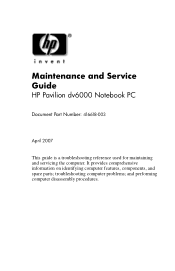
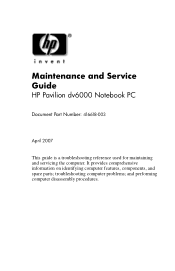
troubleshooting computer problems; It provides comprehensive information on identifying computer features, components, and spare parts; and performing computer disassembly procedures. Maintenance and Service Guide
HP Pavilion dv6000 Notebook PC
Document Part Number: 416618-003
April 2007
This guide is a troubleshooting reference used for maintaining and servicing the computer.
HP Pavilion dv6000 Notebook PC Maintenance and Service Guide - Page 2
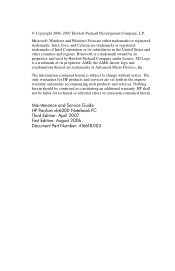
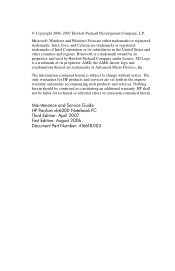
... herein is a trademark of its proprietor.
Nothing herein should be liable for HP products and services are trademarks or registered trademarks of Advanced Micro Devices, Inc....technical or editorial errors or omissions contained herein. Maintenance and Service Guide HP Pavilion dv6000 Notebook PC Third Edition: April 2007 First Edition: August 2006 Document Part Number: 416618-...
HP Pavilion dv6000 Notebook PC Maintenance and Service Guide - Page 6
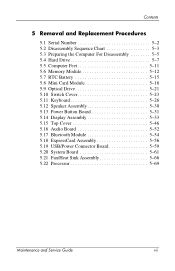
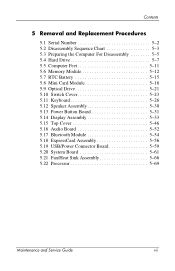
Contents
5 Removal and Replacement Procedures
5.1 Serial Number 5-2 5.2 Disassembly Sequence Chart 5-3 5.3 Preparing the Computer For Disassembly 5-5 5.4 Hard Drive 5-7 5.5 Computer Feet 5-11 5.6 Memory Module 5-12 5.7 RTC Battery 5-15 5.8 Mini Card Module 5-16 5.9 Optical Drive 5-21 5.10 Switch Cover 5-23 5.11 Keyboard 5-26 5.12 Speaker Assembly 5-30 5.13 Power Button Board 5-31 5.14...
HP Pavilion dv6000 Notebook PC Maintenance and Service Guide - Page 8
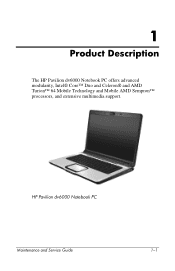
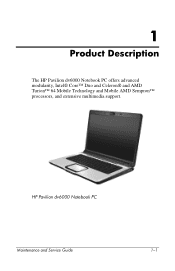
1
Product Description
The HP Pavilion dv6000 Notebook PC offers advanced modularity, Intel® Core™ Duo and Celeron® and AMD Turion™ 64 Mobile Technology and Mobile AMD Sempron™ processors, and extensive multimedia support. HP Pavilion dv6000 Notebook PC
Maintenance and Service Guide
1-1
HP Pavilion dv6000 Notebook PC Maintenance and Service Guide - Page 14
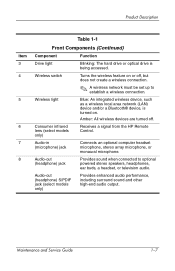
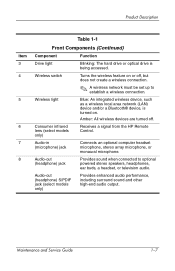
... or monaural microphone.
Consumer infrared lens (select models only)
Receives a signal from the HP Remote Control. Amber: All wireless devices are turned off , but does not create ...Item 3 4
5
6 7 8
Table 1-1
Front Components (Continued)
Component
Function
Drive light
Blinking: The hard drive or optical drive is turned on or off . Audio-out (headphone) jack
Provides sound when connected...
HP Pavilion dv6000 Notebook PC Maintenance and Service Guide - Page 104
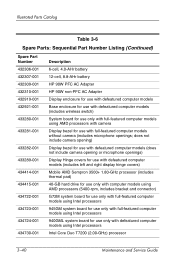
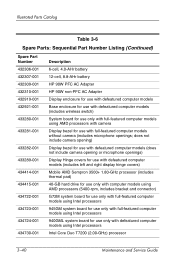
... hinge covers)
Mobile AMD Sempron 3500+ 1.80-GHz processor (includes thermal pad)
40-GB hard drive for use only with computer models using AMD processors (5400-rpm, includes bracket and connector)
G72M...434724-001
434730-001
Description
6-cell, 4.0-AHr battery
12-cell, 8.8-AHr battery
HP 90W PFC AC Adapter
HP 90W non-PFC AC Adapter
Display enclosure for use with defeatured computer models
Base ...
HP Pavilion dv6000 Notebook PC Maintenance and Service Guide - Page 105
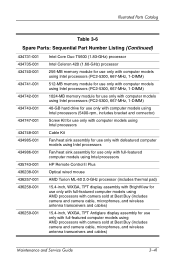
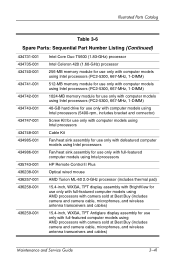
... use only with computer models using Intel processors (PC2-5300, 667-MHz, 1-DIMM)
40-GB hard drive for use only with computer models using Intel processors (5400-rpm, includes bracket and connector)
Screw ...
Fan/heat sink assembly for use only with full-featured computer models using Intel processors
HP Remote Control II Plus
Optical wired mouse
AMD Turion ML-60 2.0-GHz processor (includes thermal...
HP Pavilion dv6000 Notebook PC Maintenance and Service Guide - Page 234


... -screen instructions to repair or restore the system if you create or from recovery discs that was preinstalled at the factory.
PC Recovery works from a dedicated recovery partition on the hard drive.
✎ Microsoft Windows XP has its own built-in Windows XP
2. If you have not already tried these features, try them...
HP Pavilion dv6000 Notebook PC Maintenance and Service Guide - Page 244
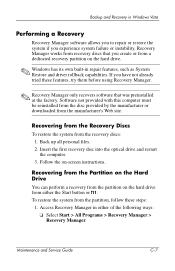
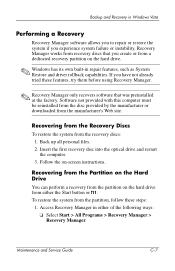
... Manager in either the Start button or f11. Back up all personal files. 2. Follow the on the hard drive.
✎ Windows has its own built-in repair features, such as System Restore and driver rollback capabilities. To restore the system from the manufacturer's Web site. Maintenance and Service Guide
C-7
Recovering from the Partition...
Software Update, Backup and Recovery - Windows XP - Page 6
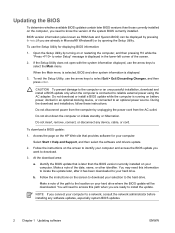
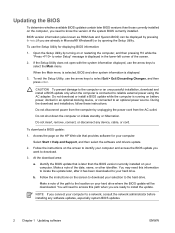
...battery power, docked in the lower-left corner of the path to the location on the HP Web site that is later than those currently installed on the screen to identify your computer... not disconnect power from the computer by pressing fn+esc (if you connect your computer to your hard drive.
Do not shut down the computer or initiate standby or hibernation. Do not insert, remove, connect...
Software Update, Backup and Recovery - Windows XP - Page 8
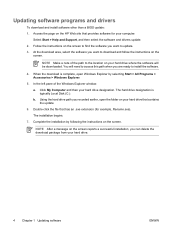
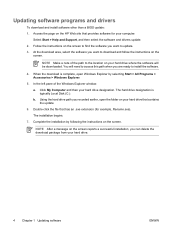
...click the file that has an .exe extension (for your hard drive designation. The installation begins.
7.
You will be downloaded. ...hard drive that provides software for example, filename.exe). When the download is typically Local Disk (C:). Follow the instructions on the screen reports a successful installation, you are ready to download and follow the instructions on the HP...
Software Update, Backup and Recovery - Windows XP - Page 14
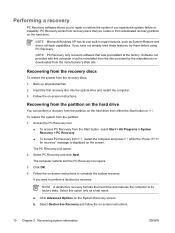
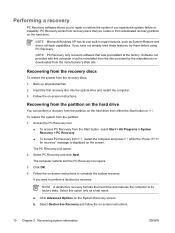
... follow the on the hard drive from either the Start button or f11. Software not provided with this option only as System Restore and driver roll-back capabilities. Back up all personal... on the hard drive. Recovering from the partition on the hard drive
You can perform a recovery from the partition on -screen instructions.
10 Chapter 2 Recovering system information
ENWW The PC Recovery tool ...
Similar Questions
Help With My Hp 15-f024wm Notebook Pc
How do I turn on my Bluetooth on my HP 15-f024wm Notebook PC?
How do I turn on my Bluetooth on my HP 15-f024wm Notebook PC?
(Posted by sherenejamkhu93 8 years ago)
Hp Pavilion Ze4900 Won't With New Hard Drive
(Posted by amaViki2 9 years ago)
Hp 15-g019wm Notebook Pc
How in the world do I remove the hard drive from this notebook? I have done this on numerous other n...
How in the world do I remove the hard drive from this notebook? I have done this on numerous other n...
(Posted by christiefarren 9 years ago)
Hp Pavilion Dv6000 Won't Boot Up
(Posted by nick4nam 9 years ago)

