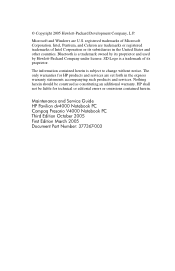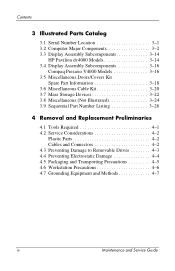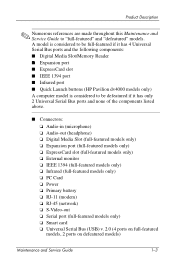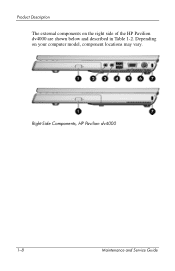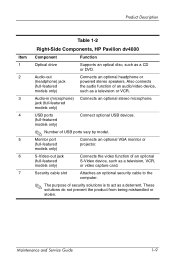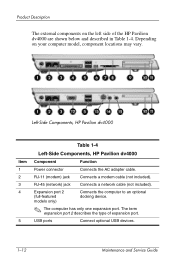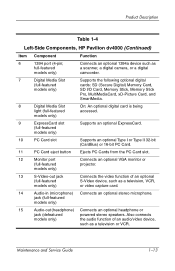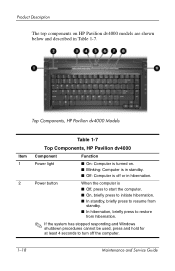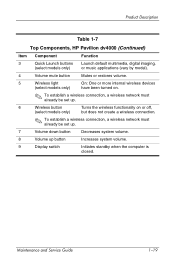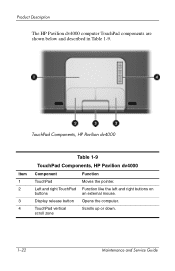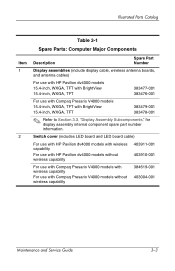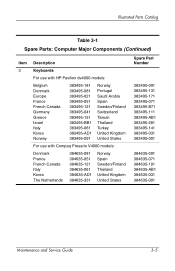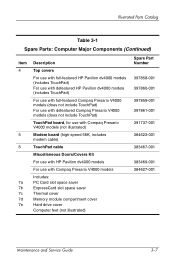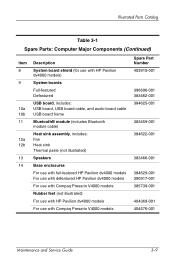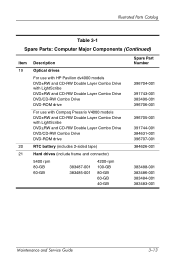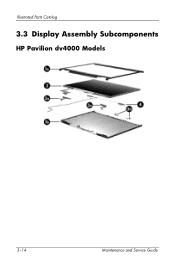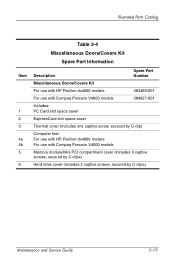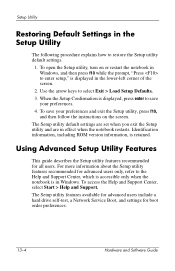HP Pavilion dv4000 Support Question
Find answers below for this question about HP Pavilion dv4000 - Notebook PC.Need a HP Pavilion dv4000 manual? We have 7 online manuals for this item!
Question posted by hrzaragosa on June 5th, 2011
How To Update Bios
i have a very slow booting of my notebook, how can i resolve it, my friend told me to DL new version of BIOS, can you help me or assist me what to do.
THANK YOU..
Current Answers
Related HP Pavilion dv4000 Manual Pages
Similar Questions
How Update Bios Using Crisis Disk
i have a cq43-200tu laptop where bios is croupt so that system unable boot, need process for update ...
i have a cq43-200tu laptop where bios is croupt so that system unable boot, need process for update ...
(Posted by deymanna 10 years ago)
How To Restore Hp Pavilion Dv4000 To Factory Settings
(Posted by Ov3rNor 10 years ago)
How To Disassemble Hp Pavilion Dv4000
(Posted by chocchamic 10 years ago)
How To Take Apart Hp Pavilion Dv4000 Notebooks.
(Posted by chinillbfr 10 years ago)