HP Pavilion dv2700 Support Question
Find answers below for this question about HP Pavilion dv2700 - Entertainment Notebook PC.Need a HP Pavilion dv2700 manual? We have 21 online manuals for this item!
Question posted by didTri on August 11th, 2014
Hp Pavilion Dv2700 Wont Turn On
The person who posted this question about this HP product did not include a detailed explanation. Please use the "Request More Information" button to the right if more details would help you to answer this question.
Current Answers
There are currently no answers that have been posted for this question.
Be the first to post an answer! Remember that you can earn up to 1,100 points for every answer you submit. The better the quality of your answer, the better chance it has to be accepted.
Be the first to post an answer! Remember that you can earn up to 1,100 points for every answer you submit. The better the quality of your answer, the better chance it has to be accepted.
Related HP Pavilion dv2700 Manual Pages
End User License Agreement - Page 1


...(a) you
(either an individual or a single entity) and (b) Hewlett-Packard Company ("HP")
that governs your HP product ("HP Product"), that it is used only for use on those computers. BY purposes of Rights...: This
End-User license Agreement ("EULA") is a legal agreement between you and HP or its online documentation. You do not have
Software Product into Your Computer's
AGREE...
Security - Windows Vista - Page 18


....
5. NOTE: If you need to start over the fingerprint sensor until the finger on the screen turns green. On the "My Identity" page, click Log On, located in the notification area of the... log on to Windows using a fingerprint registered in VeriSoft Access Manager, instead of using an HP computer with an integrated fingerprint reader or an optional external fingerprint reader, you must set up the...
Software Update, Backup, and Recovery - Windows Vista - Page 6


...your selection to download.
3. Make a note of the screen.
2.
Access the page on the HP Web site that is connected to select Exit > Exit Discarding Changes, and then press enter. Follow... the computer is later than those currently installed on battery power, docked in Windows) or by turning on the screen to download your computer and access the BIOS update you want to the hard ...
Software Updates - Windows Vista - Page 8


...insert, remove, connect, or disconnect any device, cable, or cord. Access the page on the HP Web site that is running on the screen to download your selection to
select the Main menu....in Windows) or by unplugging the power cord from the AC outlet.
Open the Setup Utility by turning on the computer, you currently have and then download and install the new BIOS. Follow the instructions...
Notebook Tour - Windows Vista - Page 15
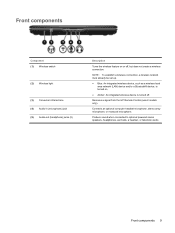
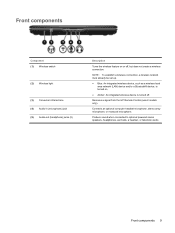
... Audio-in (microphone) jack (5) Audio-out (headphone) jacks (2)
Description
Turns the wireless feature on .
● Amber: An integrated wireless device is turned off , but does not create a wireless connection. Connects an optional computer ...(LAN) device and/or a Bluetooth® device, is turned on or off .
Receives a signal from the HP Remote Control (select models only). Front components 9
Wireless (Select Models Only) - Windows Vista - Page 16


... not sure whether the computer is off or in Hibernation, turn the
computer on a flat surface, with the battery bay toward you. 6. Close the display. 3. Disconnect all external devices connected to unlock it, and then lift the cover up (2).
10 Chapter 4 Using HP Broadband Wireless (select models only) Remove the battery. 7. Shut...
Wireless (Select Models Only) - Windows Vista - Page 17


NOTE: HP Broadband Wireless will be disabled if the battery is firmly seated.
9. Inserting a SIM 11 Replace the battery. Insert the SIM into the SIM slot, and gently push the SIM down until it .
10. Close the SIM cover (1), and then slide the cover (2) to lock it is not replaced.
11.
Reconnect external power. 12. 8. Turn on the computer.
Wireless (Select Models Only) - Windows Vista - Page 18


... computer. 4. Gently pull the SIM out of the SIM slot.
12 Chapter 4 Using HP Broadband Wireless (select models only) Then shut down the computer. Shut down the computer through the operating...6. Close the display. 3. Turn the computer upside down on a flat surface, with the battery bay toward you are not sure whether the computer is off or in Hibernation, turn the
computer on by pressing ...
HP Pavilion dv2500 and dv2700 Notebook PC - Maintenance and Service Guide - Page 9
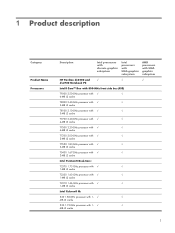
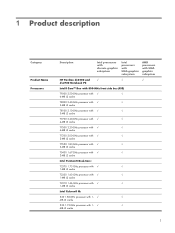
1 Product description
Category
Product Name Processors
Description
Intel processors with discrete graphics subsystem
Intel processors with UMA graphics subsystem
AMD processors with UMA graphics subsystem
HP Pavilion dv2500 and
√
dv2700 Notebook PC
√
√
Intel® Core™ Duo with 800-MHz front side bus (FSB)
T9300 2.50-GHz processor with √
√
6-MB L2...
HP Pavilion dv2500 and dv2700 Notebook PC - Maintenance and Service Guide - Page 14


... √ activity lights)
S-Video-out
√
USB (3)
√
VGA (Dsub 15-pin)
√
1394
√
2-pin AC power
√
Expansion port 3 supports HP
√
xb3000 Notebook
Expansion Base and HP Notebook
QuickDock
14.1-inch keyboard
√
TouchPad with 2 buttons and four- √ way scroll (taps enabled as default)
12-cell 2.20-Ah Li-ion...
HP Pavilion dv2500 and dv2700 Notebook PC - Maintenance and Service Guide - Page 22
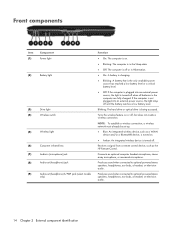
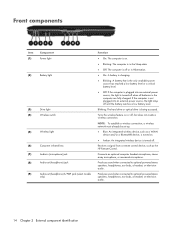
... a wireless network must already be set up.
● Blue: An integrated wireless device, such as the HP Remote Control. Front components
Item (1)
(2)
(3) (4)
(5) (6) (7) (8) (9)
Component Power light
Battery light
... source, the light is being accessed.
Blinking: The hard drive or optical drive is turned off when all batteries in Hibernation.
● On: A battery is charging.
●...
HP Pavilion dv2500 and dv2700 Notebook PC - Maintenance and Service Guide - Page 44


Description USB digital drive USB infrared receiver Windows Vista remote control (does not fit into ExpressCard slot) HP Notebook QuickDock Adapter Power cords: Argentina Australia and New Zealand Belgium, Europe, Finland, France, Germany, Greece, the Netherlands, Norway, Portugal, Spain, and Sweden Brazil Canada, French ...
HP Pavilion dv2500 and dv2700 Notebook PC - Maintenance and Service Guide - Page 46


...heat sink assembly mounting bracket 417220-001 65-W PFC AC adapter 418162-001 HP carrying case 430326-001 HP Notebook QuickDock Adapter 430462-001 Power connector cable for use in computer models with ...) 431852-001 Modem module for use in dv2500 models (includes modem module cable) 435743-001 HP Remote Control for use in the United States and Canada
38 Chapter 3 Illustrated parts catalog for...
HP Pavilion dv2500 and dv2700 Notebook PC - Maintenance and Service Guide - Page 86


... (2) from the computer.
4. Remove the two Phillips PM2.0×3.0 screws (1) that regulates wireless devices in your country or region. Description HP ev2210 1xEVDO-A WWAN module for use in the United States HP UMTS/HSDPA/EDGE WWAN module, including GPRS
Spare part number 451131-001 459350-001
CAUTION: To prevent an unresponsive system...
HP Pavilion dv2500 and dv2700 Notebook PC - Maintenance and Service Guide - Page 103


... module for use in dv2500 models (includes modem module cable) Modem module for use in Hibernation, turn the
computer on page 65) c. Shut down through the operating system. 2. Hard drive (see ...to install the wireless switch board. If you are unsure whether the computer is off or in dv2700 models (includes modem module cable)
Spare part number 431852-001 463971-001
Before removing the modem ...
HP Pavilion dv2500 and dv2700 Notebook PC - Maintenance and Service Guide - Page 105


... dv2500 models (includes audio connectors, infrared lens, and audio board 448626-001 cable)
Audio board for use in dv2700 computer models with Intel or AMD processors
463972-001
Audio board for use in dv2700 computer models with an Intel processor and equipped with a WWAN 463973-001 module
Audio board for use in...
HP Pavilion dv2500 and dv2700 Notebook PC - Maintenance and Service Guide - Page 114


... models equipped with a UMA graphics subsystem On dv2500 models equipped with a WWAN module On dv2700 models equipped with a discrete graphics subsystem On dv2700 models equipped with a UMA graphics subsystem On dv2700 models equipped with a WWAN module For use in Hibernation, turn the
computer on page 73) c.
Remove the following components:
a. Optical drive (see Optical...
HP Pavilion dv2500 and dv2700 Notebook PC - Maintenance and Service Guide - Page 125


Only authorized technicians trained by HP must repair this equipment. Because of the complexity of the individual boards and ... troubleshooting and repair procedures are detailed to change the language of the screen, press f10. To start the Setup Utility, turn on or restart the computer. 2.
Starting the Setup Utility
The Setup Utility is displayed in the lower-left corner
of ...
HP Pavilion dv2500 and dv2700 Notebook PC - Maintenance and Service Guide - Page 188


... removal 85 spare part number 31, 38,
44, 85 hinge cover
illustrated 30 removal 85 spare part number 31, 38,
44, 85 HP Notebook QuickDock Adapter,
spare part number 36, 38 HP slipcase
spare part number 45
I I/O address specifications 130,
132 infrared emitter, spare part
number 35, 39 infrared lens 14 interrupt specifications...
Power - Windows Vista - Page 25


...following events occur: ● The battery begins to charge. ● If the computer is turned on, the battery meter icon in the notification area changes appearance. 3 Using external AC ... the AC adapter provided with the computer, a replacement AC adapter provided by HP, or a compatible AC adapter purchased from HP.
● Approved AC adapter ● Optional docking device or expansion product ...
Similar Questions
How To Bypass Password On A Hp Pavilion Dv2700 Laptop To Log In
(Posted by Shawnmuru 9 years ago)
Hp Pavilion Dv2700 Notebook Scroll Wont Work
(Posted by gurma 9 years ago)
How To Take Apart Hp Pavilion Dv2700
(Posted by tplebwhazit 9 years ago)
Hp Probook 4525s Wont Turn On Power Led
(Posted by mjarANNA 10 years ago)
Hp Probook 4515s Wont Turn On
The power button light turns on for few seconds and the charging up light blinks few times but nothi...
The power button light turns on for few seconds and the charging up light blinks few times but nothi...
(Posted by valtterivaltia 11 years ago)

