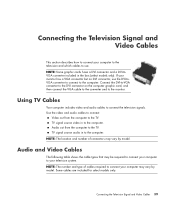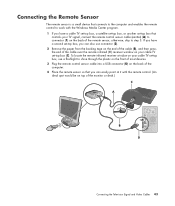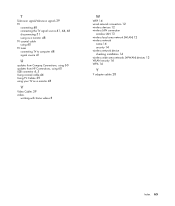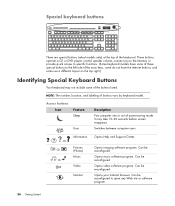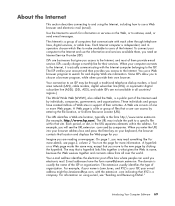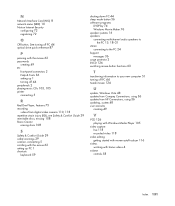HP Pavilion a6000 Support Question
Find answers below for this question about HP Pavilion a6000 - Desktop PC.Need a HP Pavilion a6000 manual? We have 15 online manuals for this item!
Question posted by oconnorclanhoc on October 7th, 2012
Where Is The Monitor/ Video Connection Site Located On The Tower?
I am going insane!!!!!!!!! Where is the connection point fpr the monitor on the tower of the HP Pavilion a6000? The manual is poorly labelled and is unclear
Current Answers
Answer #1: Posted by hzplj9 on October 14th, 2012 10:29 AM
If you access the Internet link to HP i have attached you will find the information you need.
If you go to 'setup your hardware' and download file C00897246.pdf you can view the connectivity of the PC.
Related HP Pavilion a6000 Manual Pages
Similar Questions
Hp Pavillion A6000 Won't Boot No Beeps Or Video
(Posted by adralp 9 years ago)