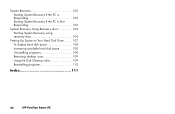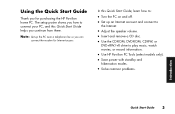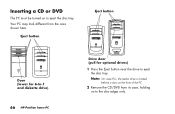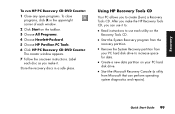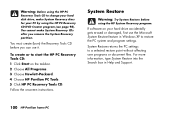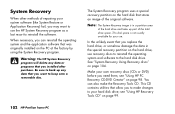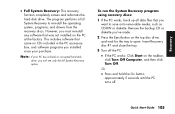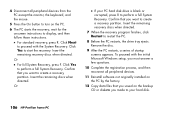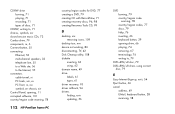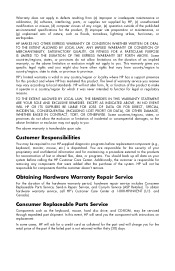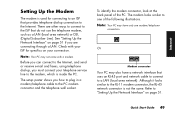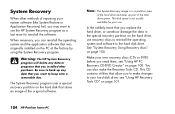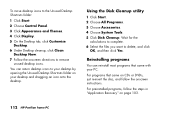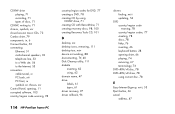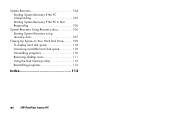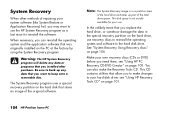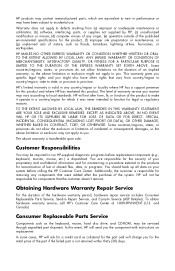HP Pavilion a200 Support Question
Find answers below for this question about HP Pavilion a200 - Desktop PC.Need a HP Pavilion a200 manual? We have 46 online manuals for this item!
Question posted by jackaldenfrey on February 15th, 2014
Removable Disc Drives
How are the removable disc drives identified? Example: drive (G) is what? Drive (H) is what? Etc.
Current Answers
Related HP Pavilion a200 Manual Pages
Similar Questions
Hp Slim Desktop Pc Model S01-af1000i Does This Come With A Cd/dvd Disc Drives.
Do you need to purchase an external CD/DVD driver for this??
Do you need to purchase an external CD/DVD driver for this??
(Posted by oct7becky 2 years ago)
How To Remove Hard Drive From Hp Touchsmart Iq500
(Posted by mikhcfa 9 years ago)
Pavilion A219 When Switch On It Turns Off And Back On,wont Stop Doing This
(Posted by andtwilliams36 10 years ago)
Hp Removable Hard Drive
where online can i buy a removable hard drve for an HP media center desktop PC?
where online can i buy a removable hard drve for an HP media center desktop PC?
(Posted by kekebird66 11 years ago)
Need A Power Button For Hp Pc Pavilion A230 N
need a power button for HP PC PAvilion a230 n
need a power button for HP PC PAvilion a230 n
(Posted by tfomin123 12 years ago)