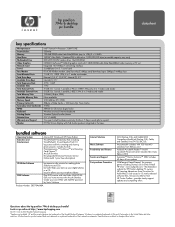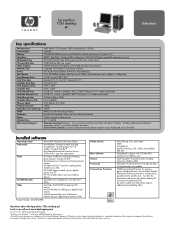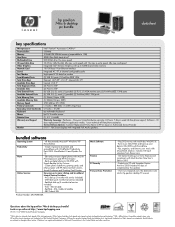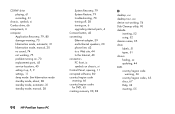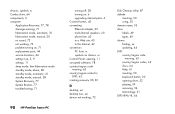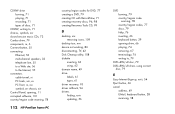HP Pavilion 700 Support Question
Find answers below for this question about HP Pavilion 700 - Desktop PC.Need a HP Pavilion 700 manual? We have 57 online manuals for this item!
Question posted by rfink on September 26th, 2011
Writing Audio Files To A Dvd
I put a DVD Rewritable Drive in My Unit. When putting a Slideshow with audio file in it to the dvd it skips playing the sound, the picture slideshow works fine. Doing a preview on the computer the slide show plays the music fine.
Current Answers
Related HP Pavilion 700 Manual Pages
Similar Questions
Hp S3300z Pavilion Slimline Works Fine But Will Not Start Sometimes.
Always has green ps light. Can eventually get started be unplugging, slide input voltage switch to 2...
Always has green ps light. Can eventually get started be unplugging, slide input voltage switch to 2...
(Posted by Anonymous-133894 10 years ago)
Hp Pavilion 700 Please Can U Tell Me The Spec On It
(Posted by yarnie 11 years ago)
How Much More Memory Can I Use On The Hp Pavilion 700n
(Posted by rsilva56 11 years ago)
I Need To Restore/recover My 2002 Hp Pavilion 700 Desktop.
I cannot create a CD directly from the pc because i cannot get in. I'd like to reformat the HD and I...
I cannot create a CD directly from the pc because i cannot get in. I'd like to reformat the HD and I...
(Posted by jules3445 12 years ago)
I Have Recently Bought A Compaq Desktop And Wthin 6 Months The Hard Drive Crashe
I would like a replacement is this possible
I would like a replacement is this possible
(Posted by neilbeven 12 years ago)