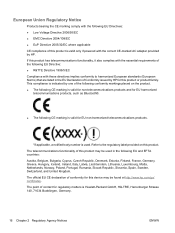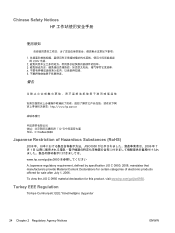HP Pavilion 5000 Support Question
Find answers below for this question about HP Pavilion 5000 - Desktop PC.Need a HP Pavilion 5000 manual? We have 3 online manuals for this item!
Question posted by cabaltera on January 11th, 2014
Monitors Always Going To Sleep Once You Open & The Computer Keep On Beeping
The person who posted this question about this HP product did not include a detailed explanation. Please use the "Request More Information" button to the right if more details would help you to answer this question.
Current Answers
Answer #1: Posted by TommyKervz on January 11th, 2014 1:47 AM
Greetings. Beeps are computer language used to communicate hardware issues. What the beeps should meen depends on their number and pettern (eg. 3 beeps, 1 long beep, etc). You can repost including the this info and we will try and assist further.
No screen display can be caused by a faulty RAM, CPU, PSU or misconfigured BIOS.
Related HP Pavilion 5000 Manual Pages
Similar Questions
How To Add Another Monitor To Hp Omni Pro 110 Pc Desktop
(Posted by mbbjeAaron6 9 years ago)
How To Disable The Monitor On A Sleep Mode On Hp Pavilion Slimline S5000
How to disable the sleep mode on hp pavilion slimline s5000
How to disable the sleep mode on hp pavilion slimline s5000
(Posted by cabaltera 10 years ago)
Why Is The Monitor Always Keep On Sleeping & Computer Beeping ?
(Posted by cabaltera 10 years ago)
Monitor Going To Sleep
What is the problem if there is error display such as 'monitor going to sleep'.. what action will I ...
What is the problem if there is error display such as 'monitor going to sleep'.. what action will I ...
(Posted by adeq1026 10 years ago)
Compaq Presario 7500series Monitor Mv540 Is Blank Even The Pc Light Turns Green
my PC screen is still black/ blank even my monitor lights turns from amber to green .It is a Pentium...
my PC screen is still black/ blank even my monitor lights turns from amber to green .It is a Pentium...
(Posted by pratt 12 years ago)