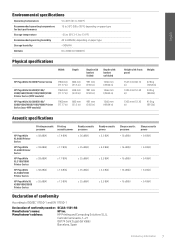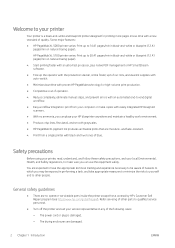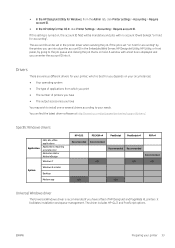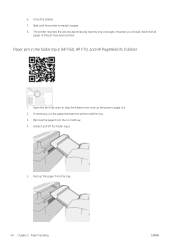HP PageWide XL 5000 Support Question
Find answers below for this question about HP PageWide XL 5000.Need a HP PageWide XL 5000 manual? We have 8 online manuals for this item!
Question posted by fifiabbam on June 22nd, 2023
Pinch Motor
Current Answers
Answer #1: Posted by SonuKumar on June 22nd, 2023 10:39 AM
- Open the front cover of the printer to access the internal components.
- Locate the paper path area, where the paper is fed into the printer.
- Look for the pinch rollers, which are rubber rollers that grip and move the paper.
- The pinch motor assembly is typically positioned near or behind the pinch rollers. It may be connected to a drive belt or gear system that powers the rollers.
Please note that accessing and working on the internal components of a printer should be done by trained technicians or individuals with experience in printer repair. If you are experiencing issues with the pinch motor assembly or any other component of your HP PageWide XL 5000 printer, it is recommended to contact HP customer support or a professional technician for assistance.
Please respond to my effort to provide you with the best possible solution by using the "Acceptable Solution" and/or the "Helpful" buttons when the answer has proven to be helpful.
Regards,
Sonu
Your search handyman for all e-support needs!!
Related HP PageWide XL 5000 Manual Pages
Similar Questions
hp pagewide managed mfp p77740 service manual
there no communication with the motor and send me the sf error : NO COMMUNICATION WITH THE MOTOR C...