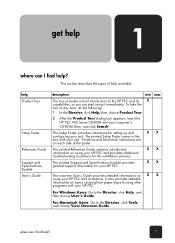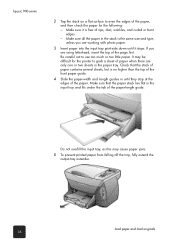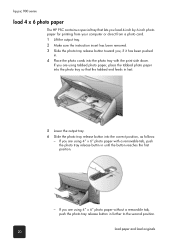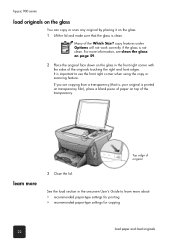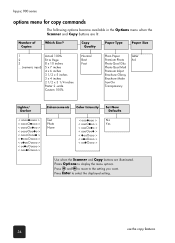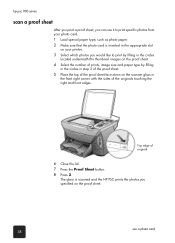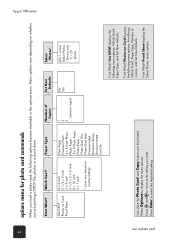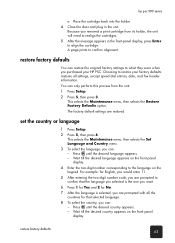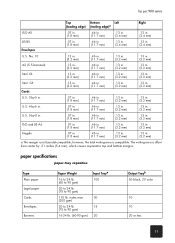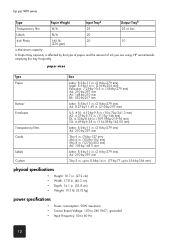HP PSC 950 Support Question
Find answers below for this question about HP PSC 950 - PSC 950 Multifunction.Need a HP PSC 950 manual? We have 3 online manuals for this item!
Question posted by gordontbest on August 8th, 2013
Hp Deskjet 950 C Printer, Paper Drawer Will Not Close Fully.
Having cleared a paper jam (very rare!) from 950 c printer, the paper drawer will not close fully. There is some mechanical obstruction which stops it about a half inch before being fully closed.
Current Answers
Related HP PSC 950 Manual Pages
Similar Questions
How To Scan A Picture To Your Computer From A Hp Psc 950
(Posted by fhoflvduoco 10 years ago)
Can A Hp Deskjet 1000 J110 Printer Print With Only Color Cartridge?
Can a deskjet 1000 J110 printer print with only full color ink cartridge and empty black ink cartrid...
Can a deskjet 1000 J110 printer print with only full color ink cartridge and empty black ink cartrid...
(Posted by kalikricket 10 years ago)
How To Install Hp Psc 950 Printer For Windows 7
(Posted by daleCA 10 years ago)
Hp Deskjet 1050 J410 Printer Paper Jams And Won't Go In
(Posted by rdlojpir 10 years ago)
Comment Puis Je Avoir Un Manuel Mode D Emploi Du Hp 920- 950 Merci
(Posted by dominiquebertran 12 years ago)