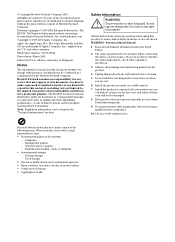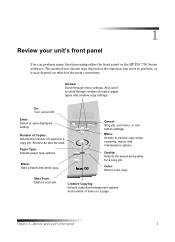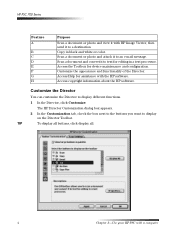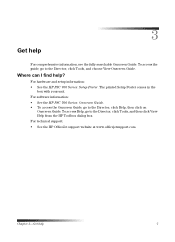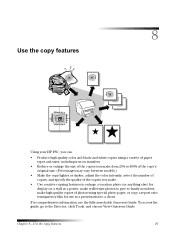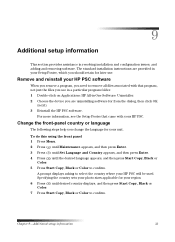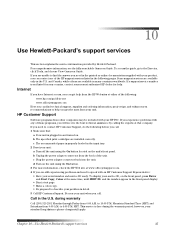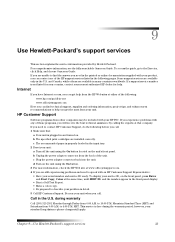HP PSC 750 Support Question
Find answers below for this question about HP PSC 750 - All-in-One Printer.Need a HP PSC 750 manual? We have 3 online manuals for this item!
Question posted by elirod48 on July 22nd, 2015
Need Help With Scanner.
My HP PSC 750 - printer-scanner-copier, will not enlarge a wallet size picture, to a larger picture. It scans to the same size.
Current Answers
Answer #1: Posted by TheWiz on July 22nd, 2015 1:14 PM
That is correct. You cannot resize a picture on the scanner/printer itself. You will need to resize it using some photo editing software on your PC. Although technically there's no need to resize the picture since you can zoom in and out on the computer and print it to whatever size you want.
Related HP PSC 750 Manual Pages
Similar Questions
Psc 700 Printer Alignment Failed How To Use Just Scanner
(Posted by catbalar 9 years ago)
Scanner Hp Psc 750 How To Convert Documents To Pdf
(Posted by 01crapidge6 9 years ago)
Psc 750 Scanner Does Not Work With Win7
(Posted by makingko 9 years ago)
I Have A C5180 All In One Printer/scanner. I Need Help Installing It
Install software says computer not running windows program that is supported. OS windows XP 64bits...
Install software says computer not running windows program that is supported. OS windows XP 64bits...
(Posted by gailandamber 12 years ago)
Need Help With My Printer
need help with trying to print stuff off the computer
need help with trying to print stuff off the computer
(Posted by momsmurfcol75938 13 years ago)