HP PSC 750 Support Question
Find answers below for this question about HP PSC 750 - All-in-One Printer.Need a HP PSC 750 manual? We have 3 online manuals for this item!
Question posted by fumcmonongahela on September 20th, 2011
How Do I Scan A Document Into Ms Word?
The person who posted this question about this HP product did not include a detailed explanation. Please use the "Request More Information" button to the right if more details would help you to answer this question.
Current Answers
There are currently no answers that have been posted for this question.
Be the first to post an answer! Remember that you can earn up to 1,100 points for every answer you submit. The better the quality of your answer, the better chance it has to be accepted.
Be the first to post an answer! Remember that you can earn up to 1,100 points for every answer you submit. The better the quality of your answer, the better chance it has to be accepted.
Related HP PSC 750 Manual Pages
HP Printer/Scanner/Copier 700 Series - (English) Front Panel Menu Layout - Page 1
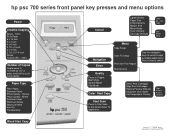
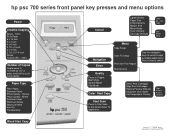
... Language & Country
1hour 4 hours 9 hours 12 hours
Start Scan
Press to Start Scan to select. Karnes Copyright (C) Hewlett-Packard 2000 hp psc 700 series front panel key presses and menu options
Power
Creative Copying... to Toggle: Best Mode Normal Mode Fast Mode
Color Start Copy
Menu
Copy Setup
Scan To Setup
Print Self-Test Report Maintenance
Use the navigation keys to scroll more rapidly...
HP PSC 700 Series - (English) Macintosh User Guide - Page 2
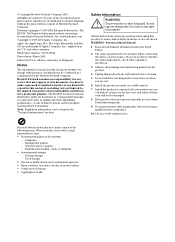
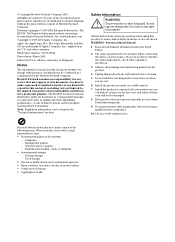
... be liable for a particular purpose. Selective service papers - The HP PSC 700 Series includes printer driver technology licensed from fire or electric shock. To prevent fire or shock... Postage stamps - ©Copyright Hewlett-Packard Company 2001
All rights are trademarks of this document and the program material which it make copies of Hewlett-Packard Company. Portions Copyright ©...
HP PSC 700 Series - (English) Macintosh User Guide - Page 8
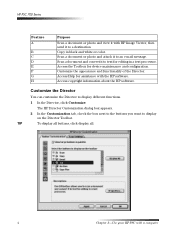
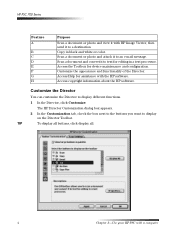
... 2-Use your HP PSC with the HP software. The HP Director Customization dialog box appears.
2 In the Customization tab, check the box next to the buttons you want to a destination. Scan a document or photo and attach it to text for editing in black and white or color. Access Help for device maintenance and configuration...
HP PSC 700 Series - (English) Macintosh User Guide - Page 9


... Director, and click Tools. The Toolbox provides access to the following functions. • Device Chooser opens the Chooser. • Device Configuration opens the HP All-in -one software. This
dialog box allows you to choose and configure your HP PSC. • View Help displays the Help. The Onscreen Guide provides
information on using...
HP PSC 700 Series - (English) Macintosh User Guide - Page 18


...message displays stating the Settings are independent of the paper types you specify for printing.
HP PSC 700 Series
Adjust the left paper guide against the envelopes (be careful not to choose the... do this for copying Choose one of the following to format text for printing" in your word processing software for details on envelopes.
6HW WKH SDSHU W\SH
After you change the type of...
HP PSC 700 Series - (English) Macintosh User Guide - Page 19
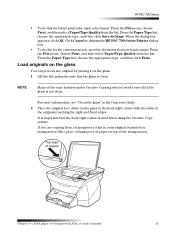
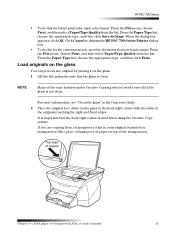
...not clean.
If you want to dismiss the HP PSC 700 Series Printer dialog box.
• To do this for future print jobs, open the document that the front right corner is used when using the...4-Load paper or transparency film, or load originals
15 HP PSC 700 Series
• To do this for the current print job, open a document. From the File menu, choose Print, and then select ...
HP PSC 700 Series - (English) Macintosh User Guide - Page 21
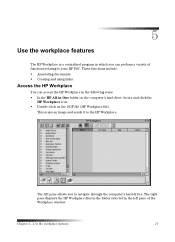
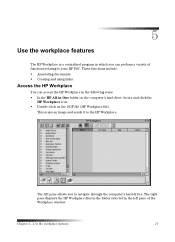
The left pane of functions relating to your HP PSC. Chapter 5-Use the workplace features
17 These functions include: • Annotating documents. • Creating and using links.
$..HVV WKH +3 :RUNSOD...click the
HP Workplace icon. • Double-click on the ODF file (HP Workplace file). This scans an image and sends it to the HP Workplace. 5
8VH WKH ZRUNSOD.H IHDWXUHV
The HP Workplace is...
HP PSC 700 Series - (English) Macintosh User Guide - Page 22


... with the HP Workplace Tools, Align, and Properties windows. 3 Annotate the scanned image using the workplace tools. For more information, see the help. 4 ..., select Import, and then select as rubber stamps and notes, to scans that associate a program with a particular icon. The selected image opens,... features
HP PSC 700 Series
$QQRWDWH D GR.XPHQW
You can use the HP Workplace ...
HP PSC 700 Series - (English) Macintosh User Guide - Page 23
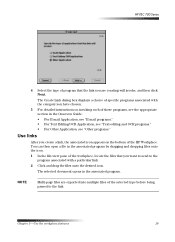
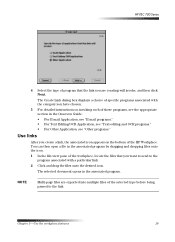
... exported into multiple files of the HP Workplace. Chapter 5-Use the workplace features
19 The selected document opens in the associated program.
127(
Multi-page files are creating will invoke, and then click Next.
HP PSC 700 Series
4 Select the type of program that you want to send to the program associated...
HP PSC 700 Series - (English) Macintosh User Guide - Page 26


... information, see "Select a printer" in the Onscreen Guide.If you need to change settings, select the appropriate option from the list, and set the options for your print job.
4 Click Print to begin your program's File menu, select Print. A Print dialog box appears.
3 Make sure that the selected printer is HP PSC Print.
HP PSC 700 Series - (English) Macintosh User Guide - Page 27


... cards that you can quote it in your kids, and use the converted (scanned) items for your HP PSC and computer must be careful not to store on a disk, and store it...your word processor so you print yourself.
• Personal uses: Scan pictures of your house or office on your brochure. Scanning is the process of your product in documents. • Magazine articles - You can scan just...
HP PSC 700 Series - (English) Macintosh User Guide - Page 28


... of the original will be sent to a specific program directly from your HP PSC 1 Load your HP PSC.
A final scan of the image and if desired, add a title to the image. Your HP PSC scans the document, launches the selected program, and displays the scanned image in the HP Workplace.
From the HP Workplace, you can do...
HP PSC 700 Series - (English) Macintosh User Guide - Page 29


To do this from your computer 1 Load your cursor in the HP Scan Window. HP PSC 700 Series
3 Your HP PSC scans the document and the scanned image appears in the HP Scan Window, and then click and drag to highlight the portion of the image to be sent to the selected destination.
Place your original. Click Send...
HP PSC 700 Series - (English) Macintosh User Guide - Page 30


HP PSC 700 Series
26
Chapter 7-Use the scan features
HP PSC 700 Series - (English) Windows User Guide - Page 17


...want to print.
The Setup tab appears.
Make sure that the selected printer is printed on transparency film), place a blank piece of paper on ...do this for the current print job, open the document that you are copying from a transparency (that is, your original is HP PSC 700 Series, and then click Properties, Options, Printer Setup, or Printer. For more information, see "Clean the glass"...
HP PSC 700 Series - (English) Windows User Guide - Page 20


... have assigned to begin your print job using the features available in the Onscreen Guide. HP PSC 700 Series
3 Make sure that the selected printer is HP PSC 700 Series (or the "friendly name" that accesses the HP PSC 700 Series Properties dialog box (depending on your program, this button may be called Properties...
HP PSC 700 Series - (English) Windows User Guide - Page 21


... onto business cards that you can scan just about anything, such as:
• Photos - You can quote it in your HP PSC and computer must be careful not to...documents - Put a photographic inventory of your product in documents. • Magazine articles -
to the Director, click Help, and choose Onscreen Guide. to their grandparents).
6
8VH WKH V.DQ IHDWXUHV
To use the scan...
HP PSC 700 Series - (English) Windows User Guide - Page 22


... the original will be sent to the selected destination. Your HP PSC scans the document, launches the selected program, and displays the scanned image in the HP ImageViewer. For more information, see "Load originals on the glass". 2 Press the Start Scan button. HP PSC 700 Series
%HJLQ D V.DQ
You can do minor editing of the image...
HP PSC 700 Series - (English) Windows User Guide - Page 43


... 27 customer support 33
'
darken a copy 24 Director
copy from 22 introduction 3 scan from 18 connection - ,QGH[
$
add printer 31 programs 31
%
banner paper - help 5 help - support services 33
41 ... hp papers - unable to Page 25 front panel 1
button descriptions 1 copy from 22
Index
HP PSC 700 series
scan from 18
*
glass - set 12 phone numbers - front-panel description 1
&
cancel a copy ...
HP PSC 700 Series - (English) Windows User Guide - Page 44


... communication not established 31
:
warranty 33 Windows Add Printer feature 31
42
Index tips on loading 10 envelopes - HP PSC 700 series
postcards 10 poster 26
make using copy ...26 power specifications 37 print
continuous (banner) paper - order 37 programs add and remove 31 print from within 15
5
reduce a copy 23 remove programs 31
6
scan...
Similar Questions
Scanner Hp Psc 750 How To Convert Documents To Pdf
(Posted by 01crapidge6 10 years ago)
How Do I Scan To Ms Word From Photosmart 7510 Printer
(Posted by woacog 10 years ago)
Solution Center? How To Scan To Ms Word
Is it possible to scan a document in .docx format to Word? No solution center! I had an HP Photosmar...
Is it possible to scan a document in .docx format to Word? No solution center! I had an HP Photosmar...
(Posted by maui60rules 12 years ago)

