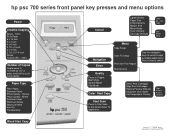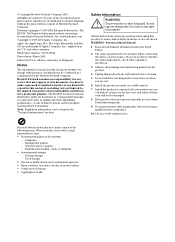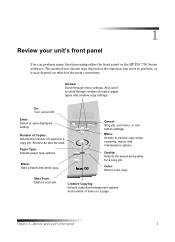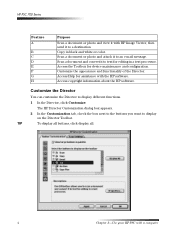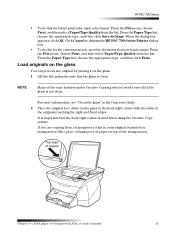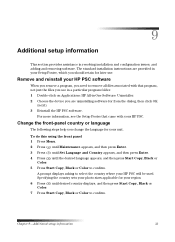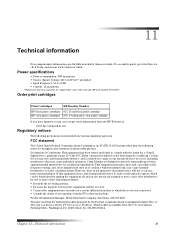HP PSC 750 Support Question
Find answers below for this question about HP PSC 750 - All-in-One Printer.Need a HP PSC 750 manual? We have 3 online manuals for this item!
Question posted by patriceheinen on March 6th, 2014
Comment Changer Les Cartouchesd'encre
Current Answers
Answer #1: Posted by hzplj9 on March 6th, 2014 2:07 PM
https://support.hp.com/us-en?openCLC=true
Search for Setting up your printer and instructions are included in that section on installing cartidges. Removing is a reversal of that.
Recherche pour Configuration de votre imprimante et les instructions sont incluses dans cet article sur l'installation cartidges. Retrait s'agit d'un renversement de cela.
Related HP PSC 750 Manual Pages
Similar Questions
can I print from an iPhone on this printer
I misplaced the cord needed to connect my printer to my laptop. I don't know what the cord looks lik...