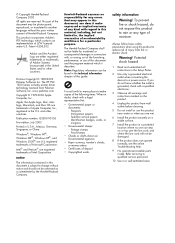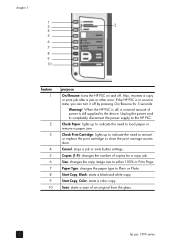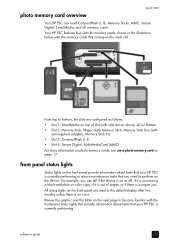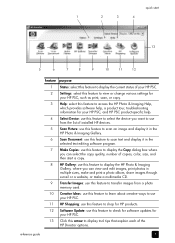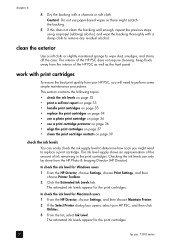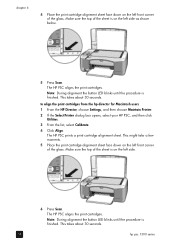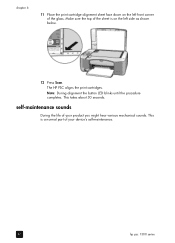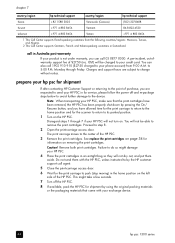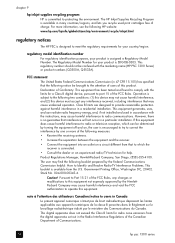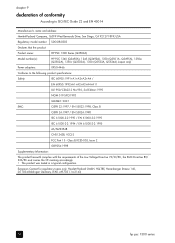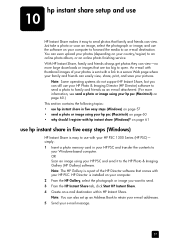HP PSC 1350/1340 Support Question
Find answers below for this question about HP PSC 1350/1340 - All-in-One Printer.Need a HP PSC 1350/1340 manual? We have 2 online manuals for this item!
Question posted by ghsasi on December 14th, 2012
Download Driver Hp 1350
Current Answers
Answer #1: Posted by prateekk007 on December 14th, 2012 12:37 PM
I would recommend clicking the below mentioned link to download the drivers for HP 1350printer:
https://support.hp.com/us-en?openCLC=true
Please select the Operating System you are using and download the driver.
Please keep me posted with the result.
Thanks & Regards
Prateek K
Related HP PSC 1350/1340 Manual Pages
Similar Questions
HP psc 1350 all in one prints everything else. Did print a picture that turned out dark, since then...
Good morning. is there available adriver hp 3052 printer for windows 7? I have one but it print very...
I get an "E" on the front panel with a flashing light at "check printer cartrage" Contacts were c...