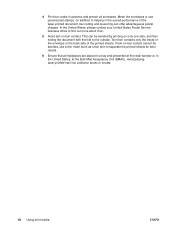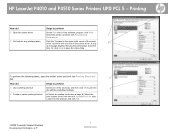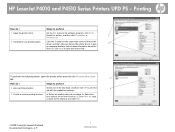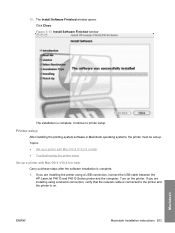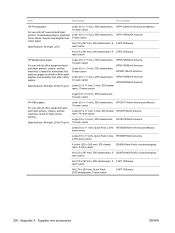HP P4515x Support Question
Find answers below for this question about HP P4515x - LaserJet B/W Laser Printer.Need a HP P4515x manual? We have 23 online manuals for this item!
Question posted by praj on March 18th, 2013
Jam In Fuser Unit
why does printing through letter head gets jam in the fuser while plain A4 paper prints well without any jam
Requests for more information
Request from praj on March 20th, 2013 1:17 PM
Thanks Freginoid...but its really not helpful, i have done all paper quality adjustment but still same issue iam facing ...iys that letter head jams in fuser unit while plain A4 paper prints well ...please somebody help
Thanks Freginoid...but its really not helpful, i have done all paper quality adjustment but still same issue iam facing ...iys that letter head jams in fuser unit while plain A4 paper prints well ...please somebody help
Current Answers
Answer #1: Posted by freginold on March 20th, 2013 8:30 AM
Hi, you need to set the printer for letterhead so that it knows you are using a different kind of paper, that way it can adjust how it feeds it to accomodate the paper type.
Related HP P4515x Manual Pages
Similar Questions
Paper Delivery Top Or Back Of Printer...how To Change Location??
Had power outage and the delivery of paper is shooting out back of printer and should be delivered a...
Had power outage and the delivery of paper is shooting out back of printer and should be delivered a...
(Posted by deannasmulterowicz 8 years ago)
How To Install A Maintenance Kit On A Hp Laserjet P4515x
(Posted by namrhines 10 years ago)
Printer Prints Fine For A Few Pages Then Has Black Spots On Pages. Error 50.1
(Posted by neads 10 years ago)
How To Install The Fuser Unit On A Hp 1518 Printer ?
Are there any instructions on how to install the fuser unit on a HP 1518 printer ?
Are there any instructions on how to install the fuser unit on a HP 1518 printer ?
(Posted by mmercadovelez 11 years ago)
My Hp Laserjet 2035n Is Printing Black Dots Down The Center Of Every Page.
My hp laserjet 2035N is printing black dots down the center of every page. How do I fix this?
My hp laserjet 2035N is printing black dots down the center of every page. How do I fix this?
(Posted by mdegnan 12 years ago)