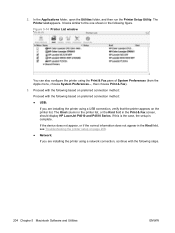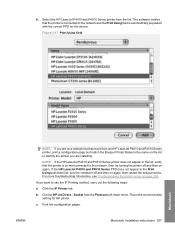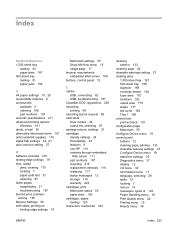HP P4015n Support Question
Find answers below for this question about HP P4015n - LaserJet B/W Laser Printer.Need a HP P4015n manual? We have 25 online manuals for this item!
Question posted by srikanthbyram on July 23rd, 2011
Why P4015n Printer Is Counting Blank Pages In Engine Cycle
The person who posted this question about this HP product did not include a detailed explanation. Please use the "Request More Information" button to the right if more details would help you to answer this question.
Current Answers
Answer #1: Posted by moshrr on June 21st, 2014 11:08 AM
Most printers count pages even if you dont print on them. The components still move, the fuser still heats up, etc. and the HP printer is just using a counter, not any sort of system of measuring toner used.
The cartridges will have a component to measuring toner used, but not for the non-cartridge related counters.
Related HP P4015n Manual Pages
Similar Questions
Can I Suppress Blank Pages On A Laserjet 2055?
(Posted by delck 9 years ago)
How To Count Printed Pages On Hp Laserjet P1006 Xp
(Posted by nickbakimb 9 years ago)
How To Upgrade Firmware Hp Laserjet P4015n Printer
(Posted by syanOga 10 years ago)
How Do I Factory Reset A Hp Color Laserjet P4015n Printer
(Posted by mckh 10 years ago)
Prints Blank Page After Each Printed Page
Love the printer; however, it often prints a blank page after each printed page, even if printed pag...
Love the printer; however, it often prints a blank page after each printed page, even if printed pag...
(Posted by kucharski 12 years ago)