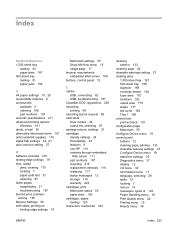HP P4015n Support Question
Find answers below for this question about HP P4015n - LaserJet B/W Laser Printer.Need a HP P4015n manual? We have 25 online manuals for this item!
Question posted by Anonymous-151117 on May 4th, 2015
How To Hard Reset 15 - F009mw
The person who posted this question about this HP product did not include a detailed explanation. Please use the "Request More Information" button to the right if more details would help you to answer this question.
Current Answers
Answer #1: Posted by Brainerd on May 4th, 2015 10:45 PM
Hi, please refer here:
https://smallbusiness.chron.com/steps-hard-reset-hp-laptop-27315.html
https://smallbusiness.chron.com/steps-hard-reset-hp-laptop-27315.html
I hope this helps you!
Please press accept to reward my effort or post again with more details if not satisfied.
Regards, Brainerd
Related HP P4015n Manual Pages
Similar Questions
How I Can Hard Reset To Hp Laserjet 2055 Dn
(Posted by KayDerig 9 years ago)
How To Reset A Hp Laserjet P4015n
(Posted by idksoma 10 years ago)
How To Reset A Network Card In An Hp Laserjet P4015n
(Posted by abaprboghbo 10 years ago)
How Do I Factory Reset A Hp Color Laserjet P4015n Printer
(Posted by mckh 10 years ago)
How To Hard Reset On Hp Laserjet P2055dn Printer
(Posted by heSandyh 10 years ago)