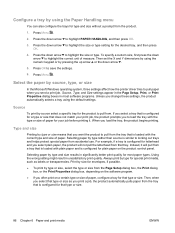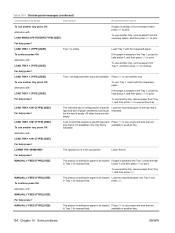HP P4015n Support Question
Find answers below for this question about HP P4015n - LaserJet B/W Laser Printer.Need a HP P4015n manual? We have 25 online manuals for this item!
Question posted by Jlab1982 on May 13th, 2013
Designjet 45500 'cannot Use Media Sensor To Measure Media' Any Help???
When loading media, I get an error saying it cannot use media sensor to measure media. Than asks if I want to measure manually. I never had to do this before and it was just working the other day, the machine has been moved to a new office since and I am not sure if maybe wire has been disconnected.
Please let me know if you can help.
Joe
Current Answers
Related HP P4015n Manual Pages
Similar Questions
Where Are The Sensors On Laserjet P4015n
(Posted by srocnav 9 years ago)
Hp Laserjet P1006 Won't Print Says Media Tray Empty! But
(Posted by lkjgsand 10 years ago)
What Is The Heaviest Weight Paper You Can Use In A Laserjet P4015n?
(Posted by taz3alber 10 years ago)
Hp Laserjet Worked Fine On My New Windows 7 Computer A Few Days Ago - Now Won't
(Posted by Anonymous-118795 10 years ago)
Hp P4015n - Laserjet Printer Is Displays 49.00ff At The Start Up Pls Help Me?
my printer is showed the above problem after a power interaption at the office
my printer is showed the above problem after a power interaption at the office
(Posted by dbekalu 11 years ago)