HP P4015n Support Question
Find answers below for this question about HP P4015n - LaserJet B/W Laser Printer.Need a HP P4015n manual? We have 25 online manuals for this item!
Question posted by samiabusouaext on March 12th, 2012
I Need A Service Kit, What Is The Spezific Part Number Of The Kit? Wich Voltage
The person who posted this question about this HP product did not include a detailed explanation. Please use the "Request More Information" button to the right if more details would help you to answer this question.
Current Answers
There are currently no answers that have been posted for this question.
Be the first to post an answer! Remember that you can earn up to 1,100 points for every answer you submit. The better the quality of your answer, the better chance it has to be accepted.
Be the first to post an answer! Remember that you can earn up to 1,100 points for every answer you submit. The better the quality of your answer, the better chance it has to be accepted.
Related HP P4015n Manual Pages
HP LaserJet Printer Family - Print Media Specification Guide - Page 53


...laser-grade paper 7 LaserJet 2000 1 LaserJet 2686A 1 LaserJet 500 1 LaserJet Monochrome printers 1 LaserJet monochrome transparencies, hp 37 LaserJet paper, hp 36 LaserJet Plus 1 LaserJet printers
media designed for 1 operations 2 lasers...17 envelopes 26 frequent 23 preprinted papers 8 part numbers glossy paper 36 heavy paper 36 laser paper 35 recycled paper 37 transparencies 37 perforations defined...
HP Printers - Supported Citrix Presentation Server environments - Page 34


... for the shared Citrix XenApp™ Server printers were replicated to the printer using the HP LaserJet/Business Inkjet/Designjet/Deskjet printers and drivers listed above.
You may need them. Printer model tested
HP Color LaserJet 3800
Driver version tested
HP Color LaserJet 3800 PS (61.071.661.41) &
HP Color LaserJet 3800 PCL6 (61.071.661.41)
34...
HP LaserJet P4010 and P4510 Series - Software Technical Reference - Page 33


... and localization (continued)
Document name
Languages
Part number
HP LaserJet P4010 and
●
P4510 Series Printer Getting
Started Guide (cont)
●
●...Printer Maintenance Kit 110 Volt Install Guide
CB388-90901
Printer Maintenance Kit 220 Volt Install Guide
CB389-90901
Duplexer Accessory Install Guide
CB519-90901
Location
The HP LaserJet P4010 and P4510 Series Printer...
HP LaserJet P4010 and P4510 Series - Software Technical Reference - Page 191


...Instant Support Web site to view or downloadHP LaserJet P4010 and P4510 Series
printer manuals.
Open the product page for the printer. Open a Web page to find interactive tools and
contacts for Windows
The Services tab contains the following features. ● Internet Services ● Device Services
Internet Services
The Internet Services group box contains the Select a destination drop...
HP LaserJet P4010 and P4510 Series - Software Technical Reference - Page 287


... all the above information. This button will appear.
If an error is the only printer installed. ● Share this is encountered during execution, an error dialog will be created.
This is Yes. If the name already exists, a number
will appear in the temp directory and then move it to the final location...
HP LaserJet P4010 and P4510 Series - Software Technical Reference - Page 292


... settings 162 languages, Windows 15 Paper Options 135 Paper/Quality tab 134
Print Optimizations option 122 Services tab 169 version numbers 24 PCL files, command-line printing 251 PCL unidrivers duplexing 153 Print Quality settings 142 PDEs (Printer Dialog Extensions) 193 PDF files command-line printing 251 installing Adobe Acrobat
Reader 20 LPR...
HP LaserJet P4010 and P4510 Series - User Guide - Page 10


... 196 Order directly from HP ...196 Order through service or support providers 196 Order directly through the HP Easy Printer Care software 196 Part numbers ...197 Paper-handling accessories 197 Print cartridges ...197 Maintenance kits ...198 Memory ...198 Cables and interfaces ...198 Paper ...199
Appendix B Service and support Hewlett-Packard limited warranty statement 203 Print...
HP LaserJet P4010 and P4510 Series - User Guide - Page 31
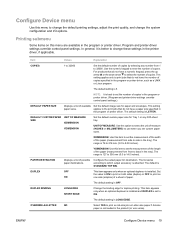
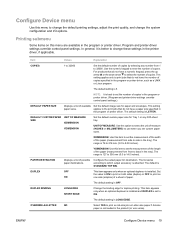
..., it is best to set the measurement of the width of the paper (measurement from 1 to set the number of possible paper destinations. Use the numeric keypad to side in the program or printer driver, such as a UNIX or Linux program. For products that do not have a numeric keypad, press the up...
HP LaserJet P4010 and P4510 Series - User Guide - Page 44


...APPLETALK
ENABLE
OFF: Disable the AppleTalk protocol. PROXY PORT
Type the port number used by network clients for Internet access. ON*: Enable the IPX/SPX...and limits the frame type to 255 octets.
For some networks, you might need to contact your network. IPX/SPX
ENABLE
OFF: Disable the IPX/SPX protocol... for your Internet Service Provider (ISP) for proxy activity on your network, and can be a ...
HP LaserJet P4010 and P4510 Series - User Guide - Page 133


... to reset the maintenance-kit counter.
To order the maintenance kit, see Supplies and accessories on .
2.
Reset the maintenance-kit counter
1. Do not use this procedure only after printing 225,000 pages.
This might take up arrow to scroll to temporarily clear the PERFORM PRINTER MAINTENANCE message. To check the number of gloves for handling...
HP LaserJet P4010 and P4510 Series - User Guide - Page 159


... service or support provider.
59.
Replace the paper and close the tray.
4. If the message persists, contact an HP-
The line voltage and current source at the product location might need to...58. Open the tray and remove the paper. If the message persists, contact an HPauthorized service or support provider.
62 NO SYSTEM To continue turn the product
detected a problem.
Remove...
HP LaserJet P4010 and P4510 Series - User Guide - Page 199


... a USB port. Heavier paper types can print slowly.
correctly.
Other devices are printing to install the preventive maintenance kit.
Check the document that the sealing tape has been
cartridges.
The product might need to see if content appears on page 160.
● Disconnect the USB cable at both ends and reconnect it...
HP LaserJet P4010 and P4510 Series - User Guide - Page 209


... the stapler head. Printer stand
Provides stability when multiple optional CB525A trays are experiencing stapler failure and an HP-authorized service or support provider advises you can use to increase paper capacity. Print cartridges
Item HP LaserJet print cartridge
Description 10,000-page cartridge 24,000-page cartridge
Part number CC364A CC364X
ENWW
Part...
HP LaserJet P4010 and P4510 Series - User Guide - Page 210
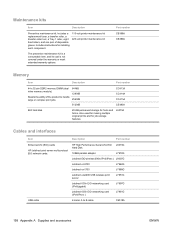
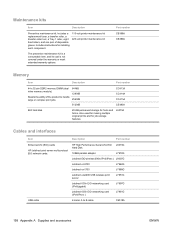
... multiple original prints and for installing each component.
110-volt printer maintenance kit 220-volt printer maintenance kit
The preventive maintenance kit is a consumable item, and its cost is not covered under the warranty or most extended warranty options. Part number CB388A CB389A
Memory
Item
Description
Part number
44 x 32-pin DDR2 memory DIMM (dual inline memory...
HP LaserJet P4010 and P4510 Series - User Guide - Page 231


.../108/EEC and the Low Voltage Directive 2006/95/EEC, and...the marketing name or the product number(s). Operation is subject to the ...the product
Product Name:
HP LaserJet P4014 series, P4015 series, and... EN 60825-1:1994 +A1 +A2 (Class 1 Laser/LED Product) GB4943-2001
EMC:
CISPR22:2005 ...European Contact: Your Local Hewlett-Packard Sales and Service Office or Hewlett-Packard GmbH, Department HQ-TRE...
HP LaserJet P4010 and P4510 Series - User Guide - Page 237


...Macintosh settings 59 jobs Macintosh settings 55 Retrieve Job menu 16
K kit, maintenance
part number 198 kit, printer maintenance
using 121 Korean EMI statement 220
L labels
fuser modes 22... 2, 5 feed rollers, replacing 121 file directory, printing 17 File Upload, Macintosh 55 Finnish laser safety
statement 221 firewall settings 33 Firmware Update, Macintosh 55 firmware, upgrading 134 first page
use...
HP LaserJet P4010 and P4510 Series - User Guide - Page 238


... settings custom-size paper 56 Job Storage 59 Services tab 59 watermarks 57
maintenance agreements 207 maintenance kit
part number 198 using 121 managing network 64 manual feed ...21 setting, Windows 99
language, control panel 28 languages, device
settings 27 laser safety statements 220, 221 letter paper, override A4
settings 19 letterhead
fuser ...solving 191 HP Printer Utility 54 problems, problem-
HP LaserJet P4010 and P4510 Series - User Guide - Page 239


...kit 198 memory 198 paper, HP 199 print cartridges 197 trays 197 pausing a print request 96 PCL drivers universal 42 PCL font list, printing 17 PCL, setting as device language 27 PDF error pages 20 PDF files, printing 122 perform printer...
paper jams 175 selecting, Windows 99 output quality. number of copies, setting default 19
O on-site service agreements 207 on/off switch, locating 7 online support...
HP LaserJet P4010 and P4510 Series - User Guide - Page 240


...spots 185 Print Quality menu 22 print tasks 95 printer languages settings 27 printer maintenance kit part number 198 using 121 printer stand part number 197 printing troubleshooting 187 Printing menu 19 priority, ...white spots 185 wrinkled paper 184 processor speed 5 product comparison 2 product status HP Easy Printer Care 107 proof and hold Windows 100 ProRes 5 protocols, network 30, 35, 63 ...
HP LaserJet P4010 and P4510 Series - User Guide - Page 242


... part numbers 197 registration settings 22 settings 18 Show Me How menu 15 trays, status HP Easy Printer Care ...number 198 USB devices
installing 128 USB port
connecting 62 problem-solving
Macintosh 192
supported 5 troubleshooting 187
V vertical spacing, setting
default 21 voltage... supplies 196 universal print driver 42 weekly on-site service 207 weight, paper stapling documents 92 weight, product ...
Similar Questions
Does The Hp Extended Warranty Cover Maintenance Kit P4015n
(Posted by seJBis 9 years ago)
How To Reset The Maintenance Kit On Hp Laserjet P4015x Printer
(Posted by sthuJugB 10 years ago)
How Can I Clear Up Print Quality?
We are getting black diagonal lines on the page when we print. There are usually about 3-4 on an A4 ...
We are getting black diagonal lines on the page when we print. There are usually about 3-4 on an A4 ...
(Posted by sgarvey 11 years ago)
Need Service Manual For Hp P1006 ModelDownloadable
(Posted by Bagshaw 12 years ago)
I Need Service Manual Hp Lj P4015x Free
(Posted by serg 13 years ago)

