HP P4015n Support Question
Find answers below for this question about HP P4015n - LaserJet B/W Laser Printer.Need a HP P4015n manual? We have 25 online manuals for this item!
Question posted by Chbill on February 21st, 2014
How To Install Sheet Feeder For Hp Laserjet P4015n
The person who posted this question about this HP product did not include a detailed explanation. Please use the "Request More Information" button to the right if more details would help you to answer this question.
Current Answers
There are currently no answers that have been posted for this question.
Be the first to post an answer! Remember that you can earn up to 1,100 points for every answer you submit. The better the quality of your answer, the better chance it has to be accepted.
Be the first to post an answer! Remember that you can earn up to 1,100 points for every answer you submit. The better the quality of your answer, the better chance it has to be accepted.
Related HP P4015n Manual Pages
HP LaserJet P4010 and P4510 Series - Software Technical Reference - Page 5


... CDs 14 Windows partition 14 CD versions ...15
2 Software Description Introduction ...17 Windows printing-system software ...18 Printing system and installer 18 HP LaserJet P4010 and P4510 Series printer printing-system software CD for MS Windows systems 18 Installer features 20 HP LaserJet P4010 and P4510 Series print drivers 21 Select the best print driver 22 Complete...
HP LaserJet P4010 and P4510 Series - Software Technical Reference - Page 26


HP LaserJet P4015 models
HP LaserJet P4015n printer
HP LaserJet P4015tn printer
HP LaserJet P4015x printer
CB509A
CB510A
CB511A
● Prints up to 52 pages per minute Has the same features as the HP LaserJet P4015n printer, plus the following:
● Embedded HP Jetdirect networking ● One additional 500-sheet input tray ● One additional 500-sheet input tray
● ...
HP LaserJet P4010 and P4510 Series - Software Technical Reference - Page 28


...is installed, it must always be added through USB ● HP 500-sheet input tray (up to four additional trays) ● HP 1,500-sheet high-capacity input tray ● HP LaserJet 75-sheet envelope feeder ● HP LaserJet printer stand ● HP LaserJet automatic duplexer ● HP LaserJet 500-sheet stacker ● HP LaserJet 500-sheet stapler/stacker ● HP LaserJet 500-sheet 5-bin...
HP LaserJet P4010 and P4510 Series - Software Technical Reference - Page 33


...-90901
75-sheet Envelope Feeder Accessory install Guide
CB524-90901
500-sheet Stacker/Stapler Accessory Install Guide
CB521-90901
500-sheet 5-bin Mailbox Accessory Install Guide
CB520-90901
Printer Maintenance Kit 110 Volt Install Guide
CB388-90901
Printer Maintenance Kit 220 Volt Install Guide
CB389-90901
Duplexer Accessory Install Guide
CB519-90901
Location
The HP LaserJet P4010 and...
HP LaserJet P4010 and P4510 Series - Software Technical Reference - Page 81


... Windows software, and the fonts that are available on the CD that came with any HP printing product: ● Arial ● Courier New Italic ● Times New Roman ...Courier New ● Times New Roman
Default fonts
The following default fonts are installed through an installation of the HP LaserJet P4010 and P4510 Series printing-system software.
Table 2-2 Default fonts
Font name
...
HP LaserJet P4010 and P4510 Series - Software Technical Reference - Page 89


...
Unsupported operating system dialog box
The Microsoft Windows NT and Windows 98 operating systems do not support the HP LaserJet P4010 and P4510 Series printer. When the HP LaserJet P4010 and P4510 Series printing-system installer runs, the HP LaserJet uninstaller is added to the client systems.
For Microsoft Windows 2000, Microsoft Windows XP, and Windows Vista, the...
HP LaserJet P4010 and P4510 Series - Software Technical Reference - Page 90


... software should be installed before the HP LaserJet P4010 and P4510 Series printer is installed. Install drivers using a CD
Follow these instructions when installing printing-system files downloaded from the Web, or when installing files from the CD that was developed for another HP LaserJet product and create a port to print to the HP LaserJet P4010 and P4510 Series printer. Right-click...
HP LaserJet P4010 and P4510 Series - Software Technical Reference - Page 94


... that is a function of the Windows operating systems, not of the main installation screen changes on the CD Browser.
Modify an existing installation
If an HP LaserJet P4010 and P4510 Series printer has been previously installed, the appearance of HP print drivers.
A pre-existing installation also changes the sequence of the normal end-user processes and software programs...
HP LaserJet P4010 and P4510 Series - Software Technical Reference - Page 114
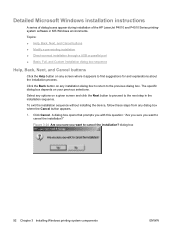
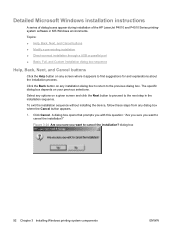
... any dialog box where the Cancel button appears.
1.
dialog box
92 Chapter 3 Installing Windows printing-system components
ENWW
Detailed Microsoft Windows installation instructions
A series of dialog boxes appear during installation of the HP LaserJet P4010 and P4510 Series printingsystem software in the installation sequence. A dialog box opens that prompts you with this question: "Are...
HP LaserJet P4010 and P4510 Series - Software Technical Reference - Page 115


... Windows printingsystem components
3.
2. The order and appearance of installation screens that are made. Modify a pre-existing installation
If an HP LaserJet P4010 and P4510 Series printer has been previously installed, the appearance of the main install screen changes on the CD Browser, and the install-printer setting changes to the computer through a parallel or USB connection and...
HP LaserJet P4010 and P4510 Series - Software Technical Reference - Page 120
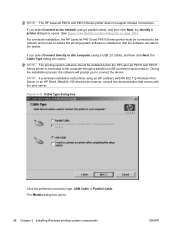
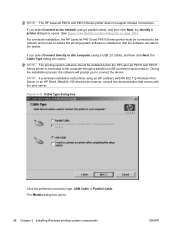
... select Connect to the network (using a parallel cable), and then click Next, the Identify a printer dialog box opens. (See Figure 3-34 Identify a printer dialog box on page 100.)
For a network installation, the HP LaserJet P4010 and P4510 Series printer must be installed before the printing-system software is connected to the network and turned on .
NOTE: The...
HP LaserJet P4010 and P4510 Series - Software Technical Reference - Page 160


...HP PCL 5, PCL 6, and PS emulation drivers for printing a document. When this is selected, the HP LaserJet P4010 and P4510 Series printer uses the source tray that are installed...to use for Windows
ENWW Tray or bin Optional envelope feeder Standard top bin Rear bin Optional duplexer
Paper type ...m2 (24 lb) bond
Up to 500 sheets of 75 g/m2 (20 lb) bond
Up to 100 sheets of 75 g/m2 (20 lb) bond...
HP LaserJet P4010 and P4510 Series - Software Technical Reference - Page 176


... unit in the device prints on two sides of a sheet of paper when the Print on Both Sides option is available in the HP PCL 6, PCL 5, or PS emulation driver. This group...duplexing, select and apply the Not Installed setting on the Duplex Unit (for the second side of the media because the HP LaserJet P4014, P4014n, P4015n, P4015tn, P4515n and P4515tn printer models do not have a duplexing ...
HP LaserJet P4010 and P4510 Series - Software Technical Reference - Page 184
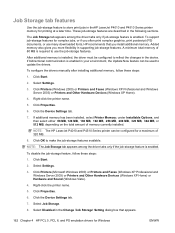
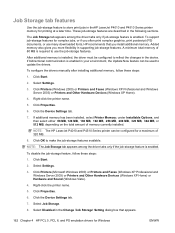
... the device. Click Start.
2.
If bidirectional communication is installed, the driver must be configured to reflect the changes in your environment, the Update Now feature can be used to make the job-storage features available. Select Settings.
3. NOTE: The HP LaserJet P4010 and P4510 Series printer can be configured for complex jobs, or if...
HP LaserJet P4010 and P4510 Series - Software Technical Reference - Page 212


... server (EWS) to select between the various print options and settings and are installed by the provided HP LaserJet Installer. The Web site offers an option for automatic e-mail notification about the availability of an HP-created postscript printer definition file (PPD) and a printer dialog extension (PDE) file that are shipped with the Macintosh OS print system...
HP LaserJet P4010 and P4510 Series - Software Technical Reference - Page 215


... systems on page 195.
PDEs
Printer Dialog Extensions (PDEs) are code plug-ins (for Macintosh computers: ● HP LaserJet P4010 or P4510 PPD ● HP LaserJet P4010 or P4510 PDE ● HP EWS Gateway
Topics: ● HP LaserJet PPDs ● PDEs ● HP Embedded Web Server (HP EWS) ● Install notes (Readme file) ● Online help
HP LaserJet PPDs
In Mac OS X V10...
HP LaserJet P4010 and P4510 Series - Software Technical Reference - Page 284


...
60 to 163 g/m2 (16 to 43 lb) Up to 200 sheets
(3 x 5 inches)
Maximum: 216 x 356 mm
(8.5 x 14 inches)
1 The printer supports a wide range of standard and custom sizes of heavy paper. Single sheet of HP LaserJet glossy paper or HP LaserJet photo paper for Tray 1
HP Premium Cover Paper3
200 g/m2 (53 lb) cover
Up to 25...
HP LaserJet P4010 and P4510 Series - User Guide - Page 15


... 1 holds up to 100 sheets
● Tray 2 holds up to 500 sheets
● 500-sheet face-down output bin
● 100-sheet face-up to 52 pages per Has the same features as the Has the same features as the Has the same features as the
minute (ppm) on Letter HP LaserJet P4015n printer, HP LaserJet P4015n printer, HP LaserJet P4015n printer,
size paper and 50...
HP LaserJet P4010 and P4510 Series - User Guide - Page 17


... input tray (up to four additional trays) ● HP 1,500-sheet high-capacity input tray ● HP LaserJet 75-sheet envelope feeder ● HP LaserJet printer stand ● HP LaserJet automatic duplexer for two-sided printing ● HP LaserJet 500-sheet stacker ● HP LaserJet 500-sheet stapler/stacker ● HP LaserJet 500-sheet 5-bin mailbox
NOTE: Each model can accept up to four...
HP LaserJet P4010 and P4510 Series - User Guide - Page 209


... number
Optional 500-sheet tray and feeder unit
Optional tray to be replaced. CB520A
1,000-staple cartridge
Provides three staple cartridges. Print cartridges
Item HP LaserJet print cartridge
Description...so you are installed.
Order the stapler unit if you can use to 15
sheets of printing.
HP 5-bin mailbox
Provides five output bins that holds 500 sheets. Q3216-60501
...
Similar Questions
How To Solved This Problem Install Black Cartridge Hp Laserjet P2050 Series
(Posted by 2eleccec 10 years ago)
Hp Laserjet P4015n Won't Install On To Computer With Windows 8
(Posted by agachkeit 10 years ago)
How To Install Hp Laserjet P4015n Network Printer
(Posted by Prasa44 10 years ago)
How To Install A New Hp Laserjet 1320 Firmware
(Posted by rommu 10 years ago)
Hp Laserjet P4015n Creasing Paper
My HP printer keeps creasing the paper. It seems to be creasing the paper before it gets to the drum...
My HP printer keeps creasing the paper. It seems to be creasing the paper before it gets to the drum...
(Posted by craigadams 11 years ago)

