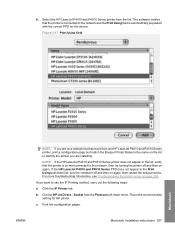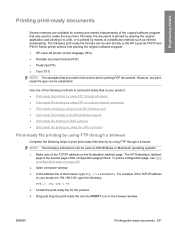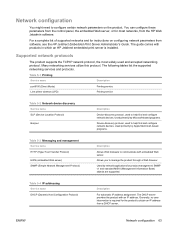HP P4015n Support Question
Find answers below for this question about HP P4015n - LaserJet B/W Laser Printer.Need a HP P4015n manual? We have 25 online manuals for this item!
Question posted by troypronf on September 10th, 2014
How To Configure Hp Laserjet P 4015n Ip Address
The person who posted this question about this HP product did not include a detailed explanation. Please use the "Request More Information" button to the right if more details would help you to answer this question.
Current Answers
Answer #1: Posted by freginold on November 26th, 2014 7:13 PM
Instructions for configuring the IP address can be found at the link below, under the heading "Manually configure IPv6 TCP/IP parameters from the control panel."
http://h20564.www2.hp.com/hpsc/doc/public/display?docId=emr_na-c01641971
http://h20564.www2.hp.com/hpsc/doc/public/display?docId=emr_na-c01641971
Related HP P4015n Manual Pages
Similar Questions
Hp Laserjet 4015n Won't Recognize Cartridge
(Posted by AWRlal 10 years ago)
How To Configure Static Ip Address On Hp Laserjet P4015
(Posted by kmaca 10 years ago)
Hp Laserjet 4015n Printer Top Cover Won't Close
(Posted by raseler 10 years ago)
How To Configure Hp Laserjet 2055dn Static Ip
(Posted by TrekKbp 10 years ago)
How To Configure Hp Laserjet P2035n Ip Address
(Posted by galtVande 10 years ago)