HP P4014n Support Question
Find answers below for this question about HP P4014n - LaserJet B/W Laser Printer.Need a HP P4014n manual? We have 23 online manuals for this item!
Question posted by ackkendra on July 22nd, 2014
Hp P4014n How To Add Paper Tray
The person who posted this question about this HP product did not include a detailed explanation. Please use the "Request More Information" button to the right if more details would help you to answer this question.
Current Answers
There are currently no answers that have been posted for this question.
Be the first to post an answer! Remember that you can earn up to 1,100 points for every answer you submit. The better the quality of your answer, the better chance it has to be accepted.
Be the first to post an answer! Remember that you can earn up to 1,100 points for every answer you submit. The better the quality of your answer, the better chance it has to be accepted.
Related HP P4014n Manual Pages
HP LaserJet Printer Family - Print Media Specification Guide - Page 10


... For larger quantities or if the change in a new environment.
Although your HP LaserJet printer will be controlled as well as calcium carbonate, clay, or talc) must be needed. Print media needs some time to two days. High-quality laser and copier papers are usually made from 100 percent chemical wood pulp and are characterized...
HP LaserJet Printer Family - Print Media Specification Guide - Page 12


... adhesion. For more stringent than 7.0.
Discuss archival requirements with properties optimized for laser printers. The coating must be specifically designed for laser printing and advertise the paper as those found in vinyl folders. These papers can contaminate the printer. This is because HP color LaserJet printers create colors by petroleum-based solvents or plasticizers, such as...
HP LaserJet Printer Family - Print Media Specification Guide - Page 23


...-printed mailings, please contact your printer. For specific properties that are required for the paper used for information about supported paper. (For example, when duplexing on the HP color LaserJet 8500 printer, 90 g/m2 to 105 g/m2 [24 lb to prepare mailings.
Do not refeed sheets from the paper cassette trays. Laser printers produce high-quality images;
Several...
HP LaserJet Printer Family - Print Media Specification Guide - Page 29


... are listed in the tray are appropriate for your HP LaserJet printer user guide.
q Change the paper type or manually feed the paper into the printer.
Paper is too smooth or too rough.
Paper guides in your printer.
q Perform the printer cleaning procedures that are set correctly.
Heavy or stiff q Make sure that the paper does not exceed the
paper might contain higher...
HP LaserJet Printer Family - Print Media Specification Guide - Page 51


...defined 40 procedures for 36 characters, troubleshooting 28 checklist, troubleshooting 21, 22 chemical stability specifications 6 clasps, avoiding envelopes with 11 clay coated papers 6
coated papers 6, 22 cockle finishes 6 color laser paper, hp 35 color LaserJet transparencies, hp 37 colored paper 6 composition
defined 39 specifications 10 conditioning media 4, 19 converted media 8 copier-grade...
HP LaserJet Printer Family - Print Media Specification Guide - Page 52


... 23 using 7
high gloss laser paper, hp 36 hollow images, troubleshooting 28 HP color LaserJet printers
bond paper, using 4 colored paper, using 6 information for 1 operations 2 HP LaserJet 2000 1 HP LaserJet 2686A 1 HP LaserJet 500 1 HP LaserJet Plus 1 HP LaserJet printers media designed for 1 operations 2 HP media, ordering 35 HP Monochrome LaserJet printers 1 HP Sales and Service Offices...
HP LaserJet Printer Family - Print Media Specification Guide - Page 53


... 15
labels, ream 5 laid finishes 6 landscape orientation 25 laser-grade paper 7 LaserJet 2000 1 LaserJet 2686A 1 LaserJet 500 1 LaserJet Monochrome printers 1 LaserJet monochrome transparencies, hp 37 LaserJet paper, hp 36 LaserJet Plus 1 LaserJet printers
media designed for 1 operations 2 lasers, operations of 2 letterhead HP papers 36 specifications 8 types of 4, 6 letters, troubleshooting 28...
HP Printers - Supported Citrix Presentation Server environments - Page 13


..., the UPD PCL driver defaults to any client, including thin clients with at least ICA version 9.0.
The HP UPD works well for mapping to black and white, no extra trays, no device-specific paper handling, etc. Known limitation of the printer, such as default.
The UPD, installed on the server, can communicate with client...
HP Printers - Supported Citrix Presentation Server environments - Page 15


... in normal modes. • Robust networking capabilities, comparable to HP LaserJets. • Lower intervention rates with higher capacity paper trays and ink supplies. • Higher reliability and duty load. ... environments and offers a wide range of Citrix users. HP printer BIJ 2800
Supported in Citrix
environment
Yes
PCL Ver 1.0
HP-supported drivers* Host-based
N/A
PS N/A
BIJ 3000
...
HP Printers - Supported Citrix Presentation Server environments - Page 24


... supported. Answer: Check the LaserJet, Business Inkjet, Designjet, Deskjet, and ink-based All-in-One and Photosmart printer sections of this white paper to networked printers is to use of the driver are designed for the first time and printing functions correctly. However, HP and Citrix do test print drivers and printers in MetaFrame 1.8 Service Pack...
HP LaserJet P4010 and P4510 Series - Software Technical Reference - Page 27


... size paper
● One additional 500-
● One additional 500-
● One additional 500-
● Embedded HP Jetdirect
sheet input tray (Tray 3)
sheet input tray (Tray 3)
sheet input tray (Tray 3)
networking ● Contains
● Duplex-printing
● Duplex-printing
accessory for automatic
accessory for the HP LaserJet
P4014 models.) ● HP Easy Printer Care software...
HP LaserJet P4010 and P4510 Series - Software Technical Reference - Page 28


... fonts can be added through USB ● HP 500-sheet input tray (up to four additional trays) ● HP 1,500-sheet high-capacity input tray ● HP LaserJet 75-sheet envelope feeder ● HP LaserJet printer stand ● HP LaserJet automatic duplexer ● HP LaserJet 500-sheet stacker ● HP LaserJet 500-sheet stapler/stacker ● HP LaserJet 500-sheet 5-bin mailbox
NOTE: Each...
HP LaserJet P4010 and P4510 Series - Software Technical Reference - Page 91


... install, and then click Next. On the Completing the Add Standard TCP/IP Printer Port Wizard screen, click Finish to make this computer, and then click Next.
6. On the Install from the printer control panel. Click Open. Click OK to continue.
14.
Insert the HP LaserJet P4010 and P4510 Series printing-system CD into the...
HP LaserJet P4010 and P4510 Series - Software Technical Reference - Page 149
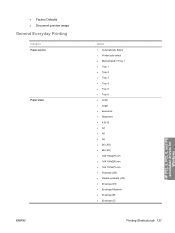
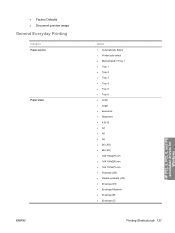
... image
General Everyday Printing
Category Paper source:
Paper sizes:
ENWW
Option ● Automatically Select ● Printer auto select ● Manual feed in Tray 1 ● Tray 1 ● Tray 2 ● Tray 3 ● Tray 4 ● Tray 5 ● Tray 6 ● Letter ●...9679; Envelope B5 ● Envelope C5
Printing Shortcuts tab 127
HP PCL 5, PCL 6, and PS emulation drivers for Windows
HP LaserJet P4010 and P4510 Series - User Guide - Page 16


... HP LaserJet P4515n printer, HP LaserJet P4515n printer, HP LaserJet P4515n printer,
size paper and 60 ppm plus the following:
plus the following:
plus the following:
on A4 size paper
● One additional 500-
● One additional 500-
● One additional 500-
● Embedded HP Jetdirect
sheet input tray (Tray 3)
sheet input tray (Tray 3)
sheet input tray (Tray 3)
networking...
HP LaserJet P4010 and P4510 Series - User Guide - Page 17


... be added through USB ● HP 500-sheet input tray (up to four additional trays) ● HP 1,500-sheet high-capacity input tray ● HP LaserJet 75-sheet envelope feeder ● HP LaserJet printer stand ● HP LaserJet automatic duplexer for two-sided printing ● HP LaserJet 500-sheet stacker ● HP LaserJet 500-sheet stapler/stacker ● HP LaserJet 500-sheet 5-bin mailbox...
HP LaserJet P4010 and P4510 Series - User Guide - Page 172


... HP LaserJet products, see the HP LaserJet Printer Family Print Media Guide. See Load trays on page 104. Fanning can create static electricity, which can cause paper to jam, contact HP Customer Support or your authorized HP service provider.
160 Chapter 10 Solve problems
ENWW Remove any excess paper from the tray. The paper is jammed.1
Cause
Solution
The paper does not meet HP...
HP LaserJet P4010 and P4510 Series - User Guide - Page 193


... through the fuser and cause image defects on page 133. See Clean the paper path on subsequent documents,
print two to three pages to
the paper. For complete paper specifications for all sheets are using paper that all HP LaserJet products, see the HP LaserJet Printer Family Print Media Guide. Print-quality problems associated with jams
Make sure that...
HP LaserJet P4010 and P4510 Series - User Guide - Page 195


...212.)
7. Make sure that can be replaced. Make sure that the environmental specifications for the tray you have observed a rougher texture on one side of the product and run through the ...background
1. Try using a different type of the paper you are using meet HP specifications. (See Paper and print media on page 22.
6. Turn over the paper in this context, is heavy or rough, ...
HP LaserJet P4010 and P4510 Series - User Guide - Page 196


...? Print a few more pages to see if the problem corrects itself .
2. Turn over the paper in the tray. Make sure that paper is loaded correctly and that the environmental specifications for the product are using meet HP specifications. (See Paper and print media on page 212.)
1. Sewlfl nv atug ahgjfjknvr kdkjdh sj hvjk sjskrplo book...
Similar Questions
Can Not Select Paper Tray Laserjet 2200 Windows 7
(Posted by hockBess 9 years ago)
Hp P4014n Does Not See Envelope Tray
(Posted by micliByt 9 years ago)
How To Clear Memory On Hp P4014n
(Posted by DboKit20 10 years ago)
How To Define Custom Page In Hp P4014n
(Posted by wsdodyma 10 years ago)
How Does The Hp Laserjet P2055dn Paper Tray Work
(Posted by lincnevinp 10 years ago)

