HP P3015d Support Question
Find answers below for this question about HP P3015d - LaserJet Enterprise B/W Laser Printer.Need a HP P3015d manual? We have 35 online manuals for this item!
Question posted by lucasrig on October 6th, 2014
Windows How To Check Default Tray
The person who posted this question about this HP product did not include a detailed explanation. Please use the "Request More Information" button to the right if more details would help you to answer this question.
Current Answers
There are currently no answers that have been posted for this question.
Be the first to post an answer! Remember that you can earn up to 1,100 points for every answer you submit. The better the quality of your answer, the better chance it has to be accepted.
Be the first to post an answer! Remember that you can earn up to 1,100 points for every answer you submit. The better the quality of your answer, the better chance it has to be accepted.
Related HP P3015d Manual Pages
HP Printers - Supported Citrix Presentation Server environments - Page 7


.../2003: 60.051.564.021 Win2003-x64: Use HP LaserJet P3005 driver
Use HP LaserJet Series II driver included in the Windows OS
Use HP LaserJet Series II driver included in the Windows OS
Win2k/XP/2003: 4.3.2.208
Win2003-x64: Use HP LaserJet 3200 driver
included in the Windows OS
Win2k/XP/2003: 4.19.3300.3
Win2003-x64...
HP Printers - Supported Citrix Presentation Server environments - Page 33


... from the HP Driver Support website and installed on client systems running Windows 9x.
Printer model tested
HP Deskjet D2360
HP Officejet Pro K5400
Driver version tested
HP Deskjet D2300 Series (60.61.243.0)
HP Officejet Pro K5400 Series (60.62.241.0)
HP LaserJet 3020 HP Officejet Pro L7680 All-in-One
HP...
HP LaserJet P3010 Series - Software Technical Reference - Page 6


...42 Enterprise AutoConfiguration 43 Update Now ...43 HP Web Jetadmin ...44 Configurable settings 45 Continuous export 46 HP Driver Diagnostic Printer Check Tool 48 Embedded Web Server ...49 HP Web Jetadmin ...50 Font support ...51 Basic Windows fonts ...51 Default printing-system fonts 51
3 Install Windows printing-system components Supported operating systems for Windows 58 Windows operating...
HP LaserJet P3010 Series - Software Technical Reference - Page 28
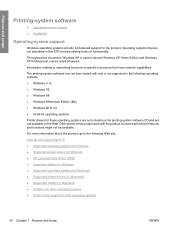
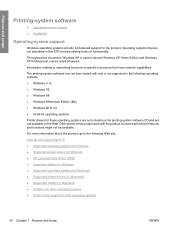
... STR provide varying levels of functionality. Information relating to networking functions is used to the following operating systems: ● Windows 3.1x ● Windows 95 ● Windows 98 ● Windows Millennium Edition (Me) ● Windows NT® 4.0 ● IA-64-bit operating systems
Printer drivers for the product. For more information about the product, go to denote...
HP LaserJet P3010 Series - Software Technical Reference - Page 29


...Windows
● HP PCL 6 Printer Driver ● HP PCL 6 Universal Print Driver (HP PCL6 UPD) ● HP PostScript Emulation Universal Print Driver (HP PS Emulation UPD) ● HP PCL 5 Universal Print Driver (HP PCL 5 UPD)
The printer drivers include online Help that has instructions for common printing tasks and also describes the buttons, check...UPD from any HP LaserJet product, from the ...
HP LaserJet P3010 Series - Software Technical Reference - Page 32


... page. Economode & Toner Density Turns on the device hard disk. Trays Configuration
Changes the default tray settings.
Protect Direct Ports
Use this setting to conserve toner, or adjusts toner density. The following additional software is available for Macintosh for use the HP Printer Utility when the product uses a universal serial bus (USB) cable or...
HP LaserJet P3010 Series - Software Technical Reference - Page 62


...information technology (IT) administrators in corporate and enterprise environments can create and edit printer queues in the network environment.
HP Web Jetadmin can preconfigure the printing and product defaults for HP printer drivers before installing the printer drivers in supported Windows operating systems. HP Web Jetadmin customizes printer drivers for customizing and distributing HP...
HP LaserJet P3010 Series - Software Technical Reference - Page 69


....TTF OLVR75W.TTF OLVR56W.TTF CGOR45W.TTF CGOR65W.TTF CGOR66W.TTF
ENWW
Font support 51
Software description
Font support
● Basic Windows fonts ● Default printing-system fonts
Basic Windows fonts
Supported Windows operating systems includes the following basic fonts, which can be used with any HP product: ● Arial ● Arial Bold ●...
HP LaserJet P3010 Series - Software Technical Reference - Page 131
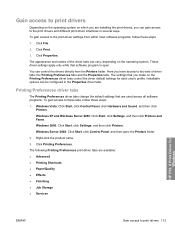
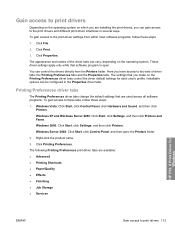
... that you can vary, depending on the Printing Preferences driver tabs control the driver default settings for Windows
ENWW
Gain access to print drivers 113 Windows Vista: Click Start, click Control Panel, click Hardware and Sound, and then click Printers.
The following Printing Preferences print-driver tabs are installing the print drivers, you make...
HP LaserJet P3010 Series - Software Technical Reference - Page 132
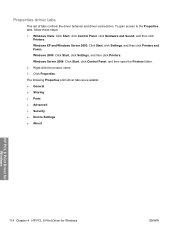
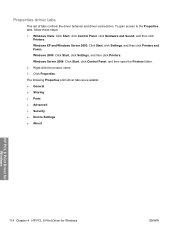
...; Sharing ● Ports ● Advanced ● Security ● Device Settings ● About
HP PCL 6 Print Driver for Windows
114 Chapter 4 HP PCL 6 Print Driver for Windows
ENWW Windows Server 2008: Click Start, click Control Panel, and then open the Printers folder.
2. Windows Vista: Click Start, click Control Panel, click Hardware and Sound, and then click...
HP LaserJet P3010 Series - Software Technical Reference - Page 180


...is Off. NOTE: The HP LaserJet P3010 Series product supports smart duplexing. The product pauses while you have Tray 3 or Tray 4, additional 500-sheet trays, installed on which it is ... This window is enabled by default.
The default setting is unavailable, so you must manually configure the options on the second side of printer supplies.
If your printing device. Printer Memory
...
HP LaserJet P3010 Series - Software Technical Reference - Page 187


...STR provides information about the availability of the HP EWS, see the HP LaserJet P3010 Series Printers Embedded Web Server User Guide, which provides access to turn on or ...and provides links for certain events. Macintosh
ENWW
Macintosh printing-system software 169 Trays Configuration
Changes the default tray settings. Upload Fonts
Transfers font files from the computer to the embedded ...
HP LaserJet P3010 Series - Software Technical Reference - Page 221
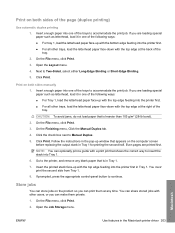
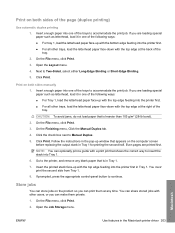
...check box next to Two-Sided, select either Long-Edge Binding or Short-Edge Binding. 5. Follow the instructions in the pop-up with the top edge at the back of the tray. Go to the printer...output stack in Tray 1. 7. NOTE: You can print them private. 1. Insert the printed stack face-up window that is heavier than 105 g/m2 (28-lb bond).
2. Macintosh
ENWW
Use features in Tray 1. On ...
HP LaserJet P3010 Series - Software Technical Reference - Page 253


...Tray 3 162 print-ready files command-line printing 219 printing by FTP 219 printing by local WIndows
port 221 printing by Windows
network 222 printing in UNIX systems 222 printing with LPR
command 222 printer driver
deployment 45 printer...preview image 133, 137, 147
Effects tab content 135 Enterprise
AutoConfiguration 43 Factory Defaults setting, Printing
Shortcuts tab 124 Finishing tab contents 141...
HP LaserJet P3010 Series - Software Technical Reference - Page 255


...Printer
Check Tool 48 HP OpenVMS 15 Internet Services options,
Services tab 156 SAP printing 15 support links 39, 67 Tru64 UNIX printing 15 universal print drivers 11 Windows operating systems Add Printer installation 69 CD for 24 CD-ROM, print system 36, 60 default printer... 158 tray 3 162 troubleshoot firmware upgrades 189 troubleshooting diagnostics 156 HP driver Diagnostic Printer
Check Tool ...
HP LaserJet P3010 Series - User Guide - Page 53


...
● Supported operating systems for Windows ● Supported printer drivers for Windows ● HP Universal Print Driver (UPD) ● Select the correct printer driver for Windows ● Priority for print settings ● Change printer-driver settings for Windows ● Remove software for Windows ● Supported utilities for Windows ● Software for other operating systems...
HP LaserJet P3010 Series - User Guide - Page 70
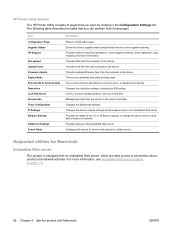
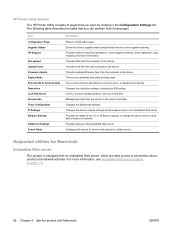
...Firmware Update Duplex Mode Economode & Toner Density Resolution Lock Resources Stored Jobs Trays Configuration IP Settings Bonjour Settings
Additional Settings E-mail Alerts
Description Prints a configuration...access to the device. HP Printer Utility features
The HP Printer Utility consists of pages that you can perform from these pages. Changes the default tray settings. Provides the ability ...
HP LaserJet P3010 Series - User Guide - Page 124
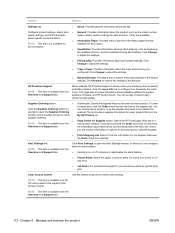
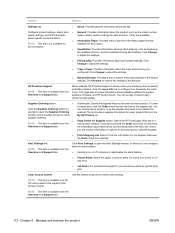
...check box for that have checked the Order check box for any tab to open the Alert Settings window, in a new browser window. Click Alert Settings to open the Supplies Ordering
window, which you have the Order check...Printer Alerts: Select the option to adjust the settings.
● Trays / Paper: Provides information about the trays... access to the defaults.
Information Pages: ...
HP LaserJet P3010 Series - User Guide - Page 171


... cartridge is for a different HP product. See Change the print cartridge on page 122. Too many USB accessories For help press
The tray cannot feed paper to the product Check the trays and close any that a USB hub is no longer acceptable, replace the print cartridge. does not support USB hubs connected to...
HP LaserJet P3010 Series - User Guide - Page 243
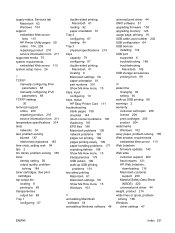
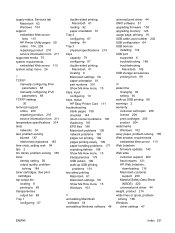
... paper orientation 81 part numbers 201 Show Me How menu 15 trays, input configuring 19 trays, status HP Easy Printer Care 111 troubleshooting blank pages 189 checklist 144 direct-connect problems 190...warnings 2 warranty customer self repair 208 license 206 print cartridges 205 product 204 watermarks Windows 102 wavy paper, problem-solving 185 Web browser requirements embedded Web server 113 Web ...
Similar Questions
How Do I Set A Default Tray On A Hp Laserjet 3015dn
(Posted by tishobeth 10 years ago)
How To Set Tray 3 As Default Tray On Hp Laserjet 3015
(Posted by espmi 10 years ago)
How To Change The Default Tray On Hp Laserjet 2000l
(Posted by Eugloveha 10 years ago)
How To Setup Default Tray For Hp Laserjet P3015
(Posted by Roguthed 10 years ago)
How To Set A Default Tray For Hp Laserjet P4015n
(Posted by timhgabr 10 years ago)

