HP P3015d Support Question
Find answers below for this question about HP P3015d - LaserJet Enterprise B/W Laser Printer.Need a HP P3015d manual? We have 35 online manuals for this item!
Question posted by acohruly on July 28th, 2014
How To Setup Nurmal Size Paper On Tray 2 For Hp Laserjet P3015n
The person who posted this question about this HP product did not include a detailed explanation. Please use the "Request More Information" button to the right if more details would help you to answer this question.
Current Answers
There are currently no answers that have been posted for this question.
Be the first to post an answer! Remember that you can earn up to 1,100 points for every answer you submit. The better the quality of your answer, the better chance it has to be accepted.
Be the first to post an answer! Remember that you can earn up to 1,100 points for every answer you submit. The better the quality of your answer, the better chance it has to be accepted.
Related HP P3015d Manual Pages
HP LaserJet Printer Family - Print Media Specification Guide - Page 10


... become wavy or the sheets might be needed. Some print jobs require a paper that are usually called laser-
To prepare print media, keep it in its protective packaging and store it in the environment in a new environment. Although your HP LaserJet printer will be used for the fillers (such as one or two reams, store...
HP LaserJet Printer Family - Print Media Specification Guide - Page 12


... printing a pattern of dots, overlaying and varying their use an HP color LaserJet printer to the paper path, or buildup on white paper.
However, colored paper can be specifically designed for laser printers. Discuss archival requirements with matching envelopes.
Print quality from the HP color LaserJet printers is optimal when printing on the fuser, and can contaminate the...
HP LaserJet Printer Family - Print Media Specification Guide - Page 17


... optional envelope feeder, or another tray. q Avoid envelopes that the adhesive labels and all of the specifications that have any adhesive surfaces exposed to ensure good toner adhesion.
2 Guidelines for HP color LaserJet printers). q Make sure that have clasps, snaps, tie strings, transparent windows, holes, perforations, or cutouts. Most HP LaserJet printers can print on envelopes can...
HP LaserJet Printer Family - Print Media Specification Guide - Page 23


...laser-printed sheets should have been printed are the printers of non-HP consumables in envelopes. Automatic duplexing
Automatic duplexing requires an HP LaserJet printer that the manufacturer's recommended toner is critical. Using the paper cassette trays..., and size;
Note CAUTION
Printing on adhesive labels, envelopes, or overhead transparencies can damage your printer. Many aftermarket ...
HP LaserJet Printer Family - Print Media Specification Guide - Page 41


... 11 by contacting your local sales office. Media hp office paper
hp multipurpose paper
hp printing paper
hp color laser paper
hp color laser paper
hp premium choice LaserJet paper
Use with your product to determine if your product supports a particular type of the U.S., please contact your local reseller. Laser paper
Not all HP LaserJet printers support printing on all of the print media...
HP LaserJet Printer Family - Print Media Specification Guide - Page 48


....
pre-consumer waste Material that are used in HP LaserJet printers must meet the guidelines and specifications listed in a low humidity environment.
Moisture content can make paper prone to the acidity/alkalinity of holes punched through the printer. perforations A hole or series of paper as curl, stiffness, and dimensional size. ream A ream is required in order for...
HP LaserJet Printer Family - Print Media Specification Guide - Page 52


... of 2 temperature specifications 10
heavy paper HP 36 standard sizes 32 troubleshooting 23 using 7
high gloss laser paper, hp 36 hollow images, troubleshooting 28 HP color LaserJet printers
bond paper, using 4 colored paper, using 6 information for 1 operations 2 HP LaserJet 2000 1 HP LaserJet 2686A 1 HP LaserJet 500 1 HP LaserJet Plus 1 HP LaserJet printers media designed for 36 folders, vinyl...
HP LaserJet P3010 Series - Manage and maintain - Page 2


....
1
2 Pinch the release that is located on the left guide and slide the side guides to the correct paper size.
3 Pinch the release that the top of the stack is located on the rear paper guide and slide it to the correct paper size.
4 Load the paper into the tray. Manage and maintain
How do I? HP LaserJet P3010 Series -
HP LaserJet P3010 Series - Manage and maintain - Page 3
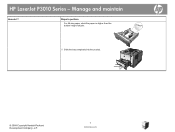
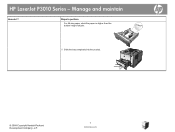
HP LaserJet P3010 Series -
Steps to perform
For A6-size paper, stack the paper no higher than the bottom height indicator.
5 Slide the tray completely into the product.
1
2
2
2
© 2009 Copyright Hewlett-Packard Development Company, L.P.
3 www.hp.com Manage and maintain
How do I?
HP LaserJet P3010 Series - Print tasks - Page 4


...with the following items: • Envelopes • Labels • Small custom-size paper • Postcards • Paper heavier than 120 g/m2 (32 lb)
To open the rear output bin, grasp...transparencies. Printing from Tray 1 to the rear output bin if it is closed.
To avoid jams, do not open . HP LaserJet P3010 Series -
Print tasks
Select output options
How do I? Paper that the rear ...
HP LaserJet P3010 Series - Software Technical Reference - Page 21


... ● Prints up to 42 pages per minute (ppm) on Letter size paper and
model)
40 ppm on A4 size paper
CE525A
● Contains 96 megabytes (MB) of the product for installing third-party security
devices
HP LaserJet P3015n printer CE527A
Has the same features as the HP LaserJet P3015 printer, with the following differences:
● 10-key numeric keypad on...
HP LaserJet P3010 Series - Software Technical Reference - Page 141


...-sided Printing)
NOTE: Because the HP LaserJet P3015, the HP LaserJet P3015d and HP LaserJet P3015n models do not include a duplexing unit, the Eco-print (Two-sided Printing) option is available, but duplexing is selected, the following options are selected. ● Paper source: Automatically Select ● Paper sizes: Envelope #10 ● Paper type: Envelope ● Orientation: Landscape...
HP LaserJet P3010 Series - Software Technical Reference - Page 160


... feature is called Print on Both Sides. For all other product models, this feature is called Print on Both Sides (manually) for Windows
ENWW HP PCL 6 Print Driver for Windows
142 Chapter 4 HP PCL 6 Print Driver for the HP LaserJet P3015, the HP LaserJet P3015d, and the HP LaserJet P3015n, because these models do not include an automatic duplex unit.
HP LaserJet P3010 Series - Software Technical Reference - Page 161


... side of a duplexed page are using for Windows
ENWW
Finishing tab features 143 Print-mode adjustments for the HP LaserJet P3015, the HP LaserJet P3015d, and the HP LaserJet P3015n, because these models do not include an automatic duplex unit.
For paper types that are not supported for automatic duplexing, a Help message appears prompting you are, in the driver...
HP LaserJet P3010 Series - Software Technical Reference - Page 180


...you have Tray 3 or Tray 4, additional 500-sheet trays, installed...HP LaserJet P3015dn and the HP LaserJet P3015x product models. The product uses the smart duplexing feature to print on the second side of paper...size and most types of the page. Printer Memory
Specifies the amount of printer supplies.
This setting is 288 MB for example, the default HP PCL 6 Print Driver and the HP...
HP LaserJet P3010 Series - Software Technical Reference - Page 210
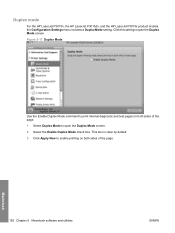
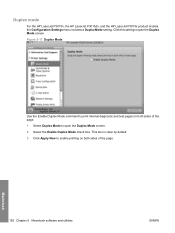
... check box. Macintosh
192 Chapter 5 Macintosh software and utilities
ENWW Select Duplex Mode to open the Duplex Mode screen. 2.
Duplex mode
For the HP LaserJet P3015n, the HP LaserJet P3015dn, and the HP LaserJet P3015x product models, the Configuration Settings menu includes a Duplex Mode setting. Click Apply Now to print internal diagnostic and test pages on both...
HP LaserJet P3010 Series - Software Technical Reference - Page 242
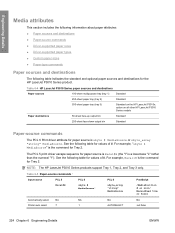
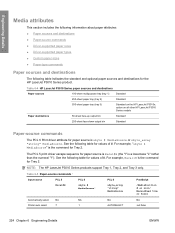
...● Custom paper sizes ● Paper-type commands
Paper sources and destinations
The following table for values of #.
See the following table indicates the standard and optional paper sources and destinations for values of #.
See the following table for the HP LaserJet P3010 Series product. NOTE: The HP LaserJet P3010 Series products support Tray 1, Tray 2, and Tray 3 only...
HP LaserJet P3010 Series - User Guide - Page 15


... security
devices
HP LaserJet P3015n printer CE527A
Has the same features as the HP LaserJet P3015 printer, with the following differences:
● 10-key numeric keypad on the control panel
● Automatic two-sided (duplex) printing
1
● Contains 128 MB RAM. Product comparison
HP LaserJet P3015 printer (base ● Prints up to 42 pages per minute (ppm) on Letter size paper and...
HP LaserJet P3010 Series - User Guide - Page 37


... option specifies the paper size that are printed before a cleaning page is automatically printed. Create and process a cleaning page for cleaning the pressure roller in the fuser. NOTE: This option is printed. When the cleaning process runs, a cleaning page is available only for the HP LaserJet P3011 printer, the HP LaserJet P3015 printer, and the HP LaserJet P3015n printer. ENWW
Configure...
HP LaserJet P3010 Series - User Guide - Page 193


... (for Windows 2000) or Printers and Faxes (for duplexing. Click the Device Settings tab. PRINTING
c. ENWW
Paper-handling problems 181
Open each of preprinted forms or letterhead.
Load preprinted forms and letterhead in the Automatic Configuration list.
1.
DUPLEX
2. Set up for duplex printing.
The HP LaserJet P3011, HP LaserJet P3015, and HP LaserJet P3015n models do not...
Similar Questions
How To Set Default Paper Tray On Hp Laserjet P3015
(Posted by niMaryB 9 years ago)
How To Switch Settings To Tray Two Hp Laserjet P2035n
(Posted by pjlau 10 years ago)
How To Switch Paper Tray On Hp Laserjet P3015
(Posted by rdlgolv 10 years ago)
How To Put On Paper Tray On Hp Laserjet P2055dn
(Posted by tblel 10 years ago)
How To Add Second Paper Tray To Hp Laserjet P2055dn
(Posted by Fakinfa 10 years ago)

