HP P3015d Support Question
Find answers below for this question about HP P3015d - LaserJet Enterprise B/W Laser Printer.Need a HP P3015d manual? We have 35 online manuals for this item!
Question posted by ddavOragou on February 18th, 2014
How To Set The Printer To Print From A Particular Tray And Use That Tray As A
default
Current Answers
There are currently no answers that have been posted for this question.
Be the first to post an answer! Remember that you can earn up to 1,100 points for every answer you submit. The better the quality of your answer, the better chance it has to be accepted.
Be the first to post an answer! Remember that you can earn up to 1,100 points for every answer you submit. The better the quality of your answer, the better chance it has to be accepted.
Related HP P3015d Manual Pages
HP LaserJet Printer Family - Print Media Specification Guide - Page 8


... through the fuser, where heat and pressure are contained in a laser printer, the print media must be picked from whom you with information about your HP printer and HP print media.
2 How HP LaserJet printers work
HP LaserJet printers use . To summarize, to the image areas. After transfer, the print media passes through the worldwide network of HP Sales and Service...
HP LaserJet Printer Family - Print Media Specification Guide - Page 14


... with paper-path sensors or can be careful not to virgin-fiber grades.
However, such media must be used in a laser printer. Typically, oxidation-set or oil-based inks meet this requirement. q Avoid using paper" on the printer.
q Avoid processing preprinted forms that have a finish or coating. Hewlett-Packard recommends that undergoes converting processes before it...
HP LaserJet Printer Family - Print Media Specification Guide - Page 17


..." on page 13 and still not print satisfactorily because of the HP color LaserJet printer and HP color LaserJet 5 printers do not feed through the printer's fuser area. Envelopes that are discussed in your printer before using the manual feed feature, an optional envelope tray, an optional envelope feeder, or another tray. q Do not use , envelopes should not be wrinkled, nicked...
HP LaserJet Printer Family - Print Media Specification Guide - Page 18


... wrinkling. Some of this effect by increasing the toner density setting on your HP LaserJet printer without problems. However, some envelopes to feed well and others to jam or wrinkle unless the edges are listed here. Many envelopes will feed through your printer.
12 Using print media
ENWW Many varieties of the test results are thin...
HP LaserJet Printer Family - Print Media Specification Guide - Page 28


... over in the input tray, or turn it 180° in your printer user guide. Do both, if necessary.
3 If you have a print-quality problem that is related to envelopes, print a sheet of paper to determine if the problem is caused by using is specifically designed to work with your HP LaserJet printer:
q Print media, media coatings, dyes...
HP LaserJet Printer Family - Print Media Specification Guide - Page 30


... suggested actions. q Add only large amounts of the paper guides have been set incorrectly. q Change the paper type.
See the user documentation for your printer for use of paper. Edgeweld is too light or too thin. Paper guides in the input tray. Paper sticks together at the edges (edgeweld).
Paper is caused by the...
HP LaserJet Printer Family - Print Media Specification Guide - Page 31


... a curvature that came with some printers.)
q Change to a lower setting.
Chapter 3 Troubleshooting 25 In the printing process, the paper is subjected to the heat and pressure of the fuser as well as to diminish differences in heat and moisture. (See "Preparing print media for use" on page 19.)
q On HP color LaserJet printers, reduce toner coverage by...
HP LaserJet Printer Family - Print Media Specification Guide - Page 42


... came with your product to determine if your product supports a particular type of the print media that is listed in the following table.
Media
Use with
Use for
Characteristics HP part numbers
hp LaserJet paper monochrome and color reports, user manuals, 90 g/m2 (24-lb bond),
laser printers
letterhead, and
500 sheets, matte
correspondence
finish on both...
HP LaserJet Printer Family - Print Media Specification Guide - Page 43


...your product supports a particular type of print media. Heavy paper, cover paper, and cardstock
CAUTION
Not all HP LaserJet printers support printing on all HP LaserJet printers support printing on both sides,
waterproof, tearproof
Recycled paper
CAUTION
Not all of the print media that came with
hp office recycled monochrome laser
paper
printers
Use for
Characteristics HP part...
HP Universal Print Driver for Windows, Version 4.1 - Technical Frequently Asked Questions (FAQ) - Page 10


...process, you can change the date stamp to reflect the time and date of hp print drivers are supported in the Windows operating system. This schema does not match the Operating ... a different method for using HP LaserJet printer drivers in Active/Passive and Active /Active Cluster environments.
upgrade fail.
update a particular .dll required to printer drivers and Cluster environment.
HP Universal Print Driver for Windows, Version 4.1 - Technical Frequently Asked Questions (FAQ) - Page 11


... the locale information and sets the default paper size appropriately (A4 or letter).
Managed Printer Lists issues
• Web Jetadmin 10.0 printer list xml definitions are not compatible with Universal Print Driver 4.4.2
Job storage/secure printing issues
• The HP Color LaserJet 5550 does not use the client's username as default. • Navigating to Printing Shortcuts resets the...
HP Printers - Supported Citrix Presentation Server environments - Page 29


... the HP Driver Support website. Test methodology An HP LaserJet/Business Inkjet/Designjet/Deskjet printer was able to the client device using the HP LaserJet/Business Inkjet/Designjet/Deskjet printers and drivers listed above. The settings were propagated and the client was attached to print successfully.
29 These settings are propagated to the Citrix XenApp™ server farm...
HP LaserJet P3010 Series - Software Technical Reference - Page 10


... for Macintosh 166 Macintosh system requirements ...166 Macintosh printing-system software 166 HP LaserJet P3010 Series PPD 166 HP LaserJet P3010 Series PDE 167 HP USB EWS Gateway 167 HP Printer Utility ...167 Supported printer drivers for Macintosh 167 Priority for print settings for Macintosh 167 Change printer-driver settings for Macintosh 168 Software for Macintosh computers 168 HP...
HP LaserJet P3010 Series - Software Technical Reference - Page 11


... ...194 Trays Configuration ...195 Stored Jobs ...196 E-mail Alerts ...196 Network Settings ...197 Protect Direct Ports ...199 Additional Settings ...199 Supplies Management ...200 Use features in the Macintosh printer driver 201 Create and use printing presets in Macintosh 201 Resize documents or print on a custom paper size 201 Print a cover page ...201 Use watermarks ...202 Print multiple...
HP LaserJet P3010 Series - Software Technical Reference - Page 136


... Enabled. The TrueType fonts are turned off ) by default.
● Print All Text as black, except for printing on the Advanced tab, the feature is set to enable printing within 2 mm (0.078 inch) of the edge of a graphic might not print correctly. Printer Features
The Printer Features control contains the following settings:
● Edge-To-Edge
Select this feature...
HP LaserJet P3010 Series - Software Technical Reference - Page 147
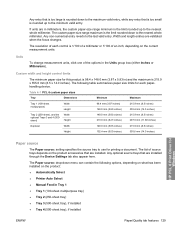
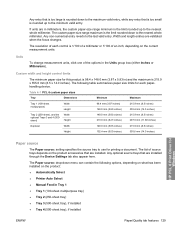
...)
355.6 mm (14.0 inches)
HP PCL 6 Print Driver for Windows
Paper source
The Paper source: setting specifies the source tray to use for this product is 98.4 x 148.0 mm (3.87 x 5.83 in Tray 1 ● Tray 1 (100-sheet multipurpose tray) ● Tray 2 (250-sheet tray) ● Tray 3 (500-sheet tray), if installed ● Tray 4 (500-sheet tray), if installed
ENWW
Paper/Quality tab features...
HP LaserJet P3010 Series - Software Technical Reference - Page 201
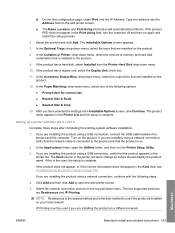
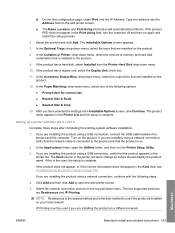
...use if the product is complete. If you have selected the settings in the printer list same change as before should display the product name. Select the network connection protocol in the printer..., open the add printer screen.
5. The Name, Location, and Print Using information will automatically be used if you are installed on page 185.
In the Optional Trays: drop-down menu,...
HP LaserJet P3010 Series - User Guide - Page 99


..., the LOAD TRAY [TYPE] [SIZE] message appears.
3.
Setting TRAY 1 SIZE and TRAY 1 TYPE to any other HP LaserJet product models, you are printing from Tray 1, and it is equivalent to match the print-job's settings
The following situations: ● When you load paper into the tray ● When you specify a particular tray or paper type for a print job through the printer driver or...
HP LaserJet P3010 Series - User Guide - Page 100
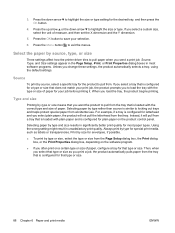
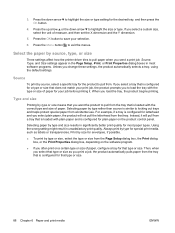
... type and size of measure, and then set the X dimension and the Y dimension.
5. Always print by type and size results in significantly better print quality for that type or size.
88 Chapter 6 Paper and print media
ENWW Then, when you change these settings, the product automatically selects a tray, using the default settings. Print by size for envelopes, if possible.
●...
HP LaserJet P3010 Series - User Guide - Page 124
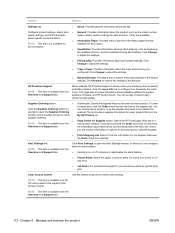
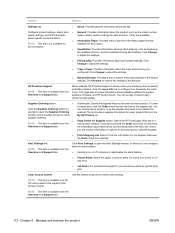
... a way to restore the product settings to the defaults. Ordering list: Shows the supplies that need to be transferred to permit or restrict color printing.
You can order for product software, firmware, and HP printer drivers. Section
Options
Settings tab
●
Configure product settings, adjust print- ● quality settings, and find information about specific product...
Similar Questions
How To Get My P3015 Set To Print To Tray 2
(Posted by neabrahl 9 years ago)
How To Set Printer Print From Any Tray Without Asking
(Posted by sidavidb 10 years ago)
How To Get Your Printer Print In Tray 2
(Posted by camerBkle 10 years ago)
Not Able To Print From Tray 2
The printer will only print from tray 1, went through help steps and not able to switch to print fro...
The printer will only print from tray 1, went through help steps and not able to switch to print fro...
(Posted by maryknoke 11 years ago)
Setting Printer Hp P2035
i will papper custom and setting paper in width : 8.27 inc and height 5.5, despise paper in drawer, ...
i will papper custom and setting paper in width : 8.27 inc and height 5.5, despise paper in drawer, ...
(Posted by tory54622 12 years ago)

